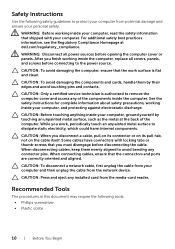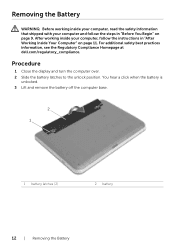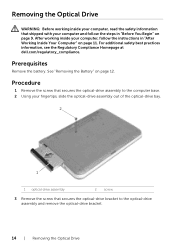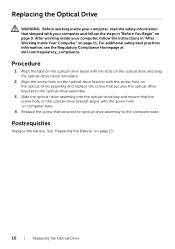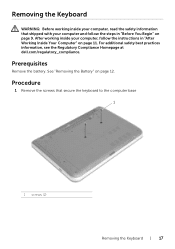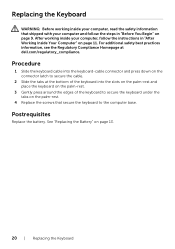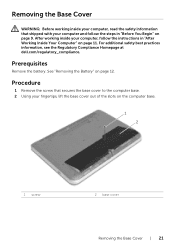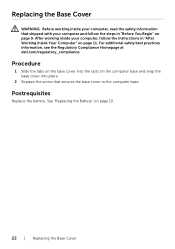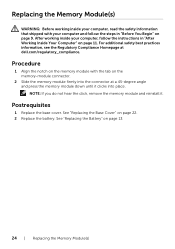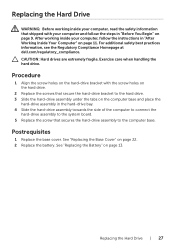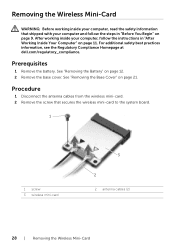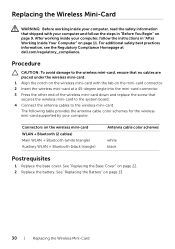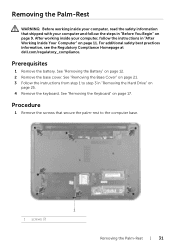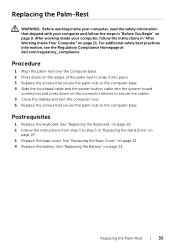Dell Inspiron 3421 Support Question
Find answers below for this question about Dell Inspiron 3421.Need a Dell Inspiron 3421 manual? We have 2 online manuals for this item!
Question posted by Anonymous-145645 on October 29th, 2014
Cd/dvd Rom Dell Inspiron 3421
how to replace cd rom?
Current Answers
Answer #1: Posted by DellJesse1 on October 29th, 2014 5:39 AM
Anonymous-145645,
For information on replacing the cdrom on the inspiron 3421 you can download the online manual from the link below.
Thank You,
Dell-Jesse1
Dell Social Media and Communities
email:[email protected]
Dell Community Forum.
www.en.community.dell.com
Dell Twitter Support
@dellcares
Dell Facebook Support
www.facebook.com/dell
#iwork4dell
Related Dell Inspiron 3421 Manual Pages
Similar Questions
How To Boot From External Dvd Rom On Dell Inspiron Duo
(Posted by rdolGalli 9 years ago)
Connecting Laptop To Projector Usb Port?
Dell N3421 laptop doesnot have video port but has HDMI port. How do we connect this laptop to Projec...
Dell N3421 laptop doesnot have video port but has HDMI port. How do we connect this laptop to Projec...
(Posted by govindraj 10 years ago)