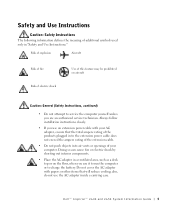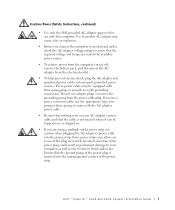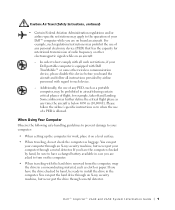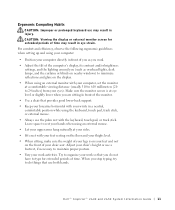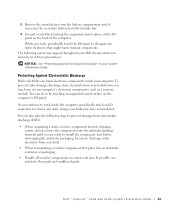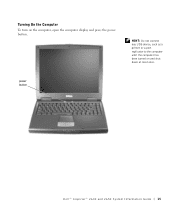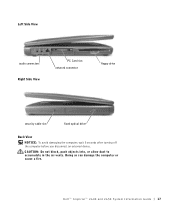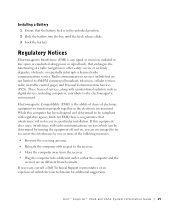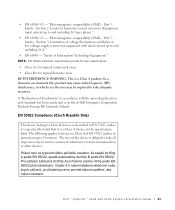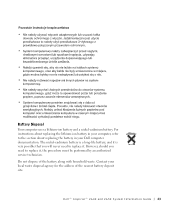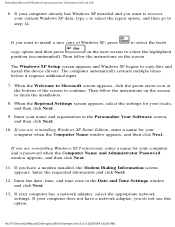Dell Inspiron 2650 Support Question
Find answers below for this question about Dell Inspiron 2650.Need a Dell Inspiron 2650 manual? We have 4 online manuals for this item!
Question posted by shamadjc on June 13th, 2014
How To Find Hdd Password For Dell Inspiron 2650 Laptop
The person who posted this question about this Dell product did not include a detailed explanation. Please use the "Request More Information" button to the right if more details would help you to answer this question.
Current Answers
Related Dell Inspiron 2650 Manual Pages
Similar Questions
How To Remove Hdd Password Of My Laptop Inspiron N4050
(Posted by tombBe 10 years ago)
My Dell Inspiron 1564 Is Asking Hdd Password.
MY DELL IS LOCKED ASKING HDD PASSWORD.I DIDN'T SET ANY PASSWORD. SERVICE TAG IS 6NH0YL1. HDD PASSWOR...
MY DELL IS LOCKED ASKING HDD PASSWORD.I DIDN'T SET ANY PASSWORD. SERVICE TAG IS 6NH0YL1. HDD PASSWOR...
(Posted by JOTHINATHAN 11 years ago)