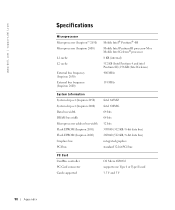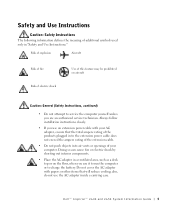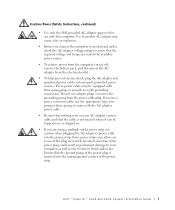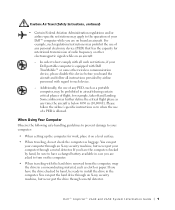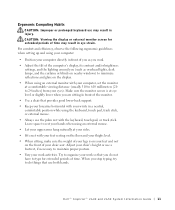Dell Inspiron 2650 Support Question
Find answers below for this question about Dell Inspiron 2650.Need a Dell Inspiron 2650 manual? We have 4 online manuals for this item!
Question posted by richardemuk on April 21st, 2012
Manuals For Dell Poweredge 2650.
Where can I find them?
Current Answers
Answer #1: Posted by BusterDoogen on April 21st, 2012 7:37 PM
Click here to download the manual(s) you need. Click here for the OM, not hosted on site yet.
Answer #2: Posted by DellJesse1 on April 23rd, 2012 6:29 AM
richardemuk,
You can download the online manual for this system below.
Thank You,
Dell-Jesse1
Dell Social Media and Communities
email:[email protected]
Dell Community Forum.
www.en.community.dell.com
Dell Twitter Support
@dellcares
Dell Facebook Support
www.facebook.com/dell
#iwork4dell
Related Dell Inspiron 2650 Manual Pages
Similar Questions
Sql_server Program Is Not Running On My Dell Poweredge 2650 Server
troubleshooting guide for installed program not running on my dell poweredge 2650
troubleshooting guide for installed program not running on my dell poweredge 2650
(Posted by abohluckyjames 1 year ago)
How To Find Hdd Password For Dell Inspiron 2650 Laptop
(Posted by shamadjc 9 years ago)
Dell Laptop Inspiron N5050 Drivers For Windows Xp
dell laptop Inspiron N5050 drivers for windows xp
dell laptop Inspiron N5050 drivers for windows xp
(Posted by Umeshb1986 11 years ago)
Please Plug In A Supported Devices Wraning Giving For Dell Laptop Inspiron N5050
please plug in a supported devices wraning giving for Dell laptop inspiron N5050
please plug in a supported devices wraning giving for Dell laptop inspiron N5050
(Posted by vinaynalla 11 years ago)