Dell Inspiron 1750 Support Question
Find answers below for this question about Dell Inspiron 1750.Need a Dell Inspiron 1750 manual? We have 4 online manuals for this item!
Question posted by rodgers08 on January 22nd, 2012
Remote Device Won't Accept The Connection
Laptop to wireless router
Current Answers
There are currently no answers that have been posted for this question.
Be the first to post an answer! Remember that you can earn up to 1,100 points for every answer you submit. The better the quality of your answer, the better chance it has to be accepted.
Be the first to post an answer! Remember that you can earn up to 1,100 points for every answer you submit. The better the quality of your answer, the better chance it has to be accepted.
Related Dell Inspiron 1750 Manual Pages
Dell™ Technology Guide - Page 15


... Playing a CD, DVD, or Blu-ray Disc Media . . . . . 204 Copying CD, DVD, or Blu-ray Disc Media . . . . . 205
5.1 Audio 207 Setting up the 5.1 Audio Connections 207
Laptop Media Devices (MP3 Players 208 Connecting a Laptop Media Device (MP3 Player) to Your Computer 208 Setting up the Laptop Media Device to Sync in Windows Media Player 208 Setting up the...
Dell™ Technology Guide - Page 16


Copying Audio and Video Files to Your Laptop Media Device 209
Playing Media Using the Dell Travel Remote . . . . . 210
Adjusting the Volume on Your Computer 210
Enabling S/PDIF... Display Settings 215
Accessing a TV With Your Computer Using a TV Tuner Card 215
Connecting Your Computer to a TV or Audio Device 215
Determining What you Have and What you Need 217 Identifying the Connectors on Your ...
Dell™ Technology Guide - Page 141


... your computer to a UPS. Power (Power Settings, Power Protection Devices, and Batteries)
141 NOTE: To ensure maximum battery operating time, connect only your laptop computer with the main battery installed at all times. Connect other devices, such as standard equipment in that provides temporary power to connected devices when AC power is available.
Uninterruptible Power Supply (UPS...
Dell™ Technology Guide - Page 142


...operating time of your laptop computer, see Maintaining
Your Computer for the First Time
Power Meter icon
The first time you use the AC adapter to connect your computer to ...of your battery: • Using optical drives • Using wireless communications devices, PC Cards, Express Cards, media
memory cards, or USB devices • Using high-brightness display settings, 3D screen savers, or...
Dell™ Technology Guide - Page 143


...possible connector damage. CAUTION: Before performing these basic steps:
1 If the computer is connected to work with household waste. Checking the Battery Charge
You can check the battery ...(s) on your laptop computer. Do not puncture, incinerate, disassemble, or expose the battery to replace the battery in the safety information that the computer is designed to a docking device, undock it...
Dell™ Technology Guide - Page 145


... (Power Settings, Power Protection Devices, and Batteries)
145
You can change the settings for the battery alarms through the power management options in the media bay if your laptop computer, do any of power, hibernate mode begins automatically.
If the battery runs completely out of the following: • Connect the computer to optimize...
Dell™ Technology Guide - Page 150


...Network Connections Wizard guides you can set up a computer network and connecting to other through a network cable connected to form a wide area network (WAN).
150
Networks (LAN, Wireless, ...computers.
Local Area Networks (LAN)
1 2
3 4
1 Cable 3 Modem
2 Router 4 Internet
A local area network (LAN) connects two or more about networks, see Windows
Help and Support: click Start or
&#...
Dell™ Technology Guide - Page 153


... Support: click Start or
→ Help and Support. Wireless Local Area Networks (WLAN)
1 2 3
1 Router 2 Modem 3 Internet
A wireless local area network (WLAN) connects two or more about WWAN, see any device guides for the wireless cards that may have
come with each computer. The access point or wireless router and the wireless network card in the computer communicate by broadcasting...
Dell™ Technology Guide - Page 154


... ordered your computer, see "Device Manager" on page 154.
• A network cable with network (RJ-45) connectors
Checking Your Wireless Network Card
To confirm that your computer has a wireless network card and to determine the type of wireless network card that you want to connect to your WLAN See "Checking Your Wireless Network Card" on page...
Dell™ Technology Guide - Page 155


... a network under Tasks. 4 Select the desired network from the list and click Connect. FOR MORE INFORMATION: To Learn more about connecting your
computer to a WLAN, see the device guides that you have been shipped with your wireless router. This section provides general procedures for your broadband modem.
2 Ensure that came with installation media, which usually...
Dell™ Technology Guide - Page 156


... network and is established when the wireless router is configured. Whenever you must enter the network's WEP or WPA key when prompted. This value is unique to your computer within range of the same wireless network, your lists of the wireless network connection.
HINT: Follow the instructions for connecting to a public wireless network one time, and whenever...
Dell™ Technology Guide - Page 165


... window and type ipconfig/all.
2 Under the wireless network connection, note the 12-character hexadecimal Physical Address value.
Networks (LAN, Wireless, Mobile Broadband)
165 This value is the MAC address for the computer's wireless adapter.
3 Repeat step 1 and step 2 on each computer's wireless adapter.
4 Run the wireless router's configuration program and enable the MAC filtering option...
Dell™ Technology Guide - Page 172


... high-frequency radio waves to the telephone wall jack before you are available. Typically, a wireless router is a software application (a program) that provide Internet access through your Internet connection. Web pages include text, graphics, sound, and video, which is connected to read the hyperlinked web pages. Several web browsers are using cellular technology at broadband...
Tech Sheet Windows® 7 - Page 2
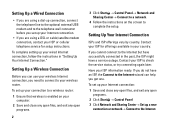
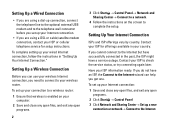
.... If you do not have a service outage. To set up your connection to a wireless router:
1 Ensure that wireless is enabled on the screen to complete the setup. Setting Up Your Internet Connection
ISPs and ISP offerings vary by country.
To set up your wireless router. Setting Up a Wireless Connection
Before you can help you get one. Setting Up a Wired...
Setup Guide - Page 11
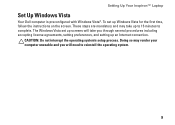
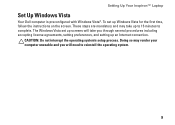
... unusable and you through several procedures including accepting license agreements, setting preferences, and setting up to 15 minutes to reinstall the operating system.
9 To set up screens will need to complete. Doing so may take you will take up an Internet connection. Setting Up Your Inspiron™ Laptop
Set Up Windows Vista
Your Dell...
Setup Guide - Page 14
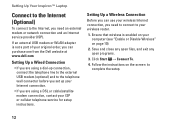
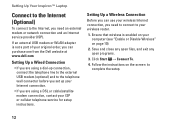
....
4. If an external USB modem or WLAN adapter is enabled on your Internet connection.
• If you need to connect to your wireless router.
1.
Setting Up Your Inspiron™ Laptop
Connect to the Internet (Optional)
To connect to the Internet, you are using a dial-up connection, connect the telephone line to the external USB modem (optional) and to the telephone...
Setup Guide - Page 17
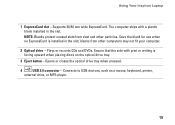
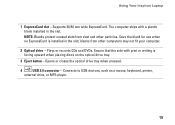
... and other computers may not fit your computer.
2 Optical drive - Using Your Inspiron Laptop
1 ExpressCard slot - The computer ships with print or writing is installed in the slot. Opens or closes the optical drive tray when pressed.
4
USB 2.0 connector -
Connects to USB devices, such as a mouse, keyboard, printer,
external drive, or MP3 player.
15...
Setup Guide - Page 19


... security cable slot on your computer to power the computer and charge
the battery.
3
VGA connector - NOTE: Before you
are using a wired network.
5
USB 2.0 connectors (2) - Connects to USB devices, such as a mouse, keyboard, printer,
external drive, or MP3 player.
17 Using Your Inspiron Laptop
1 Security cable slot -
Setup Guide - Page 36


...You can download or copy pictures and video files from portable devices, such as MP3 players and handheld entertainment devices, or played and viewed directly on . You can use your...e-mail account, upload and download files, and so on connected TVs, projectors, and home theater equipment.
34 Using Your Inspiron Laptop
Software Features
NOTE: For more information about the features described...
Setup Guide - Page 41


Solving Problems
Network Problems
Wireless Connections
If the wireless network connection is loose or damaged. Ensure that wireless is turned on your connection to the wireless router: a. Follow the instructions on the computer.
• Check your wireless router to ensure it is plugged in and not damaged.
39
Click Start → Connect To. Check the cable to ensure it is ...
Similar Questions
How To Set Up Wireless Connect Dell Inspiron 1750 To The Internet
(Posted by Radok 10 years ago)
How To Turn On My Wireless Connection On My Dell Inspiron 1750
(Posted by jamestoob 10 years ago)
How To Connect My Inspiron N7010 To Wireless Internet
(Posted by gornaddv 10 years ago)
How To Connect Dell Inspiron N5030 To Wireless Network Drivers For Windows 7
(Posted by cmasgs 10 years ago)
Inspiron 1750 Shuts Down When I Connect To The Internet
(Posted by niknare 10 years ago)

