Dell Inspiron 1750 Support Question
Find answers below for this question about Dell Inspiron 1750.Need a Dell Inspiron 1750 manual? We have 4 online manuals for this item!
Question posted by Radok on February 25th, 2014
How To Set Up Wireless Connect Dell Inspiron 1750 To The Internet
The person who posted this question about this Dell product did not include a detailed explanation. Please use the "Request More Information" button to the right if more details would help you to answer this question.
Current Answers
There are currently no answers that have been posted for this question.
Be the first to post an answer! Remember that you can earn up to 1,100 points for every answer you submit. The better the quality of your answer, the better chance it has to be accepted.
Be the first to post an answer! Remember that you can earn up to 1,100 points for every answer you submit. The better the quality of your answer, the better chance it has to be accepted.
Related Dell Inspiron 1750 Manual Pages
Dell™ Technology Guide - Page 23


...: • Microsoft Windows Help and Support • Control Panel • Information About Installed Hardware • Device Manager • Programs Installed on Your Computer • Wireless Networking • Dell Support Website
Finding Information
23 Finding Information
Start Button
From the Microsoft® Windows® operating system desktop, you can click the Start button...
Dell™ Technology Guide - Page 171
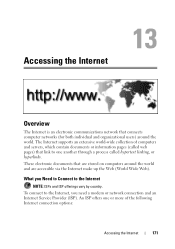
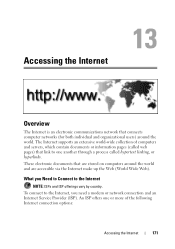
... both individual and organizational users) around the world and are accessible via the Internet make up the Web (World Wide Web).
What you need a modem or network connection and an Internet Service Provider (ISP). To connect to the Internet, you Need to Connect to one or more of computers and servers, which contain documents or information...
Dell™ Technology Guide - Page 174


Choose Connect to the Internet and click Next.
6 Click Set up my connection manually and click Next.
7 Click either Broadband (PPPoE), Wireless, or Dial-up, depending on how you want to connect.
• Choose Broadband if you will use a DSL modem, cable TV modem, or satellite modem.
• Choose Wireless if you will use a wireless connection through a WLAN card.
•...
Dell™ Technology Guide - Page 180


... VirusScan.
Using Antivirus Programs
Protect your computer from the Dell Support web page located at support.dell.com. Regularly check for updates to your computer for ...Network and Internet Connections→ Windows Firewall. Firewalls
Firewalls are :
• Internet, which has different levels of higher trust type
To set up to date since new viruses are connected to regulate...
Dell™ Technology Guide - Page 334


.... Product Information
If you need information about their laptop and desktop computers. A recorded message prompts you would like to locate and report on page 337. For the telephone number to call for the information needed to place an order, visit the Dell website at www.dell.com. For information on the telephone number...
Dell™ Technology Guide - Page 345


Institute of frequency measurement that allows you to transfer data between computers connected to the computer. A port that equals 1 cycle per second. I /O devices. An operation or device that device. The organization that is integrated into the hard drive or CD drive. Internet service provider - A protocol for infrared communications.
A semiconductor wafer, or chip, on...
Tech Sheet Windows® 7 - Page 2
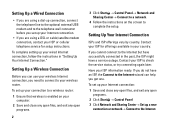
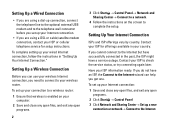
...or cellular telephone service for offerings available in "Setting Up Your Internet Connection." If you cannot connect to your wireless router.
Setting Up Your Internet Connection
ISPs and ISP offerings vary by country.
Have your ISP information ready. Setting Up a Wireless Connection
Before you can help you get one.
Setting Up a Wired Connection
• If you are using a dial-up...
Setup Guide - Page 14
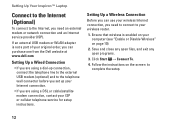
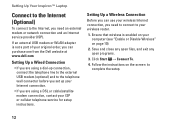
... service for setup instructions. Setting Up a Wireless Connection
Before you need an external modem or network connection and an Internet service provider (ISP). Follow the instructions on page 10).
2.
Save and close any open files, and exit any open programs.
3. Setting Up Your Inspiron™ Laptop
Connect to the Internet (Optional)
To connect to the Internet, you are using a dial...
Setup Guide - Page 41


... files, and exit any open programs. c. The cable is lost - Solving Problems
Network Problems
Wireless Connections
If the wireless network connection is powered on and connected to complete the setup. Ensure that wireless is turned on your computer (see "Enable or Disable Wireless" on the screen to your data source (cable modem or network hub).
• Interference...
Service Manual - Page 1


... or loss of data and tells you make better use of Dell Inc.; Dell Inc. disclaims any manner whatsoever without notice. © 2009 Dell Inc. Dell™ Inspiron™ 17 Service Manual
Before You Begin Battery Hard Drive Optical Drive Module Cover Memory Module(s) Wireless Mini-Card Center Control Cover Keyboard Internal Module With Bluetooth®...
Service Manual - Page 2


... the battery (see Replacing the Battery). Lift the module cover off the computer at www.dell.com/regulatory_compliance. CAUTION: Before turning on the module cover with your computer. CAUTION: Only... the module cover to the computer base. 4. Back to Contents Page
Module Cover
Dell™ Inspiron™ 17 Service Manual Removing the Module Cover Replacing the Module Cover
WARNING: Before...
Service Manual - Page 4


...board. 11. Remove the module cover (see the Regulatory Compliance Homepage at www.dell.com/regulatory_compliance. For additional safety best practices information, see Removing the Module Cover). ... procedures in Before You Begin. 2. Back to Contents Page
Battery Extension Board
Dell™ Inspiron™ 17 Service Manual Removing the Battery Extension Board Replacing the Battery Extension ...
Service Manual - Page 6


...on your operating system, press and hold the power button until the computer turns off when you connect a cable, ensure that shipped with locking tabs; Damage due to servicing that is not authorized ...your computer. Hold a card by its edges or by Dell is flat and clean to Contents Page
Before You Begin
Dell™ Inspiron™ 17 Service Manual
Recommended Tools Turning Off Your Computer...
Service Manual - Page 8


...procedures on the screen. NOTE: If you use a BIOS-update program CD to flash the BIOS, set up the computer to save the file on the top right of results appear on the computer. 3.... changes. 6. Back to boot and updates the new BIOS. Back to Contents Page
Flashing the BIOS
Dell™ Inspiron™ 17 Service Manual Flashing the BIOS From a CD Flashing the BIOS From the Hard Drive
If...
Service Manual - Page 10


...the hard drive (see Removing the Module Cover). 4. If you ordered a card with Bluetooth wireless technology with your computer. Remove the module cover (see Removing the Hard Drive). 6. For ... your computer. Back to Contents Page
Internal Module With Bluetooth® Wireless Technology
Dell™ Inspiron™ 17 Service Manual Bluetooth Card Bluetooth Board
WARNING: Before working ...
Service Manual - Page 13


... (Optional)
Dell™ Inspiron™ 17... Service Manual Removing the Camera Module Replacing the Camera Module
WARNING: Before working inside your computer, read the safety information that is not authorized by Dell™ is not covered by your warranty.
Remove the display bezel (see the Regulatory Compliance Homepage at www.dell.com/regulatory_compliance. Connect...
Service Manual - Page 15


... battery (see the Regulatory Compliance Homepage at www.dell.com/regulatory_compliance. Back to Contents Page
Center Control Cover
Dell™ Inspiron™ 17 Service Manual Removing the Center Control ... 3. CAUTION: To help prevent damage to the computer base.
4. The cover is not covered by Dell™ is very fragile.
5. Turn the computer top side up .
1
center control cover Follow...
Service Manual - Page 30


Back to Contents Page
Hard Drive
Dell™ Inspiron™ 17 Service Manual Removing the Hard Drive Replacing the Hard Drive
WARNING: Before working... operating system, drivers, and utilities on the locking tabs before you are extremely fragile. if you connect a cable, ensure that is not authorized by Dell is hot, do not touch the metal housing of the hard drive. Also, before you remove ...
Service Manual - Page 38


...: Depending on the configuration of the system board connector. Follow the procedures in the safety instructions that secures the Mini-Card to Contents Page
Wireless Mini-Card
Dell™ Inspiron™ 17 Service Manual Removing the Mini-Card Replacing the Mini-Card
WARNING: Before working inside your computer, read the safety information that...
Service Manual - Page 40


... damage to the computer. Disconnect the optical drive board from the system board connector.
4. Connect the optical drive board to Contents Page Back to the system board connector. 3. For additional... perform repairs on your warranty.
Back to Contents Page
Optical Drive Board
Dell™ Inspiron™ 17 Service Manual Removing the Optical Drive Board Replacing the Optical ...
Similar Questions
How To Connect Inspiron 1750 Vista To The Internet
(Posted by talhasuf 10 years ago)
How To Turn On My Wireless Connection On My Dell Inspiron 1750
(Posted by jamestoob 10 years ago)
Disabled Wireless Connection Inspiron Laptop How To Enable
(Posted by corchrist 10 years ago)
Inspiron 1750 Shuts Down When I Connect To The Internet
(Posted by niknare 10 years ago)
Wireless Connection
once i fomated my computer it lost my wireless connection. what must i do?
once i fomated my computer it lost my wireless connection. what must i do?
(Posted by guguthabisile 12 years ago)

