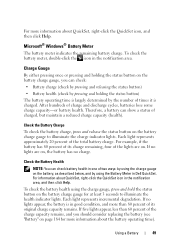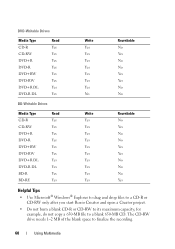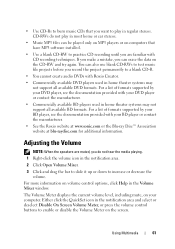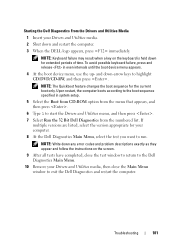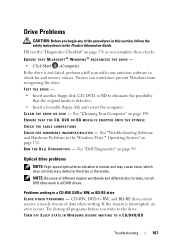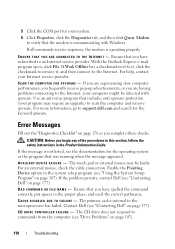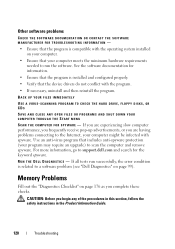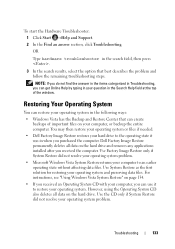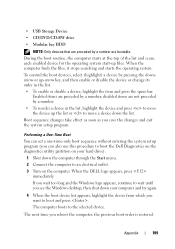Dell Inspiron 1720 Support Question
Find answers below for this question about Dell Inspiron 1720.Need a Dell Inspiron 1720 manual? We have 2 online manuals for this item!
Question posted by hurlburt15 on November 28th, 2012
I Have A Dell [lp] I Would Like To Know Is There A Way To Check The [[dvd/cd/rw
The person who posted this question about this Dell product did not include a detailed explanation. Please use the "Request More Information" button to the right if more details would help you to answer this question.
Current Answers
Answer #1: Posted by NiranjanvijaykumarAtDell on November 29th, 2012 6:43 AM
Hello hurlburt15,
I am from Dell Social Media and Community.
You may follow the link below to know your system configuration at the point of sale and verify if your system has an internal optical drive and if it is a CD/CD-RW/DVD/DVD-RW.
http://support.dell.com/support/topics/global.aspx/support/my_systems_info/details?c=us&cs=19&l=en&s=dhs&~tab=2&~ck=anavml
(Enter your service tag and select configuration)
If you need any further assistance, feel free to message me on Twitter. I will be happy to assist.
Dell-Niranjan
Twitter: @NiranjanatDell
I am from Dell Social Media and Community.
You may follow the link below to know your system configuration at the point of sale and verify if your system has an internal optical drive and if it is a CD/CD-RW/DVD/DVD-RW.
http://support.dell.com/support/topics/global.aspx/support/my_systems_info/details?c=us&cs=19&l=en&s=dhs&~tab=2&~ck=anavml
(Enter your service tag and select configuration)
If you need any further assistance, feel free to message me on Twitter. I will be happy to assist.
Dell-Niranjan
Twitter: @NiranjanatDell
NiranjanAtDell
Dell Inc
Related Dell Inspiron 1720 Manual Pages
Similar Questions
Express Card Blank Will Not Lock On Dell Laptop Inspiron 1720 Fix
(Posted by louloAHSAHN 9 years ago)
Who Can I Create Recovery Dvd From Dell Laptop Inspiron N5110?
(Posted by Ivaxairpl 10 years ago)
Dell Laptop Inspiron N5050 Drivers For Windows Xp
dell laptop Inspiron N5050 drivers for windows xp
dell laptop Inspiron N5050 drivers for windows xp
(Posted by Umeshb1986 11 years ago)
Please Plug In A Supported Devices Wraning Giving For Dell Laptop Inspiron N5050
please plug in a supported devices wraning giving for Dell laptop inspiron N5050
please plug in a supported devices wraning giving for Dell laptop inspiron N5050
(Posted by vinaynalla 11 years ago)