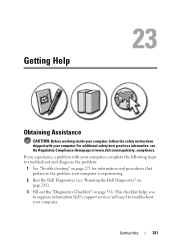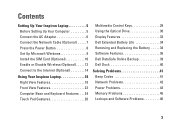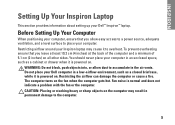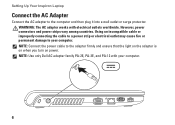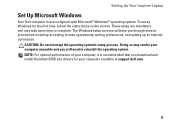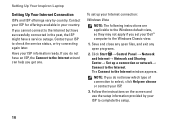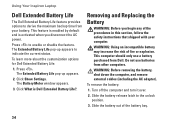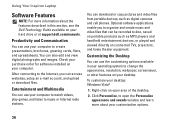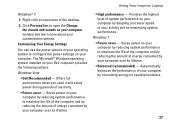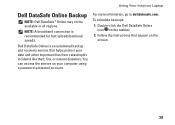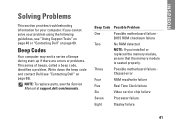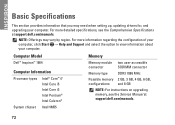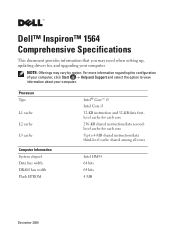Dell Inspiron 1564 Support Question
Find answers below for this question about Dell Inspiron 1564.Need a Dell Inspiron 1564 manual? We have 3 online manuals for this item!
Question posted by stevenshingler on December 1st, 2012
Motherboard Failure Of Dell 1564
I bought two dell inspiron 1564 on 02/06/10 ,i think warranty was one year. where one is working perfect last week the other and it just went dead. I took this laptop to computer shop to diagnose the fault and they said the mother board was dead (in there terms) and requires a new one. I they advised me to get in touch with Dell because motherboards should last longer than two years. Computer shop said to fix this it would cost almost the same as a new laptop ,is there a extended warranty i could take out to cover this or do i just scrap it and buy a new computer, thank you Steve
Current Answers
Answer #1: Posted by NiranjanvijaykumarAtDell on December 4th, 2012 12:23 AM
Hello stevenshingler,
I am from Dell Social Media and Community.
System Motherboard could fail for several reasons, three main reasons are as listed below.
Dust - Dust will frequently settle on the motherboard inside the case. These can make it more difficult for removable components to make good electrical contacts. Depending on humidity and the composition of the dust, it can even short out the motherboard.
Improper voltage - Voltage spikes and dips will stress the components found on a motherboard. This will cause them to either fail outright or decrease their lifespan through electromigration (in the chips) or chemical imbalance and leakage (in the capacitors).
Heat - Many of the components on a motherboard, such as the CPU, graphics controller, and Northbridge. Through the stresses of heating up and then cooling down after you turn it off, the motherboard will expand and contract. Over time, the motherboard can actually crack and break. Too much heat will also cause failure and leakage of the capacitors.
I would recommend you to follow the link below to run a basic hardware test on your system.
http://support.dell.com/support/topics/global.aspx/support/kcs/document?docid=266787
Let me know if you recieve any error code.
Unfortunately, there is no warranty that you can buy now to get this issue covered.
If you need any further assistance, feel free to message me on Twitter. I will be happy to assist and Happy Holidays to you and your family.
Dell-Niranjan
Twitter: @NiranjanatDell
I am from Dell Social Media and Community.
System Motherboard could fail for several reasons, three main reasons are as listed below.
Dust - Dust will frequently settle on the motherboard inside the case. These can make it more difficult for removable components to make good electrical contacts. Depending on humidity and the composition of the dust, it can even short out the motherboard.
Improper voltage - Voltage spikes and dips will stress the components found on a motherboard. This will cause them to either fail outright or decrease their lifespan through electromigration (in the chips) or chemical imbalance and leakage (in the capacitors).
Heat - Many of the components on a motherboard, such as the CPU, graphics controller, and Northbridge. Through the stresses of heating up and then cooling down after you turn it off, the motherboard will expand and contract. Over time, the motherboard can actually crack and break. Too much heat will also cause failure and leakage of the capacitors.
I would recommend you to follow the link below to run a basic hardware test on your system.
http://support.dell.com/support/topics/global.aspx/support/kcs/document?docid=266787
Let me know if you recieve any error code.
Unfortunately, there is no warranty that you can buy now to get this issue covered.
If you need any further assistance, feel free to message me on Twitter. I will be happy to assist and Happy Holidays to you and your family.
Dell-Niranjan
Twitter: @NiranjanatDell
NiranjanAtDell
Dell Inc
Related Dell Inspiron 1564 Manual Pages
Similar Questions
How To Remove Real Time Clock Failure Problem Of Inspiron 5110
(Posted by AdelSGr 9 years ago)
Mother Board Cost For Dell Inspiron 1464
Mother board of My laptop (Dell Inspiron 1464) has gone bad. I need to replace it. Could someone let...
Mother board of My laptop (Dell Inspiron 1464) has gone bad. I need to replace it. Could someone let...
(Posted by vitshoaeb 11 years ago)
How To Completely Disassemble Dell Inspiron 1564 I5
due to overheating my laptop frequently shutdown
due to overheating my laptop frequently shutdown
(Posted by TheSudiponline 11 years ago)
Is It Possible To Upgrade A Dell Inspiron 1564 I3 From Ram 4g (2 X 2g) To Ram 8g
1st excuse my bad english ! I already buy 2 X 4GB of Ram for my dell inspiron 1564 i3 that as origin...
1st excuse my bad english ! I already buy 2 X 4GB of Ram for my dell inspiron 1564 i3 that as origin...
(Posted by patricklemieux 12 years ago)