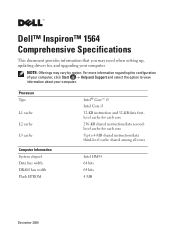Dell Inspiron 1564 Support Question
Find answers below for this question about Dell Inspiron 1564.Need a Dell Inspiron 1564 manual? We have 3 online manuals for this item!
Question posted by khatibahmed on January 20th, 2012
Plug In But Not Charging
i have dell inspiron 1546 , plug in not charging tried too remove the battery ,uninstall the Microsoft ACPI Compliant Control Method Battery ,than scan , not working
Current Answers
There are currently no answers that have been posted for this question.
Be the first to post an answer! Remember that you can earn up to 1,100 points for every answer you submit. The better the quality of your answer, the better chance it has to be accepted.
Be the first to post an answer! Remember that you can earn up to 1,100 points for every answer you submit. The better the quality of your answer, the better chance it has to be accepted.
Related Dell Inspiron 1564 Manual Pages
Dell™ Technology Guide - Page 11


... Power Supply (UPS 141
Laptop Computer Batteries 141 Using Your Laptop Computer for the First Time 142 Preserving the Life of a Battery 142 Replacing a Battery 143 Checking the Battery Charge 143 Conserving Battery Power 145 Charging the Battery 145 Storing a Battery 146 US Department of Transportation (DOT) Notebook Battery Restrictions 146 Dell™ ControlPoint Power Manager...
Dell™ Technology Guide - Page 20


Dell Support Center 285
Solving Problems 287 Battery Problems 287 Drive Problems ... Touch Pad or Mouse Problems for Laptop Computers 301 Video and Monitor Problems 302 Power Lights 304
Dell Technical Update Service 305
21 System ...Setup 307
Viewing System Settings With the System Setup Program 307
Entering the System Setup Program 308 Working ...
Dell™ Technology Guide - Page 142


... as complex 3D graphics applications • Running the computer in case your battery is the time the battery can hold a charge, varies depending on how you use your computer, use your laptop computer, see Maintaining
Your Computer for ways to adjust optimize your battery: • Using optical drives • Using wireless communications devices, PC Cards...
Dell™ Technology Guide - Page 143


... that the computer is designed to work with household waste.
CAUTION: Misuse of batteries with your laptop computer, follow these procedures, turn off .
3 Slide the battery-bay latch release(s) on disposing batteries. NOTICE: You must remove all external cables from children. Checking the Battery Charge
You can check the battery charge on your computer using any other...
Dell™ Technology Guide - Page 144


... is charged. That is, a battery can show a status of "charged" but maintain a reduced charge capacity, which is in the taskbar. Charge Gauge on the Battery The operating time of a battery depends on the number of the Battery To check the battery health using the charge gauge, press and hold the status button on the battery charge gauge to illuminate the charge-level lights. Microsoft...
Dell™ Technology Guide - Page 145


... to an electrical outlet, the computer checks the battery charge and temperature. Also, see "Setting Power Options" on your computer's power usage (see Windows Help and Support: click Start or
→ Help and Support. Charging the Battery
When you are using Microsoft Windows Power Options to optimize your laptop computer, do any of power, hibernate mode...
Dell™ Technology Guide - Page 146


... is longer with the computer turned on the taskbar.
Storing a Battery
Remove the battery when you use the Battery Charge Disable feature in checked baggage.
Charge time is hot from the Dell ControlPoint (DCP) application. A battery discharges during prolonged storage. Click the icon to continue charging the battery. Then connect the computer to an electrical outlet to access...
Dell™ Technology Guide - Page 273


...is in this support utility for self-support information, software updates, and health scans of the computer illuminates and blinks or remains solid to resume normal operation. power... is plugged into a power strip, ensure that the power strip is plugged into both the power connector on .
Troubleshooting
273
Press a key on the front of your computer.
Dell Support Utility...
Dell™ Technology Guide - Page 278


.... THEY SYSTEM WILL ADJUST THE PERFORMANCE TO MATCH THE POWER AVAILABLE. TO RESOLVE THIS ISSUE, TRY TO RESEAT THE MEMORY. STRIKE T H E F 1 K E Y T O C O N T I N U E , F 2 T O R U N T H E S E T U P U T I L I T Y. - P R O G R A M - U N S U P P O R T E D M E M O R Y. THE BATTERY MAY NOT CHARGE.
If the problem persists, replace the CMOS battery.
STRIKE THE F1 KEY TO SHUTDOWN.
Setup Guide - Page 5
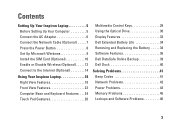
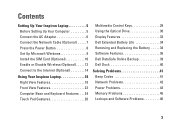
... 14
Using Your Inspiron Laptop 18 Right View Features 18 Front View Features 22 Computer Base and Keyboard Features 24 Touch Pad Gestures 26
Multimedia Control Keys 28 Using the Optical Drive 30 Display Features 32 Dell Extended Battery Life 34 Removing and Replacing the Battery 34 Software Features 36 Dell DataSafe Online Backup 39 Dell Dock 40
Solving...
Setup Guide - Page 7
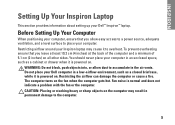
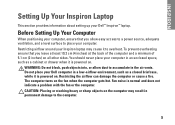
... can damage the computer or cause a fire.
Restricting airflow around your computer in the air vents. Before Setting Up Your Computer
When positioning your Dell™ Inspiron™ laptop. WARNING: Do not block, push objects into, or allow easy access to a power source, adequate ventilation, and a level surface to the computer.
5 CAUTION: Placing...
Setup Guide - Page 8
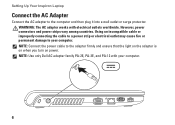
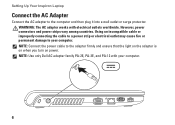
... power. NOTE: Use only Dell AC adapter family PA-2E, PA-3E, and PA-12 with electrical outlets worldwide. Setting Up Your Inspiron Laptop
Connect the AC Adapter
Connect the AC adapter to the computer and then plug it into a wall outlet or surge protector. WARNING: The AC adapter works with your computer. However, power...
Setup Guide - Page 11
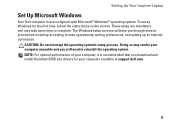
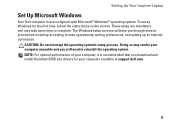
Setting Up Your Inspiron Laptop
Set Up Microsoft Windows
Your Dell computer is recommended that you download and install the latest BIOS ...are mandatory and may render your computer available at support.dell.com.
9 To set up an Internet connection. NOTE: For optimal performance of your computer, it is preconfigured with Microsoft® Windows® operating system. The Windows setup ...
Setup Guide - Page 16


... external USB modem and to the Internet, you can purchase one from www.dell.com.
To complete setting up your original order, you need an external modem or network connection and an Internet Service Provider (ISP). Setting Up Your Inspiron Laptop
Connect to the Internet (Optional)
To connect to the telephone wall connector...
Setup Guide - Page 18
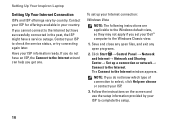
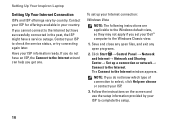
...can help you do not have successfully connected in your country.
Click Start → Control Panel → Network and Internet→ Network and Sharing Center→ Set up your... setup information provided by country. Have your Dell™ computer to check the service status, or try connecting again later. Setting Up Your Inspiron Laptop
Setting Up Your Internet Connection
ISPs and ISP...
Setup Guide - Page 23
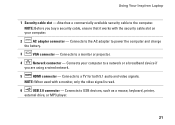
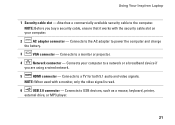
... a wired network.
5
HDMI connector - Connects to power the computer and charge
the battery.
3
VGA connector - NOTE: When used with the security cable slot on...both 5.1 audio and video signals. Connects your computer.
2
AC adapter connector - Using Your Inspiron Laptop
1 Security cable slot - Connects to the computer. Connects to a network or a broadband device if
you buy a...
Setup Guide - Page 25
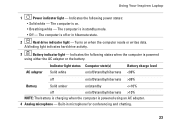
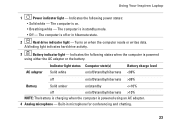
... drive indicator light - Turns on /standby
10%
NOTE: The battery is charging when the computer is in microphone for conferencing and chatting.
23 Built-in standby mode.
• Off - The computer is powered using either the AC adapter or the battery.
Using Your Inspiron Laptop
1
Power indicator light - Indicates the following states when the computer...
Setup Guide - Page 35


Using Your Inspiron Laptop
1 Camera activity indicator - Built-in camera for video capture, conferencing, and chat. 3 Display - Your display can vary based on selections you made when purchasing your hard drive or at support.dell.com/manuals.
33 Indicates if the camera is on your
computer. For more information about displays, see the Dell Technology...
Setup Guide - Page 74
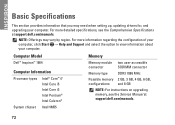
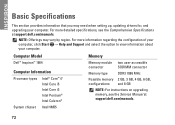
... regarding the configuration of your computer, click Start → Help and Support and select the option to view information about your computer.
Computer Model
Dell™ Inspiron™ 1564
Computer Information
Processor types
Intel® Core™ i7 Intel Core i5 Intel Core i3 Intel Pentium® Intel Celeron®
System chipset Intel...
Similar Questions
How To Disable A Dell Laptop Inspiron 1546 Keyboard
(Posted by kesmep 10 years ago)
Dell Laptop Inspiron N5110 Won't Start Unless Battery Is Removed And The
installed
installed
(Posted by gar9864 10 years ago)
Battry Is Not Charging In My Laptop
in my laptop inpiron 1564, it is working with adaptor but its not charging battry it is posible to f...
in my laptop inpiron 1564, it is working with adaptor but its not charging battry it is posible to f...
(Posted by SAGARTAMU7 11 years ago)