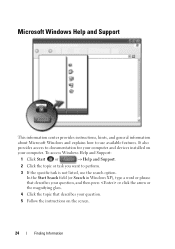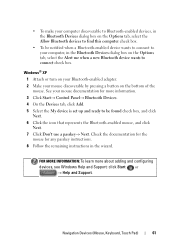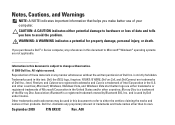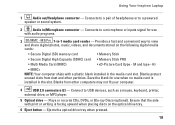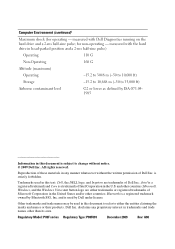Dell Inspiron 1564 Support Question
Find answers below for this question about Dell Inspiron 1564.Need a Dell Inspiron 1564 manual? We have 3 online manuals for this item!
Question posted by samsungmobile2014 on November 16th, 2012
How To Use Bluetooth In Dell 1564 Since No Bluetooth Device Is Installed?
The person who posted this question about this Dell product did not include a detailed explanation. Please use the "Request More Information" button to the right if more details would help you to answer this question.
Current Answers
Related Dell Inspiron 1564 Manual Pages
Similar Questions
Can We Install Bluetooth On My Laptop Inspiron 1464
(Posted by fenidra 10 years ago)
Dell Inspiron 1564 When Battery Installed Does Not Power On
(Posted by davkrisfo 10 years ago)
I Have Dell Latitude E5410. Not Sure That Bluetooth Is Installed
how to check bluetooth is installed or not and how to switch it on
how to check bluetooth is installed or not and how to switch it on
(Posted by anilr 12 years ago)