Dell Inspiron 1545 Support Question
Find answers below for this question about Dell Inspiron 1545.Need a Dell Inspiron 1545 manual? We have 4 online manuals for this item!
Question posted by jdcbomber on September 13th, 2013
How To Install Dell System Software Update Inspiron 1545
The person who posted this question about this Dell product did not include a detailed explanation. Please use the "Request More Information" button to the right if more details would help you to answer this question.
Current Answers
There are currently no answers that have been posted for this question.
Be the first to post an answer! Remember that you can earn up to 1,100 points for every answer you submit. The better the quality of your answer, the better chance it has to be accepted.
Be the first to post an answer! Remember that you can earn up to 1,100 points for every answer you submit. The better the quality of your answer, the better chance it has to be accepted.
Related Dell Inspiron 1545 Manual Pages
Dell™ Technology Guide - Page 20


... Keyboards . . . 292 Lockups and Software Problems 292 Memory Problems 294 Mouse Problems 295 Network Problems 296 Power Problems 296 Printer Problems 298 Scanner Problems 299 Sound and Speaker Problems 299 Touch Pad or Mouse Problems for Laptop Computers 301 Video and Monitor Problems 302 Power Lights 304
Dell Technical Update Service 305
21 System...
Dell™ Technology Guide - Page 180


...
Firewalls are connected to your antivirus program. Windows Firewall Settings window appears.
180
Accessing the Internet
You can update automatically when you are an added security feature in Windows operating systems. A firewall is a software device that is to regulate the flow of traffic between computer networks of these programs will regularly check...
Dell™ Technology Guide - Page 273


...computer is either turned off or is in this support utility for self-support information, software updates, and health scans of your computer. If the computer is plugged into a power ... front of the computer illuminates and blinks or remains solid to resume normal operation.
Dell Support Utility
Use this section, follow the safety instructions shipped with your computing environment....
Dell™ Technology Guide - Page 305


...or incorrectly installed.
-
Ensure that the voltage selection switch is set to the system board (see the Documentation for content, format, and how frequently you receive notifications. Some possible causes of software and hardware updates for the Dell Technical Update service, go to the same electrical outlet
Dell Technical Update Service
The Dell Technical Update service provides...
Setup Guide - Page 7


...not indicate a problem with the fan or the computer. Do not store your Inspiron 1545 laptop and connecting peripherals. NOTICE: Placing or stacking heavy or sharp objects on the...dust to overheat. Restricting airflow around your computer. INSPIRON
Setting Up Your Inspiron Laptop
This section provides information about setting up your Dell™ computer in a low-airflow environment, such...
Setup Guide - Page 58


...-Core Intel Core™2 Duo Intel Pentium® Dual-Core
1 MB, 2 MB, 3 MB, or 6 MB per core depending on model
667/800/1066 MHz
56
INSPIRON
Specifications
System model
Dell™ Inspiron™ 1545
This section provides basic information that you may vary by region. NOTE: Offerings may need when setting up...
Service Manual - Page 1
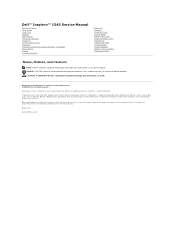
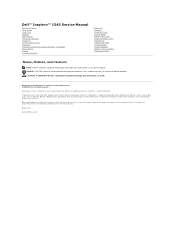
...the United States and/or other than its own.
Information in this text: Dell, Inspiron, and the DELL logo are either potential damage to hardware or loss of Microsoft Corporation in trademarks...refer to either the entities claiming the marks and names or their products. Dell™ Inspiron™ 1545 Service Manual
Before You Begin Base Cover Hard Drive Memory Optical Drive Processor ...
Service Manual - Page 2
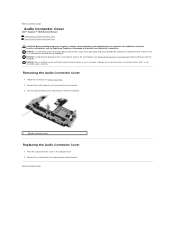
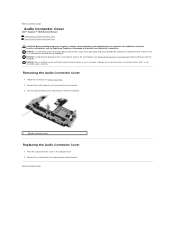
... due to servicing that shipped with your computer. Place the audio connector cover in Before You Begin.
2. Back to Contents Page
Audio Connector Cover
Dell™ Inspiron™ 1545 Service Manual Removing the Audio Connector Cover Replacing the Audio Connector Cover
CAUTION: Before working inside your computer, read the safety information that is...
Service Manual - Page 3


Back to Contents Page
Base Cover
Dell™ Inspiron™ 1545 Service Manual Removing the Base Cover Replacing the Base Cover
CAUTION: Before ... modem from the wall connector and the computer, and remove any other external cables from the computer at www.dell.com/regulatory_compliance.
Remove the battery (see Before Working Inside Your Computer) before working inside the computer. Back to...
Service Manual - Page 4


... main battery (see the Regulatory Compliance Homepage at www.dell.com/regulatory_compliance. Remove the spring from the hook that the newly installed latch moves smoothly and freely when pushed and released....Assembly
1. Back to Contents Page
Battery Latch Assembly
Dell™ Inspiron™ 1545 Service Manual Removing the Battery Latch Assembly Replacing the Battery Latch Assembly
CAUTION: ...
Service Manual - Page 6
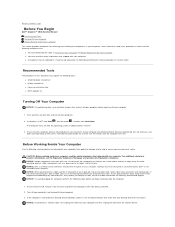
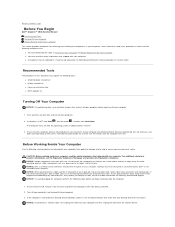
... with your own personal safety. l A component can be replaced or-if purchased separately-installed by its metal mounting bracket. In Windows Vista®, click Start , click the arrow...You Begin
Dell™ Inspiron™ 1545 Service Manual Recommended Tools Turning Off Your Computer Before Working Inside Your Computer
This section provides procedures for removing and installing the ...
Service Manual - Page 8
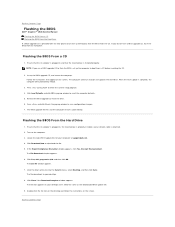
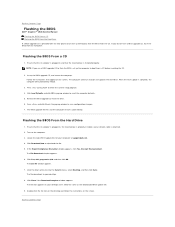
... BIOS update file for your desktop and is complete, the computer will automatically reboot.
3. Click Save this Agreement. The Save In window appears. 7.
Ensure that the AC adapter is plugged in , the main battery is properly installed, and a network cable is attached. 2. Back to Contents Page
Flashing the BIOS
Dell™ Inspiron™ 1545 Service...
Service Manual - Page 10
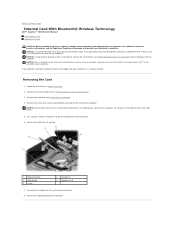
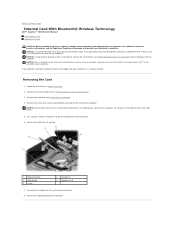
...; Wireless Technology
Dell™ Inspiron™ 1545 Service Manual Removing... the Card Replacing the Card
CAUTION: Before working inside your computer, read the safety information that shipped with your computer. Remove the keyboard (see Before Working Inside Your Computer) before working inside the computer. The cable board is already installed...
Service Manual - Page 12
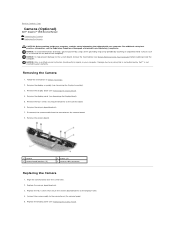
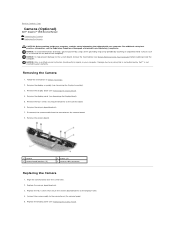
...your computer.
Remove the display assembly (see the Regulatory Compliance Homepage at www.dell.com/regulatory_compliance. Align the camera board over the screw holes. 2. Connect the ...(see Removing the Display Panel).
5. Back to Contents Page
Camera (Optional)
Dell™ Inspiron™ 1545 Service Manual Removing the Camera Replacing the Camera
CAUTION: Before working inside your ...
Service Manual - Page 18
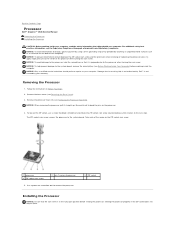
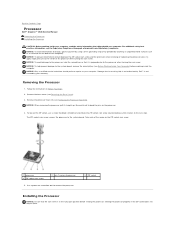
... counterclockwise until it comes to the system board. The ZIF-socket cam screw secures the processor to the cam stop. Back to Contents Page
Processor
Dell™ Inspiron™ 1545 Service Manual Removing the Processor Installing the Processor
CAUTION: Before working inside your computer, read the safety information that is not authorized by...
Service Manual - Page 32
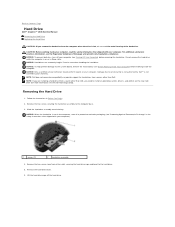
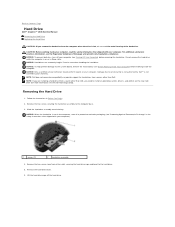
Back to Contents Page
Hard Drive
Dell™ Inspiron™ 1545 Service Manual Removing the Hard Drive Replacing the Hard Drive
CAUTION: If ... Remove the two screws (one from sources other than Dell. NOTICE: Hard drives are installing a hard drive from a source other than Dell, you are extremely fragile. NOTE: If you need to install an operating system, drivers, and utilities on the new...
Service Manual - Page 36
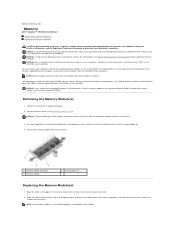
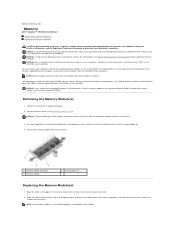
...memory module located on the back of the memory module with your computer. If you install a module in the connector labeled "DIMM B." Your computer has two user-accessible SODIMM ...Specifications" in your Setup Guide for your computer. Back to Contents Page
Memory
Dell™ Inspiron™ 1545 Service Manual Removing the Memory Module(s) Replacing the Memory Module(s)
CAUTION: Before ...
Service Manual - Page 38
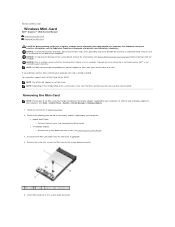
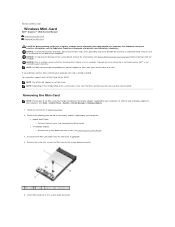
... may change according to servicing that is not authorized by Dell™ is already installed. NOTICE: Only a certified service technician should perform repairs on...Regulatory Compliance Homepage at www.dell.com/regulatory_compliance. Follow the instructions in Before You Begin. 2. Back to Contents Page
Wireless Mini-Card
Dell™ Inspiron™ 1545 Service Manual Removing the ...
Service Manual - Page 41


... processor (see Removing the Keyboard). 6. Back to Contents Page
Palm Rest
Dell™ Inspiron™ 1545 Service Manual Removing the Palm Rest Replacing the Palm Rest
CAUTION: Before working...www.dell.com/regulatory_compliance. Remove the center control cover (see Removing the Base Cover). 7. Remove the base cover (see Removing the Center Control Cover). 5. Remove any installed memory ...
Service Manual - Page 47
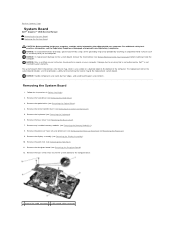
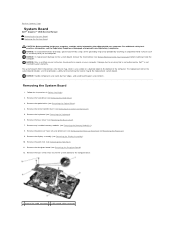
... wrist grounding strap or by your computer. NOTICE: Handle components and cards by Dell™ is also visible on a barcode label on the computer. Remove the processor heat...USB extend cable connector Remove any installed memory modules (see Removing the Daughter Board). 12.
Back to Contents Page
System Board
Dell™ Inspiron™ 1545 Service Manual Removing the System Board ...
Similar Questions
What Disk Do You Use First When Restoring A Dell Inspiron 1545?
(Posted by quediablo 9 years ago)
How To Install Dell Web Camera Software On Inspiron Laptop M5040
(Posted by goowaysu 10 years ago)
Where To Download Webcam Software For Inspiron Computer Which We Got 1 Yr Back?
(Posted by Mervynseth 10 years ago)
How To Disable Keboard In Dell Inspiron 1545
how to disable keboard in dell inspiron 1545
how to disable keboard in dell inspiron 1545
(Posted by shree22333 11 years ago)

