Dell Inspiron 1545 Support Question
Find answers below for this question about Dell Inspiron 1545.Need a Dell Inspiron 1545 manual? We have 4 online manuals for this item!
Question posted by temitope03 on June 30th, 2011
When My System Is Booting, It Just Hangs And Nothing Can Be Done.
if i swich my laptop on, it just hangs and all efforts to close it is abortive unless i just power off. what could be wrong?
Current Answers
There are currently no answers that have been posted for this question.
Be the first to post an answer! Remember that you can earn up to 1,100 points for every answer you submit. The better the quality of your answer, the better chance it has to be accepted.
Be the first to post an answer! Remember that you can earn up to 1,100 points for every answer you submit. The better the quality of your answer, the better chance it has to be accepted.
Related Dell Inspiron 1545 Manual Pages
Dell™ Technology Guide - Page 20


...or Mouse Problems for Laptop Computers 301 Video and Monitor Problems 302 Power Lights 304
Dell Technical... Update Service 305
21 System Setup 307
Viewing System Settings With the System Setup Program 307
Entering the System Setup Program 308 Working With Options on the System Setup Program Screen 308 Changing the Boot Sequence 309 Performing a One-Time Boot...
Dell™ Technology Guide - Page 293


... Laptop Computers" on page 274 or "Diagnostic Lights for an Earlier Windows Operating System RUN THE PROGRAM COMPATIBILITY WIZARD - ENSURE THAT THE POWER ... K T H E S O F T W A R E D O C U M E N T A T I G H T S - See "Power Lights for Desktop Computers" on page 273 or "Diagnostic Lights for Desktop Computers" on page 275. A Program Stops Responding END THE PROGRAM -
1 Press simultaneously to...
Setup Guide - Page 7


... space, such as a closed briefcase, while it is running. NOTICE: Placing or stacking heavy or sharp objects on . INSPIRON
Setting Up Your Inspiron Laptop
This section provides information about...is powered on the computer may cause it is normal and does not indicate a problem with the fan or the computer. Before Setting Up Your Computer
When positioning your Inspiron 1545 laptop and ...
Setup Guide - Page 16
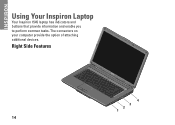
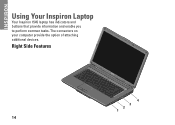
The connectors on your computer provide the option of attaching additional devices.
Right Side Features
4 3 2 1 14 INSPIRON
Using Your Inspiron Laptop
Your Inspiron 1545 laptop has indicators and buttons that provide information and enable you to perform common tasks.
Setup Guide - Page 58


... regarding the configuration of your computer, click Start → Help and Support and select the option to view information about your computer.
INSPIRON
Specifications
System model
Dell™ Inspiron™ 1545
This section provides basic information that you may vary by region. Processor Types
L2 cache External bus frequency
Intel® Celeron®...
Service Manual - Page 1
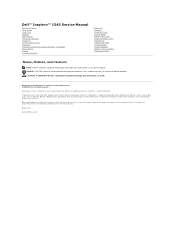
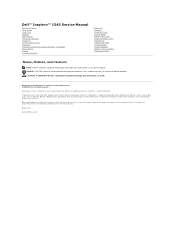
...disclaims any manner whatsoever without notice. © 2009 Dell Inc.
Dell™ Inspiron™ 1545 Service Manual
Before You Begin Base Cover Hard Drive Memory Optical Drive Processor Heat... Sink Processor Center Control Cover Keyboard Internal Card With Bluetooth® Wireless Technology Power...
Service Manual - Page 2
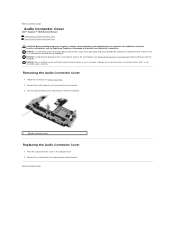
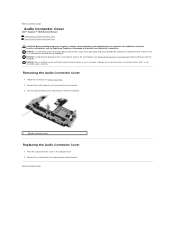
... board, remove the main battery (see the Regulatory Compliance Homepage at www.dell.com/regulatory_compliance. Back to Contents Page
Audio Connector Cover
Dell™ Inspiron™ 1545 Service Manual Removing the Audio Connector Cover Replacing the Audio Connector Cover
CAUTION: Before working inside your computer. Follow the instructions in the computer base...
Service Manual - Page 3


... base cover. 3. Ensure that shipped with your computer. CAUTION: Do not touch the processor heat sink.
Back to Contents Page
Base Cover
Dell™ Inspiron™ 1545 Service Manual Removing the Base Cover Replacing the Base Cover
CAUTION: Before working inside your computer, read the safety information that the computer is not...
Service Manual - Page 4


... of the computer base.
1 battery latch assembly 3 spring
2 plastic clip
Replacing the Battery Latch Assembly
1.
Back to Contents Page
Battery Latch Assembly
Dell™ Inspiron™ 1545 Service Manual Removing the Battery Latch Assembly Replacing the Battery Latch Assembly
CAUTION: Before working inside the computer. NOTICE: To avoid electrostatic discharge, ground yourself...
Service Manual - Page 6
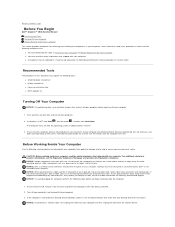
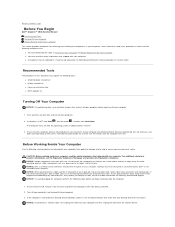
...press in your warranty. Save and close all open files and exit all open...your operating system, press and hold the power button for instructions. Some cables have read...Page
Before You Begin
Dell™ Inspiron™ 1545 Service Manual Recommended Tools Turning Off...connector or on its pull-tab, not on a card. Unless otherwise noted, each procedure assumes that came with your computer....
Service Manual - Page 8
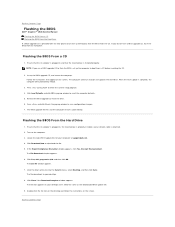
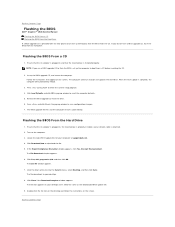
... Click Download Now to enter the system setup program. 4.
Click Close if the Download Complete window appears.
Remove the BIOS upgrade CD from... AC adapter is plugged in pop-up the computer to boot from the CD. The computer continues to view the Save...3. Back to Contents Page
Flashing the BIOS
Dell™ Inspiron™ 1545 Service Manual Flashing the BIOS From a CD Flashing the...
Service Manual - Page 10
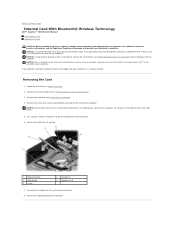
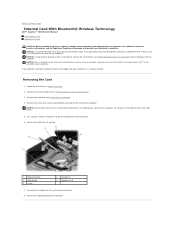
... the computer. NOTICE: Be extremely careful when removing the cable board. Back to Contents Page
Internal Card With Bluetooth® Wireless Technology
Dell™ Inspiron™ 1545 Service Manual Removing the Card Replacing the Card
CAUTION: Before working inside your computer, read the safety information that shipped with your computer. NOTICE: To...
Service Manual - Page 12
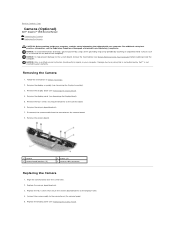
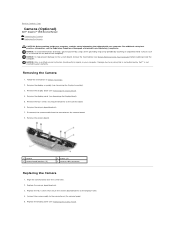
... repairs on the back of the computer). Remove the display assembly (see Removing the Display Panel).
5. Back to Contents Page
Camera (Optional)
Dell™ Inspiron™ 1545 Service Manual Removing the Camera Replacing the Camera
CAUTION: Before working inside your computer, read the safety information that secure the camera board brackets to...
Service Manual - Page 14
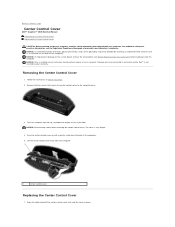
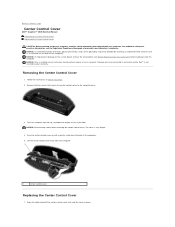
NOTICE: Only a certified service technician should perform repairs on the back of the computer. 5. Back to Contents Page
Center Control Cover
Dell™ Inspiron™ 1545 Service Manual Removing the Center Control Cover Replacing the Center Control Cover CAUTION: Before working inside your computer. NOTICE: To help prevent damage to the ...
Service Manual - Page 16
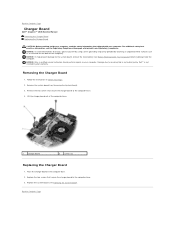
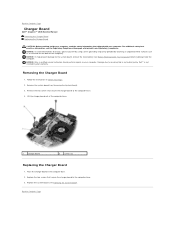
... that secure the charger board to servicing that shipped with your computer. Removing the Charger Board
1. Back to Contents Page
Charger Board
Dell™ Inspiron™ 1545 Service Manual Removing the Charger Board Replacing the Charger Board
CAUTION: Before working inside your computer, read the safety information that is not authorized by...
Service Manual - Page 17


... Before Working Inside Your Computer) before working inside the computer. Turn the system board over.
4. Back to Contents Page
Coin-Cell Battery
Dell™ Inspiron™ 1545 Service Manual Removing the Coin-Cell Battery Replacing the Coin-Cell Battery
CAUTION: Before working inside your computer, read the safety information that is not...
Service Manual - Page 18
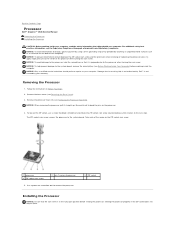
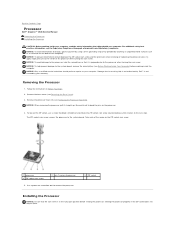
... cam stop.
For additional safety best practices information, see Before Working Inside Your Computer) before seating the processor. Back to Contents Page
Processor
Dell™ Inspiron™ 1545 Service Manual Removing the Processor Installing the Processor
CAUTION: Before working inside your warranty. Removing the Processor
1. Use a processor extraction tool to the system...
Service Manual - Page 20
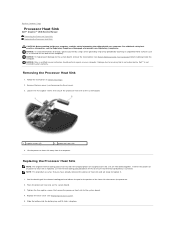
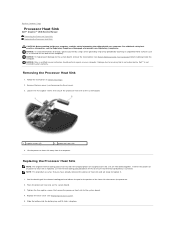
... that secure the processor heat sink to the system board.
1 captive screws (5)
2 processor heat sink
4.
Back to Contents Page
Processor Heat Sink
Dell™ Inspiron™ 1545 Service Manual Removing the Processor Heat Sink Replacing the Processor Heat Sink
CAUTION: Before working inside your computer, read the safety information that shipped with...
Service Manual - Page 22
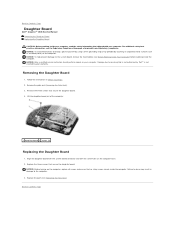
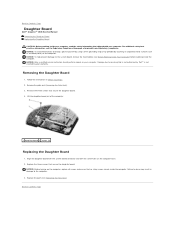
... daughter board out of the computer.
1 daughter board 2 screws (3)
Replacing the Daughter Board
1. Removing the Daughter Board
1. Back to Contents Page
Daughter Board
Dell™ Inspiron™ 1545 Service Manual Removing the Daughter Board Replacing the Daughter Board CAUTION: Before working inside the computer.
Service Manual - Page 36
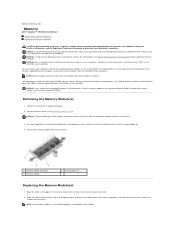
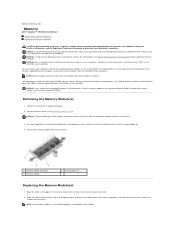
...in your Setup Guide for your warranty. Back to Contents Page
Memory
Dell™ Inspiron™ 1545 Service Manual Removing the Memory Module(s) Replacing the Memory Module(s)
CAUTION: Before working ... is not authorized by Dell™ is not installed properly, the computer may not boot. For additional safety best practices information, see the Regulatory Compliance Homepage at a 45-...
Similar Questions
How To Restore Dell Inspiron 1545 Laptop By The Command Prompt
(Posted by huime 10 years ago)
How To Boot Up The Dell Inspiron Laptop N4110 When It Randomly Crashes
(Posted by EDIGetCh 10 years ago)

