Dell Inspiron 1464 Support Question
Find answers below for this question about Dell Inspiron 1464.Need a Dell Inspiron 1464 manual? We have 3 online manuals for this item!
Question posted by vpkan on July 8th, 2014
What Should Be Done After Replacing A Hard Drive In A Insprion 1464
The person who posted this question about this Dell product did not include a detailed explanation. Please use the "Request More Information" button to the right if more details would help you to answer this question.
Current Answers
There are currently no answers that have been posted for this question.
Be the first to post an answer! Remember that you can earn up to 1,100 points for every answer you submit. The better the quality of your answer, the better chance it has to be accepted.
Be the first to post an answer! Remember that you can earn up to 1,100 points for every answer you submit. The better the quality of your answer, the better chance it has to be accepted.
Related Dell Inspiron 1464 Manual Pages
Dell™ Technology Guide - Page 6


... 66 Backlit Keyboard 66 Changing the Input Language of Your Keyboard 67 Using the Numeric Keypad on a Laptop Computer 68 General Keyboard Shortcuts 69
5 Printers-Settings and Drivers 71
Accessing Printer Information 71
Changing Printer ...Default Printer 74
Sharing Printers on a Network 74
Installing a Printer Driver 75
6 Drives and Media 77
Freeing up Hard Drive Space 77
6
Contents
Dell™ Technology Guide - Page 7


... Determining Whether a Device Driver is the Source of a Device Problem 79 Replacing a Driver With a Previous Version of the Driver 79 Using the Drivers and Utilities Media to Reinstall a Driver 80 Manually Reinstalling a Driver 80
Drive Problems 81 Optical Drive Problems 82 Hard Drive Problems 82
Working with RAID 83 RAID Level 0 83 RAID Level 1 84...
Dell™ Technology Guide - Page 78


..., an SSD emulates a hard disk drive, thus easily replacing it in most applications. An SSD using SRAM (Static Random Access Memory) or DRAM (Dynamic Random Access Memory), instead of a flash memory, is an electrical term that refers to store persistent data. The Command Prompt displays the amount of semiconductors whereas Hard Drives use a magnetic media...
Dell™ Technology Guide - Page 87
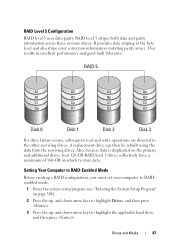
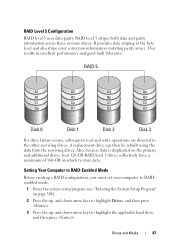
...tolerance. A replacement drive can then be rebuilt using the data from the surviving drives.
RAID level 5 stripes both data and parity information across three or more drives. Drives and Media
87...the System Setup Program" on which to highlight Drives, and then press .
3 Press the up - and down -arrow keys to highlight the applicable hard drive, and then press .
RAID Level 5 ...
Dell™ Technology Guide - Page 92


... along with any data you want to keep before continuing.
8 Under Free Disk Selection, click the check box next to the hard drive(s) you want to rebuild by restoring the data to a replacement drive.
1 Launch Nvidia MediaShield. 2 Click to include in the System Tasks pane. The MediaShield RAID management utility window appears and displays...
Dell™ Technology Guide - Page 95


NOTE: If you do not see an Actions menu option, you have replaced the failed hard drive (see "Setting Your Computer to RAID-enabled mode (see the appropriate "Drives" section for creating a partition on the
new RAID volume.
Recovering From a Single Hard Drive Failure (RAID 1)
NOTE: Perform the following steps only after you have not yet set...
Dell™ Technology Guide - Page 136


To put your computer to start again. Then click Sleep. OR
• Open the display for a laptop computer. • Press .
When the computer exits hibernate mode, it returns to a reserved area on the hard drive and then completely turning off the computer.
To wake your computer to quickly resume full operation when you are...
Dell™ Technology Guide - Page 138


... options, you set the power management options: • Press the power button.
To enter standby: • Click Start→ Turn off the display and the hard drive after a predetermined period of the following methods: • Press the power button. • Close the display for a notebook computer. • Press .
select to the same...
Dell™ Technology Guide - Page 141


... time and to the hard drive may result in data loss or file damage.
NOTE: To ensure maximum battery operating time, connect only your laptop computer with the main battery... Underwriters Laboratories (UL).
Power (Power Settings, Power Protection Devices, and Batteries)
141 Laptop Computer Batteries
To ensure optimal performance and to help preserve BIOS settings, operate your computer...
Dell™ Technology Guide - Page 269


...a problem with your computer.
After you reinstall the operating system, you ordered your primary hard drive. NOTICE: The Operating System media provides options for reinstalling Windows XP.
Use the Dell ...system to the operating state it was in before you installed the new device driver (see "Replacing a Driver With a Previous Version of the Driver" on your computer, or whether you ...
Dell™ Technology Guide - Page 272


... include:
Tool Power lights
Diagnostic lights for desktop computers
Diagnostic lights for laptop computers System messages
Windows Hardware Troubleshooter Dell Diagnostics
Function
The power button light...See your system board, keyboard, display, memory, hard drive, etc.
Use the Hardware Troubleshooter to resolve the problem.
Your desktop or laptop computer may need to be used to run ...
Dell™ Technology Guide - Page 276


... malfunctioning or the system board itself may have a failure (see "Keyboard Problems for Laptop Computers
NOTE: If the message you received is in BIOS setup. ERROR 8602 -
...the program that the boot sequence information is correct (see "Keyboard Problems for assistance).
HARD DRIVE SELF MONITORING SYSTEM HAS REPORTED THAT A PARAMETER HAS EXCEEDED ITS NORMAL OPERATING RANGE.
System...
Dell™ Technology Guide - Page 277


... T O R U N O N B O A R D D I A G N O S T I L U R E -
See "Drive Problems" on page 292. If the problem persists, replace the CMOS battery. See "Lockups and Software Problems" on page 287.
NO BOOT DEVICE AVAILABLE - N O B O O T S E C T...Enter the system setup program and ensure that support multiple hard drives.
See "Drive Problems" on page 281). Run the Dell Diagnostics (see...
Dell™ Technology Guide - Page 279


... THE S YS T E M . WA R N I N G : T H E T P M C O U L D N O T B E I N I T I A L I S R E M O V E D . - See "System Setup" on page 337).
Troubleshooting
279
IT IS ADVISABLE TO IMMEDIATELY BACK UP YOUR DATA
AND REPLACE YOUR HARD DRIVE BY CALLING YOUR SUPPORT DESK OR
D E L L. - EITHER UNDOCK OR INSERT AN APPROPRIATE ADAPTER. BATTERY IS CRITICALLY LOW. Contact Dell for...
Dell™ Technology Guide - Page 281


...computer is located on a hidden diagnostic utility partition on your computer, see "Troubleshooting" on Laptop Computers
NOTE: If your computer does not display a screen image, see the Regulatory Compliance... that you want to use the Dell Diagnostics
If you experience a problem with your hard drive. Start the Dell Diagnostics from your computer. NOTE: The Drivers and Utilities media is...
Dell™ Technology Guide - Page 339


.... antivirus software - A standard to define a mechanism for a SATA hard drive Host Controller which a laptop computer battery is designed to be used for informational purposes only and may...computer.
alternating current - AGP - Advanced Host Controller Interface - A feature that a laptop computer battery powers the computer. BIOS - Unless you plug the AC adapter power cable...
Setup Guide - Page 27
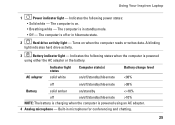
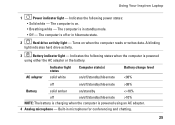
Using Your Inspiron Laptop
1
Power indicator light - AC adapter
Indicator light status
solid white
...98%
Battery
solid amber
on /off or in hibernate state.
2
Hard drive activity light - Turns on .
• Breathing white - Built-in standby mode.
• Off -
A blinking
light indicates hard drive activity.
3
Battery indicator light - The computer is in microphone for ...
Setup Guide - Page 37


Indicates if the camera is on selections you made when purchasing your hard drive or at support.dell.com/manuals.
35 Built-in camera for video capture, conferencing, and chat. 3 Display - Your display can vary based on or off. 2 Camera - Using Your Inspiron Laptop
1 Camera activity indicator - For more information about displays, see the Dell...
Setup Guide - Page 40


Using Your Inspiron Laptop
Software Features
NOTE: For more information about the features described in this section, see the Dell Technology Guide available on your computer.
Productivity and Communication
You can use your hard drive or at support.dell.com/manuals.
You can be recorded to create presentations, brochures, greeting cards, fliers, and spreadsheets. You...
Setup Guide - Page 74
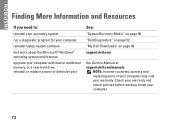
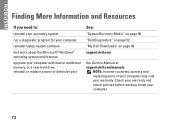
... your warranty. INSPIRON
Finding More Information and Resources
If you need to:
reinstall your operating system
run a diagnostic program for your computer,
reinstall laptop system software
find more about the Microsoft® Windows® operating system and features
upgrade your computer with new or additional memory, or a new hard drive reinstall or replace a worn or...
Similar Questions
How Much Is A Replacement Hard Drive For Dell Inspiron 1464
(Posted by paolJay1 10 years ago)
How To Replace Hard Drive In Dell Inspiron N5050
(Posted by ssatyJorg 10 years ago)

