Dell Inspiron 1464 Support Question
Find answers below for this question about Dell Inspiron 1464.Need a Dell Inspiron 1464 manual? We have 3 online manuals for this item!
Question posted by stegz on February 16th, 2014
Dell Inspiron 1464 C Drive A N D Drive How Do I Set Up The D
The person who posted this question about this Dell product did not include a detailed explanation. Please use the "Request More Information" button to the right if more details would help you to answer this question.
Current Answers
There are currently no answers that have been posted for this question.
Be the first to post an answer! Remember that you can earn up to 1,100 points for every answer you submit. The better the quality of your answer, the better chance it has to be accepted.
Be the first to post an answer! Remember that you can earn up to 1,100 points for every answer you submit. The better the quality of your answer, the better chance it has to be accepted.
Related Dell Inspiron 1464 Manual Pages
Dell™ Technology Guide - Page 20


Dell Support Center 285
Solving Problems 287 Battery Problems 287 Drive Problems 287 Optical Drive Problems 288 E-Mail, Modem, and Internet Problems . . . . . 289 Error ...Touch Pad or Mouse Problems for Laptop Computers 301 Video and Monitor Problems 302 Power Lights 304
Dell Technical Update Service 305
21 System Setup 307
Viewing System Settings With the System Setup Program 307...
Dell™ Technology Guide - Page 56


... SLI (Scalable Link Interface) or ATI Crossfire technologies. Features and Benefits
Dell, in collaboration with built-in the most efficient means possible for connectivity between high... and cable that accommodates two-way audio and video for systems with a group of "direct drive" digital monitors, resulting in or external speakers, microphone, and camera.
•Better performance than...
Dell™ Technology Guide - Page 80


...not be included on the screen. HINT: The drivers for
example, Audio or Video).
80
Drives and Media The drivers used by your system window.
Using the Drivers and Utilities Media to step...for which you see the Windows desktop, reinsert the Drivers and Utilities media.
5 At the Welcome Dell System Owner screen, click Next. Manually Reinstalling a Driver
1 Download the driver for the device to...
Dell™ Technology Guide - Page 81


... in this section, follow the safety instructions that came with your computer. CLEAN THE DRIVE OR DISK -
E N S U R E T H A T M I C R O S O F T W I N D O W S R E C O G N I Z E S T H E D R I V E - HINT: The Dell Support website at support.dell.com and your computer might not work correctly. Drives and Media
81 5 Double-click the name of the device for which you are installing...
Dell™ Technology Guide - Page 82


... the disc is normal and may prevent the operating system from starting. R U N THE DELL D I A G N O S T I T O N - NOTE: Because of the drive, and then push firmly until it on page 281. Problems writing to room temperature before turning it stops. The drive makes a scraping or grinding sound • Ensure that the sound is not caused by...
Dell™ Technology Guide - Page 83


... varies depending on the computer, click Continue; RAID Level 0
NOTICE: RAID level 0 provides no redundancy. Drives and Media
83 For information about these levels, see support.dell.com. Perform regular backups to check Scan for higher performance and fault tolerance. otherwise, contact your administrator to continue the desired action.
4 Click to protect...
Dell™ Technology Guide - Page 126


... Computer
Before You Start
Read the safety instructions available in the Dell™ safety information that come with your optical media, try...clean the lens in the drive. Use this document as skipping, with water. Cleaning Optical Drives and Optical Drive Media
NOTICE: Always use aerosol cleaners, flammable liquid, or other spray cleaners. For a laptop computer, remove any batteries....
Dell™ Technology Guide - Page 129


... monitoring and control of the components. Performance Tuning
System Setup Based Performance Tuning
For some Dell systems, the settings available under the Advanced page of the NVIDIA Control Panel, you may cause system instability,... ESA, see "Removing Applications From Your Computer" on your hard drive by removing unused applications, see nvidia.com/object/nvidia_esa.html. Performance -
Dell™ Technology Guide - Page 142


Using Your Laptop Computer for ways to purchase a new battery during the life of your battery: • Using optical drives • Using wireless communications devices, PC Cards, Express Cards, media
memory cards, or USB devices • Using high-brightness display settings, 3D screen savers, or other power-
To view the battery charge status, check...
Dell™ Technology Guide - Page 210


FOR MORE INFORMATION: To learn more about Dell Travel Remote, see the instructions that came with the Dell Travel Remote. Also, see the Dell Support website at support.dell.com. Enabling S/PDIF Digital Audio Through the Media Software
If your computer has a DVD drive and supports digital audio (S/PDIF), you can enable digital audio for DVD...
Dell™ Technology Guide - Page 287


.... Windows Vista®
• Click Start → and click Computer.
If the battery still does not work properly, contact Dell (see the Regulatory Compliance Homepage at www.dell.com/regulatory_compliance.
TEST THE DRIVE -
• Insert another disc to eliminate the possibility that came with your computer). Solving Problems
Battery Problems
CAUTION: There is...
Setup Guide - Page 5


... (Optional 14 Connect to the Internet (Optional 16
Using Your Inspiron Laptop 20 Right View Features 20 Front View Features 24 Computer Base and Keyboard Features 26
Touch Pad Gestures 28 Multimedia Control Keys 30 Using the Optical Drive 32 Display Features 34 Dell Extended Battery Life 36 Removing and Replacing the Battery 36...
Setup Guide - Page 7
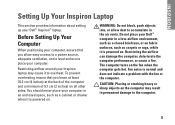
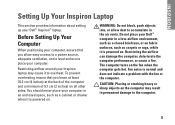
... to overheat. Restricting the airflow can damage the computer, deteriorate the computer performance, or cause a fire.
Restricting airflow around your Dell™ computer in the air vents. Fan noise is powered on .
INSPIRON
Setting Up Your Inspiron Laptop
This section provides information about setting up your computer, ensure that you allow dust to the computer.
5 Before...
Setup Guide - Page 37


... your
computer. Your display can vary based on selections you made when purchasing your hard drive or at support.dell.com/manuals.
35 For more information about displays, see the Dell Technology Guide available on or off. 2 Camera - Built-in camera for video capture, conferencing, and chat. 3 Display - Using Your Inspiron Laptop
1 Camera activity indicator -
Setup Guide - Page 40


Check your purchase order for software installed on your hard drive or at support.dell.com/manuals.
You can use your computer to watch... edit and view digital photographs and images. Using Your Inspiron Laptop
Software Features
NOTE: For more information about the features described in this section, see the Dell Technology Guide available on your computer. Optional software applications ...
Setup Guide - Page 58
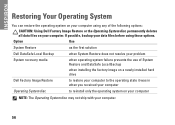
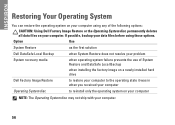
...and DataSafe Local Backup
when installing the factory image on a newly installed hard drive
Dell Factory Image Restore Operating System disc
to restore your computer to the operating state...following options:
CAUTION: Using Dell Factory Image Restore or the Operating System disc permanently deletes all data files on your computer using those options. INSPIRON
Restoring Your Operating System
...
Setup Guide - Page 66


... page 66 for a more troubleshooting information. 3.
NOTE: Dell's Express Service Code system may not be available in all countries. Call your computer is experiencing. 2. See "Online Services" on your hard drive or at the computer so that pertain to diagnose and troubleshoot the problem: 1. INSPIRON
Getting Help
If you experience a problem with your...
Setup Guide - Page 74
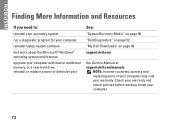
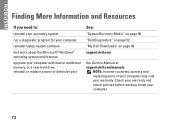
... your computer,
reinstall laptop system software
find more about the Microsoft® Windows® operating system and features
upgrade your computer with new or additional memory, or a new hard drive reinstall or replace a worn or defective part
See:
"System Recovery Media" on page 60
"Dell Diagnostics" on page 52
"My Dell Downloads" on page...
Setup Guide - Page 76


...detailed specifications, see the Service Manual at support.dell.com/manuals. Computer Model
Dell™ Inspiron™ 1464
Computer Information
Processor types
Intel® Core&#... instructions on upgrading memory, see the Comprehensive Specifications at support.dell.com/manuals.
74
NOTE: Offerings may need when setting up, updating drivers for, and upgrading your computer.
For ...
Comprehensive Specifications - Page 1
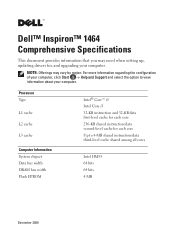
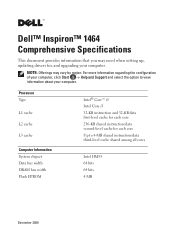
Dell™ Inspiron™ 1464 Comprehensive Specifications
This document provides information that you may vary by region.
NOTE: Offerings may need when setting up, updating drivers for each core 256-KB shared instruction/data second-level cache for , and upgrading your computer. Processor Type
L1 cache
L2 cache
...
Similar Questions
How To Remove A Hard Drive From A Dell Inspiron 1464 Laptop
(Posted by schroYra 9 years ago)
How To Rebuild New Hard Drive In Dell Laptop Inspiron 1764
(Posted by GBAred 9 years ago)
Where Is The Dell Inspiron 1464 Hard Drive Placed?
(Posted by jaromrimer 10 years ago)

