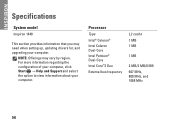Dell Inspiron 1440 Support Question
Find answers below for this question about Dell Inspiron 1440.Need a Dell Inspiron 1440 manual? We have 3 online manuals for this item!
Question posted by DIEGOGODfrank on March 12th, 2014
How Do I Make The Recovery Disk For My Dell Inspiron 1440
The person who posted this question about this Dell product did not include a detailed explanation. Please use the "Request More Information" button to the right if more details would help you to answer this question.
Current Answers
There are currently no answers that have been posted for this question.
Be the first to post an answer! Remember that you can earn up to 1,100 points for every answer you submit. The better the quality of your answer, the better chance it has to be accepted.
Be the first to post an answer! Remember that you can earn up to 1,100 points for every answer you submit. The better the quality of your answer, the better chance it has to be accepted.
Related Dell Inspiron 1440 Manual Pages
Dell™ Technology Guide - Page 82


See "Running the Dell Diagnostics" on .
Try allowing the computer to return to a media drive CLOSE OTHER PROGRAMS C H A N G E T H E W R I T E S P E E D T O A S L O W E R R A T E -
The drive makes a scraping or grinding sound • Ensure that the sound is not caused by a program. • Ensure that the computer is inserted properly. RUN CHECK DISK -
82
Drives and Media NOTE: ...
Dell™ Technology Guide - Page 83


...check Scan for and attempt recovery of independent disks (RAID) is recommended for higher performance and data integrity
• RAID level 5 is a disk storage configuration that increases ... Disk (C:).
3 Click Properties→ Tools→ Check Now.
Working with RAID
A redundant array of bad sectors, and then click Start.
For information about these levels, see support.dell...
Dell™ Technology Guide - Page 281


... is active. When to a docking device (docked), undock it. See "System Setup" on Laptop Computers
NOTE: If your computer.
For additional safety best practices information, see "Contacting Dell" in the system setup program and is connected to use the Dell Diagnostics
If you want to test displays in the documentation shipped with your...
Dell™ Technology Guide - Page 289


... to a telephone, then listen for and attempt recovery of the procedures in this section, follow the ... practices information, see the Regulatory Compliance Homepage at www.dell.com/regulatory_compliance.
Troubleshooting
289 The User Account Control window ...XP 1 Click Start
and click My Computer.
2 Right-click Local Disk C:. 3 Click Properties→ Tools→ Check Now.
4 Click ...
Dell™ Technology Guide - Page 301


...or Mouse Problems for Media Drives" on page 307.
If you are using the system setup program, see "Running the Dell Diagnostics" on using a mouse extension cable, disconnect it and connect the mouse directly to move the cursor around, select...recognizes a USB mouse without making any setting adjustments.) For...computer). See "Installing Drivers for Laptop Computers
CHECK THE TOUCH PAD ...
Setup Guide - Page 4
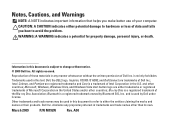
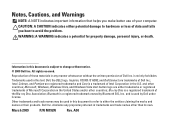
... in this document to refer to either potential damage to hardware or loss of data and tells you make better use of Microsoft Corporation in the U.S. Trademarks used in this text: Dell, the DELL logo, Inspiron, YOURS IS HERE, and DellConnect are either trademarks or registered trademarks of your computer. Blu-ray Disc is...
Setup Guide - Page 5
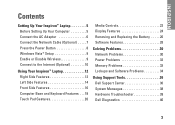
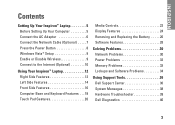
... 8 Windows Vista® Setup 9 Enable or Disable Wireless 9 Connect to the Internet (Optional 10
Using Your Inspiron™ Laptop 12 Right Side Features 12 Left Side Features 14 Front Side Features 16 Computer Base and Keyboard Features 18 Touch ... Problems 33 Lockups and Software Problems 34
Using Support Tools 36 Dell Support Center 36 System Messages 38 Hardware Troubleshooter 39...
Setup Guide - Page 7


... turns on the computer may cause it to overheat. Restricting airflow around your Inspiron 1440 laptop and connecting peripherals. WARNING: Do not block, push objects into, or allow easy access to a power source, adequate ventilation, and a level surface to place your Dell™ computer in the air vents.
Fan noise is powered on . Do...
Setup Guide - Page 8
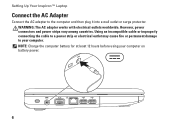
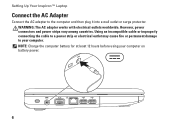
... or electrical outlet may cause fire or permanent damage to the computer and then plug it into a wall outlet or surge protector. Setting Up Your Inspiron™ Laptop
Connect the AC Adapter
Connect the AC adapter to your computer on battery power.
6
Setup Guide - Page 11
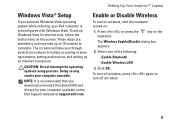
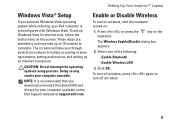
... on the screen. Enable or Disable Wireless
To turn off all radios.
9 Click OK.
Setting Up Your Inspiron™ Laptop
Windows Vista® Setup
If you selected Windows Vista operating system while ordering, your Dell computer is recommended that you through several procedures including accepting license agreements, setting preferences, and setting up an...
Setup Guide - Page 12
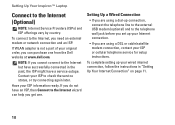
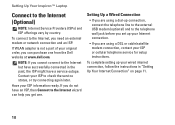
... page 11.
10 NOTE: If you can help you get one from the Dell website at www.dell.com. Have your Internet connection.
• If you need an external modem or network connection and an ISP. Setting Up Your Inspiron™ Laptop
Connect to check the service status, or try connecting again later.
To...
Setup Guide - Page 14
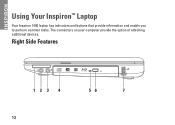
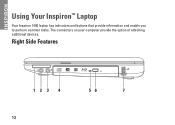
Right Side Features
123 4
12
56
7 The connectors on your computer provide the option of attaching additional devices. INSPIRON
Using Your Inspiron™ Laptop
Your Inspiron 1440 laptop has indicators and buttons that provide information and enable you to perform common tasks.
Setup Guide - Page 21
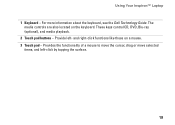
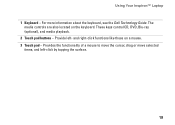
The
media controls are also located on a mouse. 3 Touch pad - For more information about the keyboard, see the Dell Technology Guide. and right-click functions like those on the keyboard. Using Your Inspiron™ Laptop 1 Keyboard - Provide left -click by tapping the surface.
19 Provides the functionality of a mouse to move the cursor, drag...
Setup Guide - Page 27


..., your computer may not include a camera.
4 Right digital array microphone (optional) - Using Your Inspiron™ Laptop
1 Left digital array microphone (optional) - Built-in camera for video chatting and voice recording.
5 Display - For more information about displays, see the Dell Technology Guide.
25 Combines with the right digital array microphone to provide high quality...
Setup Guide - Page 29
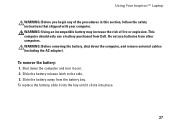
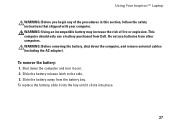
...:
1.
To replace the battery, slide it into place.
27 Do not use a battery purchased from Dell. Slide the battery away from other computers. WARNING: Using an incompatible battery may increase the risk of .... Slide the battery release latch to the side. 3. Using Your Inspiron™ Laptop
WARNING: Before you begin any of fire or explosion. This computer should only use batteries from ...
Setup Guide - Page 30
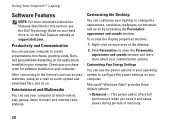
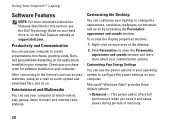
...create presentations, brochures, greeting cards, fliers, and spreadsheets depending on the Dell Support website at support.dell.com.
Check your purchase order for software installed on . Right-click ...display properties window:
1.
Using Your Inspiron™ Laptop
Software Features
NOTE: For more about the features described in this section, see the Dell Technology Guide on your hard drive...
Setup Guide - Page 38
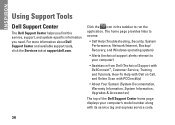
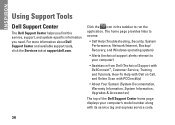
... provides links to access:
• Self Help (Troubleshooting, Security, System Performance, Network/Internet, Backup/ Recovery, and Windows operating system)
• Alerts (technical support alerts relevant to run the application.
INSPIRON
Using Support Tools
Dell Support Center
The Dell Support Center helps you find the service, support, and system-specific information you need. For...
Setup Guide - Page 44


...system and preserving data files.
• Dell Factory Image Restore returns your hard drive...your computer, you received the computer. Any changes that System Restore makes to an earlier operating state (without affecting data files.
System Restore...you to return your computer to your operating system problem. Use Dell Factory Image Restore only if System Restore did not resolve your ...
Setup Guide - Page 56
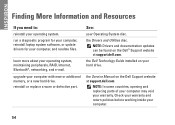
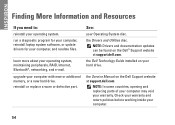
... website at support.dell.com
NOTE: In some countries, opening and replacing parts of your computer may void your hard drive.
NOTE: Drivers and documentation updates can be found on your warranty.
run a diagnostic program for your computer, reinstall laptop system software, or update drivers for your operating system.
INSPIRON
Finding More Information...
Similar Questions
How To Make Recovery Disk Dell-inspiron-n4110 Windows 7
(Posted by BMCGai 9 years ago)
How To Make Recovery Disks On Vista Dell Inspiron 1440
(Posted by thaLi 10 years ago)