Dell Inspiron 1440 Support Question
Find answers below for this question about Dell Inspiron 1440.Need a Dell Inspiron 1440 manual? We have 3 online manuals for this item!
Question posted by cfbukim95 on June 26th, 2014
Dell Inspiron Pp42l Laptop Wireless Wont Work
The person who posted this question about this Dell product did not include a detailed explanation. Please use the "Request More Information" button to the right if more details would help you to answer this question.
Current Answers
There are currently no answers that have been posted for this question.
Be the first to post an answer! Remember that you can earn up to 1,100 points for every answer you submit. The better the quality of your answer, the better chance it has to be accepted.
Be the first to post an answer! Remember that you can earn up to 1,100 points for every answer you submit. The better the quality of your answer, the better chance it has to be accepted.
Related Dell Inspiron 1440 Manual Pages
Dell™ Technology Guide - Page 11


... Your Laptop Computer for the First Time 142 Preserving the Life of a Battery 142 Replacing a Battery 143 Checking the Battery Charge 143 Conserving Battery Power 145 Charging the Battery 145 Storing a Battery 146 US Department of Transportation (DOT) Notebook Battery Restrictions 146 Dell™ ControlPoint Power Manager 146
12 Networks (LAN, Wireless, Mobile...
Dell™ Technology Guide - Page 20


...and Speaker Problems 299 Touch Pad or Mouse Problems for Laptop Computers 301 Video and Monitor Problems 302 Power Lights 304
Dell Technical Update Service 305
21 System Setup 307
Viewing ...System Settings With the System Setup Program 307
Entering the System Setup Program 308 Working With Options on ...
Dell™ Technology Guide - Page 47


...To clean the display screen for safety procedures to follow when working with your computer.
Also see the safety information that shipped ... the display for monitors.
For additional safety best practices information, see the Regulatory Compliance Homepage at www.dell.com/regulatory_compliance. Do not spray cleaners directly onto the screen. These solutions can damage the monitor's anti...
Dell™ Technology Guide - Page 142


... • Using optical drives • Using wireless communications devices, PC Cards, Express Cards, media... your computer to an electrical outlet in maximum performance mode (see "Dell™ ControlPoint Power Manager" on how often the battery is used ...first time you use your computer, use your laptop computer.
Using Your Laptop Computer for ways to adjust optimize your computer....
Dell™ Technology Guide - Page 143


... holds a charge, call your laptop computer. Keep the battery away from the wall connector and computer, and remove any other computers with your Dell computer. Your battery will vary depending...CAUTION: Before performing these basic steps:
1 If the computer is connected to work with your computer. Damaged batteries may increase the risk of the following methods:
Power (Power Settings...
Dell™ Technology Guide - Page 161


...and provides fixed and laptop connectivity without the need for getting started with Mobile Broadband. FOR MORE INFORMATION: To learn more about using the Dell Mobile Broadband Card ...Dell Support website at support.dell.com
• The user's guide available on the screen to manage the network connection with the utility. Click Start → All Programs→ Dell Wireless→ Dell Wireless...
Dell™ Technology Guide - Page 169
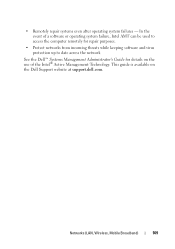
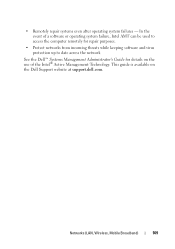
... from incoming threats while keeping software and virus protection up to date across the network
See the Dell™ Systems Management Administrator's Guide for details on the Dell Support website at support.dell.com.
Networks (LAN, Wireless, Mobile Broadband)
169 This guide is available on the use of the Intel® Active Management Technology...
Dell™ Technology Guide - Page 276


... (see "Contacting Dell" on page 292). System Messages for Laptop Computers
NOTE: If the message you received is correct (see "Contacting Dell" on page 292.
F L A S H P A R T W R I N T E R R U P T - Contact Dell (see "System ... K E Y B O A R D F A I L U R E - NOTICE -
DELL RECOMMENDS THAT YOU BACK UP YOUR DATA REGULARLY.
A chip on the system board might be enabled or disabled in the ...
Dell™ Technology Guide - Page 281


...Dell Diagnostics on Laptop Computers
NOTE: If your computer does not display a screen image, see the Regulatory Compliance Homepage at www.dell.com/regulatory_compliance.
See the documentation that came with your computer. It is connected to use the Dell...recommended that you want to be working properly. 2 Turn on (or restart) your computer. 3 Start the Dell Diagnostics in one of the ...
Setup Guide - Page 5
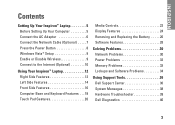
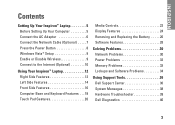
... (Optional 7 Press the Power Button 8 Windows Vista® Setup 9 Enable or Disable Wireless 9 Connect to the Internet (Optional 10
Using Your Inspiron™ Laptop 12 Right Side Features 12 Left Side Features 14 Front Side Features 16 Computer Base and ... 33 Lockups and Software Problems 34
Using Support Tools 36 Dell Support Center 36 System Messages 38 Hardware Troubleshooter 39...
Setup Guide - Page 7


... least 10.2 cm (4 inches) at the back of the computer and a minimum of 5.1 cm (2 inches) on . You should never place your Inspiron 1440 laptop and connecting peripherals.
INSPIRON
Setting Up Your Inspiron™ Laptop
This section provides information about setting up your computer in an enclosed space, such as a closed briefcase, while it is powered on...
Setup Guide - Page 8
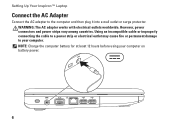
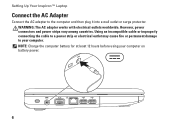
WARNING: The AC adapter works with electrical outlets worldwide. Using an incompatible cable or improperly connecting the cable to ...surge protector. NOTE: Charge the computer battery for at least 12 hours before using your computer. Setting Up Your Inspiron™ Laptop
Connect the AC Adapter
Connect the AC adapter to your computer on battery power.
6 However, power connectors and power ...
Setup Guide - Page 11
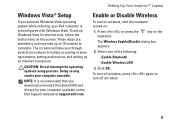
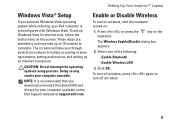
....
CAUTION: Do not interrupt the operating system's setup process. key on the
The Wireless Enable/Disable dialog box appears.
2. Setting Up Your Inspiron™ Laptop
Windows Vista® Setup
If you selected Windows Vista operating system while ordering, your Dell computer is recommended that you download and install the latest BIOS and drivers for...
Setup Guide - Page 12
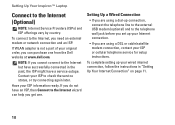
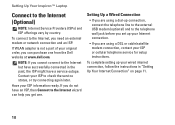
Setting Up Your Inspiron™ Laptop
Connect to the Internet, you are using a DSL or cable/satellite modem connection, contact your ISP or cellular ... connected in "Setting Up Your Internet Connection" on page 11.
10 If you can help you get one from the Dell website at www.dell.com. If WLAN adapter is not a part of your wired internet connection, follow the instructions in the past, the ...
Setup Guide - Page 13
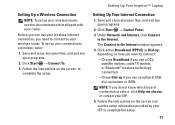
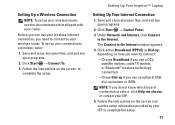
... complete the setup. Click Start → Control Panel. 3. NOTE: If you use an optional USB dial-up your wireless router, see the documentation that shipped with your router. Setting Up Your Inspiron™ Laptop
Setting Up Your Internet Connection
1.
To set up modem or ISDN. Save and close any open files, and exit...
Setup Guide - Page 14
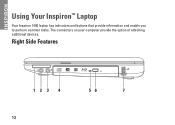
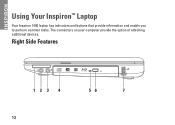
The connectors on your computer provide the option of attaching additional devices. Right Side Features
123 4
12
56
7 INSPIRON
Using Your Inspiron™ Laptop
Your Inspiron 1440 laptop has indicators and buttons that provide information and enable you to perform common tasks.
Setup Guide - Page 15
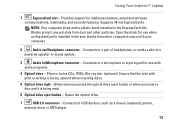
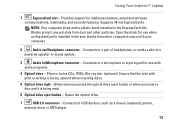
...or sound system.
3
Audio in/Microphone connector - Using Your Inspiron™ Laptop
1
ExpressCard slot - NOTE: Your computer ships with print ...protect unused slots from other particles. Connects to a microphone or input signal for additional memory, wired and wireless
communications, multimedia, and security features. Connects to a pair of headphones, or sends audio to USB devices...
Setup Guide - Page 17


... that it works with the security cable slot on your computer to a network or a broadband device if you
are using a wired network.
5
USB 2.0 connectors (2) - Attaches a commercially available antitheft device to power the computer and charge
the battery.
3
VGA connector - Connects to a monitor or projector.
4
Network connector - Using Your Inspiron™ Laptop
1 Security cable...
Setup Guide - Page 21
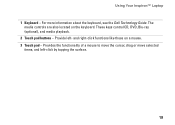
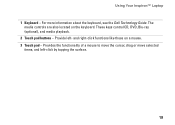
Using Your Inspiron™ Laptop 1 Keyboard - Provide left -click by tapping the surface.
19 For more information about the keyboard, see the Dell Technology Guide. These keys control CD, DVD, Blu-ray (optional), and media playback. 2 Touch pad buttons - and right-click functions like those on the keyboard. ...
Setup Guide - Page 56
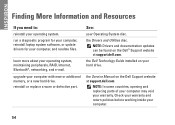
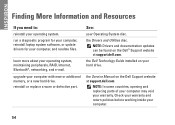
... updates can be found on your warranty.
the Dell Technology Guide installed on the Dell™ Support website at support.dell.com
NOTE: In some countries, opening and replacing..., and e-mail. Check your warranty and return policies before working inside your Operating System disc.
See:
your computer.
54 INSPIRON
Finding More Information and Resources
If you need to:
reinstall ...
Similar Questions
Who Is The Bio Maker For Dell Inspiron 1440 Laptops
(Posted by om1dedrowe 10 years ago)
Wireless Wont Work Only Bluetooth Options Inspiron N5050
(Posted by ggreezepp 10 years ago)

