Dell Inspiron 1440 Support Question
Find answers below for this question about Dell Inspiron 1440.Need a Dell Inspiron 1440 manual? We have 3 online manuals for this item!
Question posted by therthebau on March 13th, 2014
Dell Inspiron 1440 Does Not Have Dell Datasafe
The person who posted this question about this Dell product did not include a detailed explanation. Please use the "Request More Information" button to the right if more details would help you to answer this question.
Current Answers
There are currently no answers that have been posted for this question.
Be the first to post an answer! Remember that you can earn up to 1,100 points for every answer you submit. The better the quality of your answer, the better chance it has to be accepted.
Be the first to post an answer! Remember that you can earn up to 1,100 points for every answer you submit. The better the quality of your answer, the better chance it has to be accepted.
Related Dell Inspiron 1440 Manual Pages
Dell™ Technology Guide - Page 16


Copying Audio and Video Files to Your Laptop Media Device 209
Playing Media Using the Dell Travel Remote . . . . . 210
Adjusting the Volume on Your Computer 210
Enabling S/PDIF Digital Audio Through the Media Software 210
Enabling S/PDIF Digital Audio in the ...
Dell™ Technology Guide - Page 19


... Vista . . . . 269
20 Troubleshooting 271
Troubleshooting Tools 272 Power Lights for Desktop Computers 273 Diagnostic Lights for Desktop Computers . . . . . 274 Diagnostic Lights for Laptop Computers 275 System Messages for Desktop Computers. . . . . 275 System Messages for Laptop Computers . . . . . 276 Windows Hardware Troubleshooter 280 Running the Dell Diagnostics 281
Contents
19
Dell™ Technology Guide - Page 286


... computer.
• Drivers & Downloads -
Click to access drivers and downloads for your computer.
• Dell Datasafe™ Online Backup - Clicking the Dell Support Center Icon Click or right-click the icon to contact Dell about the Dell Support Center. Accessing the Dell Support Center
Access the Dell Support Center from Dell for your computer.
• About Your System -
Setup Guide - Page 4
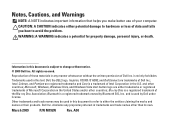
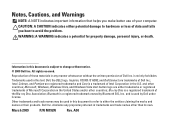
.... Intel, Celeron, and Pentium are registered trademarks and Core is strictly forbidden. Blu-ray Disc is a registered trademark owned by Dell under license. Trademarks used in this text: Dell, the DELL logo, Inspiron, YOURS IS HERE, and DellConnect are either trademarks or registered trademarks of these materials in trademarks and trade names other than...
Setup Guide - Page 5
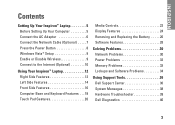
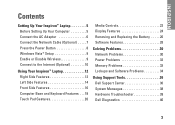
... 8 Windows Vista® Setup 9 Enable or Disable Wireless 9 Connect to the Internet (Optional 10
Using Your Inspiron™ Laptop 12 Right Side Features 12 Left Side Features 14 Front Side Features 16 Computer Base and Keyboard Features 18 Touch ... Problems 33 Lockups and Software Problems 34
Using Support Tools 36 Dell Support Center 36 System Messages 38 Hardware Troubleshooter 39...
Setup Guide - Page 7


...cm (2 inches) on the fan when the computer gets hot.
Do not place your Inspiron 1440 laptop and connecting peripherals. The computer turns on all other sides. CAUTION: Placing or stacking ...that you allow dust to the computer.
5 INSPIRON
Setting Up Your Inspiron™ Laptop
This section provides information about setting up your Dell™ computer in a low-airflow environment, ...
Setup Guide - Page 11
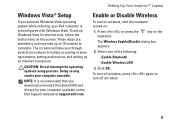
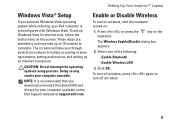
... Disable Wireless
To turn off all radios.
9
Press or press the keyboard.
Click OK. Setting Up Your Inspiron™ Laptop
Windows Vista® Setup
If you selected Windows Vista operating system while ordering, your Dell computer is recommended that you through several procedures including accepting license agreements, setting preferences, and setting up an...
Setup Guide - Page 12
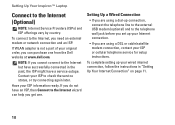
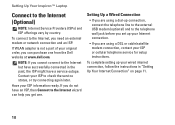
Setting Up Your Inspiron™ Laptop
Connect to the Internet, you need an external modem or network connection and an ISP. NOTE: If you get one from the Dell website at www.dell.com.
To connect to the Internet (Optional)
NOTE: Internet Service Providers (ISPs) and ISP offerings vary by country. If WLAN adapter is...
Setup Guide - Page 14
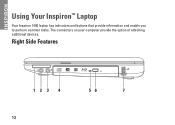
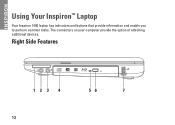
INSPIRON
Using Your Inspiron™ Laptop
Your Inspiron 1440 laptop has indicators and buttons that provide information and enable you to perform common tasks. The connectors on your computer provide the option of attaching additional devices.
Right Side Features
123 4
12
56
7
Setup Guide - Page 21
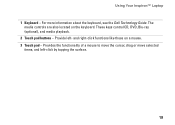
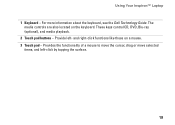
... functionality of a mouse to move the cursor, drag or move selected items, and left - and right-click functions like those on the keyboard. Using Your Inspiron™ Laptop 1 Keyboard - The
media controls are also located on a mouse. 3 Touch pad - For more information about the keyboard, see the...
Setup Guide - Page 27


... for video chatting and voice recording.
2 Camera activity light (optional) - Your display can vary based on selections you made when purchasing your computer. Using Your Inspiron™ Laptop
1 Left digital array microphone (optional) - For more information about displays, see the Dell Technology Guide.
25 Based on or off.
Setup Guide - Page 29
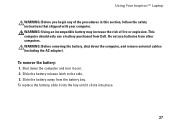
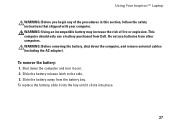
...that shipped with your computer. This computer should only use batteries from other computers. Slide the battery away from Dell. WARNING: Before removing the battery, shut down the computer and turn it clicks into place.
27 Shut down ...To replace the battery, slide it into the bay until it over. 2. Using Your Inspiron™ Laptop
WARNING: Before you begin any of fire or explosion.
Setup Guide - Page 30
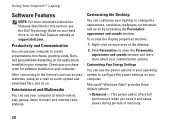
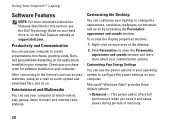
... Personalize, to configure the power settings on your computer.
Using Your Inspiron™ Laptop
Software Features
NOTE: For more about the features described in this section, see the Dell Technology Guide on your hard drive or on the Dell Support website at support.dell.com. Productivity and Communication
You can use your computer. Check your...
Setup Guide - Page 32


... using the following guidelines, see "Using Support Tools" on page 36 or see "Contacting Dell" on and connected to your data source (cable modem or network hub).
• Interference... may be blocking or interrupting your wireless connection. Click Start → Connect To. INSPIRON
Solving Problems
This section provides troubleshooting information for your wireless router to ensure it is ...
Setup Guide - Page 38
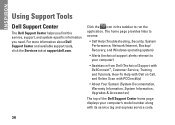
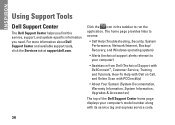
...Documentation, Warranty Information, System Information, Upgrades & Accessories)
The top of the Dell Support Center home page displays your computer's model number along with its service...
• Alerts (technical support alerts relevant to run the application. INSPIRON
Using Support Tools
Dell Support Center
The Dell Support Center helps you find the service, support, and system-specific information ...
Setup Guide - Page 44


... that System Restore makes to the operating state it to restore your operating system. INSPIRON
Restoring Your Operating System
You can use it was in an undesirable operating state. Use...you to return your computer to an earlier operating state (without affecting data files. Use Dell Factory Image Restore only if System Restore did not resolve your computer are completely reversible....
Setup Guide - Page 50


...have not resolved the problem, see "Before You Call" on page 52 and then "Contacting Dell" on how to run Dell Diagnostics.
3.
Fill out the "Diagnostic Checklist" on page 30 for a more extensive list ...computer, you with any necessary procedures. Use Dell's extensive suite of Dell Support online.
5. INSPIRON
Getting Help
If you experience a problem with your computer is experiencing.
2.
Setup Guide - Page 56
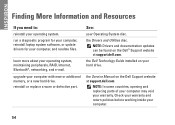
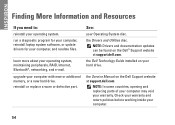
...; Support website at support.dell.com
NOTE: In some countries, opening and replacing parts of your computer may void your hard drive.
the Drivers and Utilities disc. INSPIRON
Finding More Information and Resources
If you need to:
reinstall your Operating System disc.
run a diagnostic program for your computer, reinstall laptop system software, or...
Setup Guide - Page 58
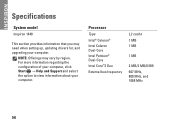
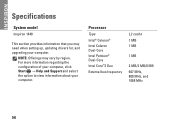
... information regarding the configuration of your computer, click Start → Help and Support and select the option to view information about your computer.
INSPIRON
Specifications
System model
Inspiron 1440
This section provides information that you may vary by region. NOTE: Offerings may need when setting up, updating drivers for, and upgrading your computer...
Setup Guide - Page 65


Index
A
AC adapter size and weight 61
airflow, allowing 5
B
backups creating 29
C
calling Dell 52 computer, setting up 5
connect(ing) to the Internet 10
conserving energy 28 customer service 49 customizing
your energy settings 28
D
damage, avoiding 5 data, backing up 29 Dell Factory Image Restore 42 Dell Support Center 36 Dell support website 55
63
INSPIRON
Similar Questions
How To Switch On Wifi Using Slide Switch In Dell Inspiron 1440
(Posted by fcatfastr 10 years ago)
Dell Inspiron 1440 Wireless Switch For Blue Tooth How Can I Turn It On
i have installed the driver formy inspiron 1440 for blue tooth but the messae is appearing that u ha...
i have installed the driver formy inspiron 1440 for blue tooth but the messae is appearing that u ha...
(Posted by wasiq99 12 years ago)

