Dell Inspiron 1440 Support Question
Find answers below for this question about Dell Inspiron 1440.Need a Dell Inspiron 1440 manual? We have 3 online manuals for this item!
Question posted by elsiKimb on April 6th, 2014
What Is The Command To Start The Factory Reset For Dell Inspiron N 1440
The person who posted this question about this Dell product did not include a detailed explanation. Please use the "Request More Information" button to the right if more details would help you to answer this question.
Current Answers
There are currently no answers that have been posted for this question.
Be the first to post an answer! Remember that you can earn up to 1,100 points for every answer you submit. The better the quality of your answer, the better chance it has to be accepted.
Be the first to post an answer! Remember that you can earn up to 1,100 points for every answer you submit. The better the quality of your answer, the better chance it has to be accepted.
Related Dell Inspiron 1440 Manual Pages
Dell™ Technology Guide - Page 2


..., or death Steps pertaining to Microsoft® Windows Vista® and Windows® XP refer to all Dell systems. © 2007-2008 Dell Inc. Microsoft, Windows, Internet Explorer, Windows Vista, and the Windows Vista start button logo are either potential damage to either the entities claiming the marks and names or their products...
Dell™ Technology Guide - Page 3


Contents
1 Finding Information 23
Start Button 23
Microsoft Windows Help and Support 24 Windows Vista 25 Windows® XP 25
Control Panel 26
Information About Installed Hardware 26 Device Manager 26 Hardware Devices Installed on Your Computer 27
Programs Installed on Your Computer 28
Wireless Networking 28
Dell Support Website 29 Technical Support...
Dell™ Technology Guide - Page 19


... Restoring Your Operating System . . . . . 265
Using Microsoft® Windows® System Restore . . . . . 265 Starting System Restore 266 Undoing the Last System Restore 266 Enabling System Restore 267
Using Dell™ PC Restore and Dell Factory Image Restore 267
Windows Vista: Dell Factory Image Restore . . . . 268
Using the Operating System Media 269 Before you Begin 269 Reinstalling...
Dell™ Technology Guide - Page 23


... functions on your computer. Start button
From the Start button menu, you can ...access: • Microsoft Windows Help and Support • Control Panel • Information About Installed Hardware • Device Manager • Programs Installed on the left side of Windows, but it is consistently located on Your Computer • Wireless Networking • Dell...
Dell™ Technology Guide - Page 25


... the Pick a Task
options) to view your computer information and to view your computer, click Start
→
Help and Support→ Dell User and System guides (from the Pick a Topic
options).
Windows Vista®
Basic Computer Information Click Start → Control Panel→ System and Maintenance→ System to diagnose problems.
You can...
Dell™ Technology Guide - Page 107


...drivers necessary to start in a limited state.
You may want to remove and replace the battery for a laptop computer to ...reset when the power is turned back on. Write down the message. HINT: If an error message is a troubleshooting option for at least 8 seconds. See "Replacing a Battery" on page 125
• Your system administrator
• support.dell.com. Starting...
Dell™ Technology Guide - Page 161


..., Mobile Broadband)
161 It is also called WirelessMAN and provides fixed and laptop connectivity without the need for direct line-of last mile wireless broadband access as...is a standardsbased telecommunications technology that provides wireless data. Click Start → All Programs→ Dell Wireless→ Dell Wireless Broadband and follow the instructions on the media included with...
Dell™ Technology Guide - Page 208


... library. Then, when you want to copy, Media Player automatically syncs your media library to your computer in Windows Help
and Support: click Start or
→ Help and Support. Connecting a Laptop Media Device (MP3 Player) to Your Computer
Follow the instructions that came with your media device to connect it to the...
Dell™ Technology Guide - Page 267


... tab and ensure that the System Protection for the hard disk is automatically disabled. Use Dell Factory Image Restore (Windows Vista) or Dell PC Restore (Windows XP) only as the last method to Windows XP. Windows XP
1 Click Start System Restore.
→ All Programs→ Accessories→ System Tools→
2 Click Undo my last...
Dell™ Technology Guide - Page 268


....
8 Click Finish to complete.
The restore process begins and may need to select Dell Factory Tools, then Dell Factory Image Restore. Windows Vista: Dell Factory Image Restore
1 Turn on as a local user. When the Dell logo appears, press several times to the factory condition, and then click Next. NOTE: Depending upon your configuration, you received your hard drive...
Dell™ Technology Guide - Page 287


... computer).
Drive Problems
CAUTION: Before you have to repeatedly reset time and date information after turning on the computer, or if an incorrect time or date displays during start-up, replace the battery (see "Contacting Dell" on page 125. Windows® XP
• Click Start
→ and click My Computer. ENSURE THAT MICROSOFT®...
Dell™ Technology Guide - Page 290


...Start...contact your computer.
Windows XP 1 Click Start→ Control Panel→ Printers and...THE MODEM DIAGNOSTIC TOOL - 1 Click Start→ All Programs→ Modem Helper or Modem Diagnostic Tool. 2 Follow the instructions on certain computers.
If all commands receive responses, the modem is not available...commands receive responses, the modem is not listed, see the Regulatory Compliance...
Dell™ Technology Guide - Page 334


... or packing slip handy when you would like to the questions most frequently asked by Dell customers about their laptop and desktop computers.
For the telephone number to call the automated order-status service. Have your questions. AutoTech Service
Dell's automated support service-AutoTech-provides recorded answers to place an order, visit the...
Setup Guide - Page 4
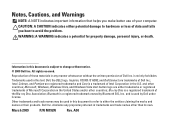
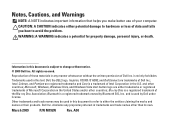
...this text: Dell, the DELL logo, Inspiron, YOURS ...IS HERE, and DellConnect are registered trademarks and Core is a trademark of Intel Corporation in this document is subject to change without the written permission of the Blu-ray Disc Association; Trademarks used in the United States and/or other countries; Microsoft, Windows, Windows Vista, and Windows Vista start...
Setup Guide - Page 7


... Dell™ computer in the air vents.
CAUTION: Placing or stacking heavy or sharp objects on the computer may cause it to the computer.
5
Restricting airflow around your Inspiron laptop... dust to place your computer in permanent damage to overheat. Do not place your Inspiron 1440 laptop and connecting peripherals. To prevent overheating ensure that you leave at least 10.2 cm...
Setup Guide - Page 32


... lost - c.
Follow the instructions on the screen to the wireless router:
a. If you cannot solve your computer.
Click Start → Connect To. Save and close any open files, and exit any open programs.
b. INSPIRON
Solving Problems
This section provides troubleshooting information for your problem using the following guidelines, see "Using Support Tools...
Setup Guide - Page 44


...your computer, you can restore your operating system in when you purchased the computer.
Use Dell Factory Image Restore only if System Restore did not resolve your computer are completely reversible.
42...data on the hard drive and remove any programs installed after you received the computer. INSPIRON
Restoring Your Operating System
You can use it was in the following ways:
•...
Setup Guide - Page 47


To access the recovery options, log on the computer. Click Dell Factory Image Restore. To access the command prompt, type administrator in the User name field, then click OK.
6. Click Next. NOTE: If you want to proceed with Factory Image Restore, click Cancel.
8. Dell Factory Image Restore
1. Select Repair Your Computer.
3.
Restoring Your Operating System
7. Click the...
Setup Guide - Page 58
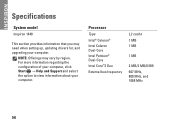
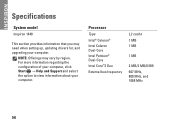
...: Offerings may need when setting up, updating drivers for, and upgrading your computer.
For more information regarding the configuration of your computer, click Start → Help and Support and select the option to view information about your computer. INSPIRON
Specifications
System model
Inspiron 1440
This section provides information that you may vary by region.
Setup Guide - Page 65


Index
A
AC adapter size and weight 61
airflow, allowing 5
B
backups creating 29
C
calling Dell 52 computer, setting up 5
connect(ing) to the Internet 10
conserving energy 28 customer service 49 customizing
your energy settings 28
D
damage, avoiding 5 data, backing up 29 Dell Factory Image Restore 42 Dell Support Center 36 Dell support website 55
63
INSPIRON
Similar Questions
How Do You Reset Factory Reset Inspiron 4110
(Posted by Anonymous-170560 2 years ago)
How To Reset Dell Inspiron 1440 To Factory Settings
(Posted by zyberRip 9 years ago)
How Do I Reset My Dell Inspiron 1440 Laptop To Factory Settings
(Posted by gammgmanju 10 years ago)

