Dell Inspiron 1440 Support Question
Find answers below for this question about Dell Inspiron 1440.Need a Dell Inspiron 1440 manual? We have 3 online manuals for this item!
Question posted by rogeks on January 26th, 2014
How To Access Recovery Partition On Dell 1440 Pp42l
The person who posted this question about this Dell product did not include a detailed explanation. Please use the "Request More Information" button to the right if more details would help you to answer this question.
Current Answers
There are currently no answers that have been posted for this question.
Be the first to post an answer! Remember that you can earn up to 1,100 points for every answer you submit. The better the quality of your answer, the better chance it has to be accepted.
Be the first to post an answer! Remember that you can earn up to 1,100 points for every answer you submit. The better the quality of your answer, the better chance it has to be accepted.
Related Dell Inspiron 1440 Manual Pages
Dell™ Technology Guide - Page 16


Copying Audio and Video Files to Your Laptop Media Device 209
Playing Media Using the Dell Travel Remote . . . . . 210
Adjusting the Volume on Your Computer... . . . 212
Using Windows Media Player 212
16 Connecting Your Computer to a TV and Adjusting Display Settings 215
Accessing a TV With Your Computer Using a TV Tuner Card 215
Connecting Your Computer to a TV or Audio Device 215
Determining...
Dell™ Technology Guide - Page 146


...leave the battery in the computer for your computer or being used in your laptop computer from being in Dell ControlPoint.
The Dell ControlPoint icon appears on . This is fully charged. You can operate your...the computer to an electrical outlet to access Dell ControlPoint Help and additional features and options.
146
Power (Power Settings, Power Protection Devices, and...
Dell™ Technology Guide - Page 161


...laptop connectivity without the need for getting started with your Mobile Broadband card if you purchased the card separately from your computer
Managing the Network With the Dell Mobile Broadband Card Utility
1 Click the Dell...wired broadband like cable and DSL. HINT: Dell offers an easy method for direct line-of last mile wireless broadband access as an alternative to run the utility....
Dell™ Technology Guide - Page 268


... may take five or more minutes to the factory condition, and then click Next.
Windows Vista: Dell Factory Image Restore
1 Turn on . The System Recovery Options window appears.
3 Select a keyboard layout and click Next. 4 To access the recovery options, log on as a local user. NOTICE: If you do not want to proceed with Factory...
Dell™ Technology Guide - Page 276


...Laptop Computers
NOTE: If the message you received is correct (see "System Setup" on page 307). P L E A S E R U N S E T U P P R O G R A M - Enter the system setup program (see "Entering the System Setup Program" on page 308) and change the system setup program options (see "Contacting Dell...292. The system cannot detect a bootable device or partition.
• If the optical drive is your ...
Dell™ Technology Guide - Page 281


... or from the Drivers and Utilities media. Starting the Dell Diagnostics on Laptop Computers
NOTE: If your computer does not display a screen image, see "Contacting Dell" in the system setup program and is located on a hidden diagnostic utility partition on page 271 and run the Dell Diagnostics before you begin any of the following two...
Dell™ Technology Guide - Page 286


... alerts from the Start menu, go to access online backup and recovery service offered by Dell for Dell Support Center application.
286
Troubleshooting Double-Clicking the Dell Support Center Icon
Double-click the icon to open the home page to access multiple options for contacting Dell.
• Feedback -
Click to access information and documentation for your computer.
•...
Dell™ Technology Guide - Page 350


... ATA - SCSI - synchronous dynamic random-access memory -
Also see Express Service Code.
The number of your computer reside in phones or laptop computers.
350 A faster, serial version ...SIM card contains a microchip that provides quick access to your computer when you access Dell Support at support.dell.com or when you call Dell for errors. serial connector -
SDRAM -
...
Setup Guide - Page 5
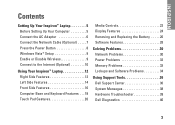
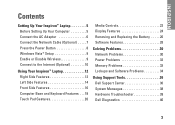
... 8 Windows Vista® Setup 9 Enable or Disable Wireless 9 Connect to the Internet (Optional 10
Using Your Inspiron™ Laptop 12 Right Side Features 12 Left Side Features 14 Front Side Features 16 Computer Base and Keyboard Features 18 Touch ... Problems 33 Lockups and Software Problems 34
Using Support Tools 36 Dell Support Center 36 System Messages 38 Hardware Troubleshooter 39...
Setup Guide - Page 7


WARNING: Do not block, push objects into, or allow easy access to a power source, adequate ventilation, and a level surface to ...Dell™ computer in a low-airflow environment, such as a cabinet or drawer when it is normal and does not indicate a problem with the fan or the computer.
The computer turns on all other sides. Restricting airflow around your Inspiron 1440 laptop...
Setup Guide - Page 11
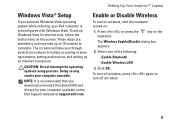
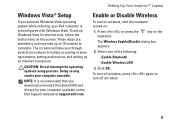
... computer available on :
1. NOTE: It is preconfigured with the computer turned on the Dell Support website at support.dell.com.
Setting Up Your Inspiron™ Laptop
Windows Vista® Setup
If you selected Windows Vista operating system while ordering, your Dell computer is recommended that you through several procedures including accepting license agreements, setting preferences...
Setup Guide - Page 12
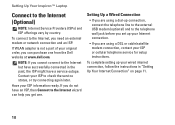
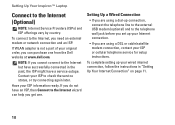
..., the ISP might have a service outage. NOTE: If you get one from the Dell website at www.dell.com. Contact your ISP information ready. If you do not have successfully connected in "Setting...then Connect to check the service status, or try connecting again later.
Setting Up Your Inspiron™ Laptop
Connect to the telephone wall jack before you set up your Internet connection.
• ...
Setup Guide - Page 14
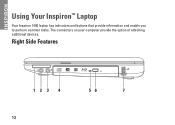
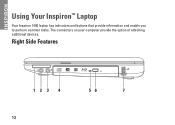
Right Side Features
123 4
12
56
7 INSPIRON
Using Your Inspiron™ Laptop
Your Inspiron 1440 laptop has indicators and buttons that provide information and enable you to perform common tasks.
The connectors on your computer provide the option of attaching additional devices.
Setup Guide - Page 21
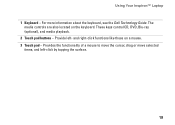
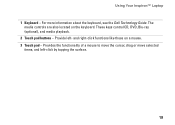
... a mouse. 3 Touch pad - These keys control CD, DVD, Blu-ray (optional), and media playback. 2 Touch pad buttons - For more information about the keyboard, see the Dell Technology Guide. Using Your Inspiron™ Laptop 1 Keyboard -
Setup Guide - Page 27


...a camera.
3 Camera (optional) - For more information about displays, see the Dell Technology Guide.
25 Based on selections you made when purchasing your computer may not include...vary based on selections you made when purchasing your computer, your computer. Using Your Inspiron™ Laptop
1 Left digital array microphone (optional) - Combines with the right digital array microphone...
Setup Guide - Page 29
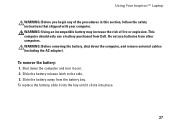
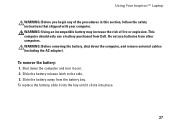
... battery release latch to the side. 3.
Using Your Inspiron™ Laptop
WARNING: Before you begin any of fire or explosion. WARNING: Before removing the battery, shut down the computer and turn it clicks into the bay until it over. 2. Slide the battery away from Dell. This computer should only use batteries from other...
Setup Guide - Page 30
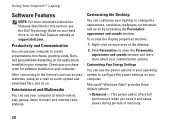
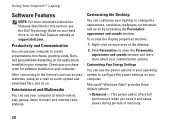
... customization options. Productivity and Communication
You can access websites, setup an e-mail account, upload and download files, and so on by accessing the Personalize appearance and sounds window. Microsoft&#... your computer.
Using Your Inspiron™ Laptop
Software Features
NOTE: For more about the features described in this section, see the Dell Technology Guide on your hard...
Setup Guide - Page 38
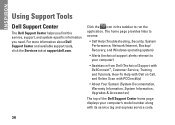
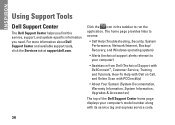
..., click the Services tab at support.dell.com.
The home page provides links to access:
• Self Help (Troubleshooting, Security, System Performance, Network/Internet, Backup/ Recovery, and Windows operating system)
• Alerts (technical support alerts relevant to run the application. INSPIRON
Using Support Tools
Dell Support Center
The Dell Support Center helps you find the service...
Setup Guide - Page 47


...: Depending upon your configuration, you may take five or more minutes to access the Vista Advanced Boot Options Window.
2.
Turn on as a local user.
Click Finish to select Dell Factory Tools, then Dell Factory Image Restore. Click Dell Factory Image Restore. To access the recovery options, log on the computer. Restoring Your Operating System
7.
The restore...
Setup Guide - Page 56
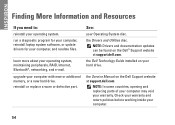
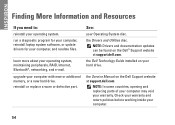
... Service Manual on your warranty.
INSPIRON
Finding More Information and Resources
If you need to:
reinstall your Operating System disc.
learn more about your computer, and readme files. the Dell Technology Guide installed on the Dell Support website at support.dell.com. run a diagnostic program for your computer, reinstall laptop system software, or update drivers...
Similar Questions
How Do You Access 1440 Dell's Recovery Partition
(Posted by sunnjuana 10 years ago)
How To Access Recovery Partition On Dell Inspiron N4030
(Posted by NMSilSteve 10 years ago)
How To Access Dell Inspiron 1440 Recovery Partition
(Posted by PartJa 10 years ago)
How To Access Recovery Partition Dell Inspiron N5010
(Posted by ctssaloe 10 years ago)

