Dell Inspiron 1100 Support Question
Find answers below for this question about Dell Inspiron 1100.Need a Dell Inspiron 1100 manual? We have 6 online manuals for this item!
Question posted by menthasair on March 2nd, 2014
I Cannot Find Wireless Adapter Dell Inspiron 1100 Drivers
The person who posted this question about this Dell product did not include a detailed explanation. Please use the "Request More Information" button to the right if more details would help you to answer this question.
Current Answers
There are currently no answers that have been posted for this question.
Be the first to post an answer! Remember that you can earn up to 1,100 points for every answer you submit. The better the quality of your answer, the better chance it has to be accepted.
Be the first to post an answer! Remember that you can earn up to 1,100 points for every answer you submit. The better the quality of your answer, the better chance it has to be accepted.
Related Dell Inspiron 1100 Manual Pages
Inspiron 1100 Owner's Manual - Page 2
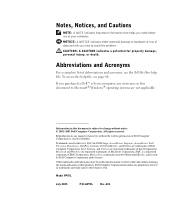
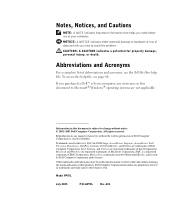
... Corporation; CAUTION: A CAUTION indicates a potential for property damage, personal injury, or death. If you purchased a Dell™ n Series computer, any proprietary interest in this text: Dell, the DELL logo, AccessDirect, Inspiron, AccessDirect, Dell Precision, Dimension, OptiPlex, Latitude, Dell TrueMobile, and Dellnet are not applicable. Other trademarks and trade names may be used in...
Inspiron 1100 Owner's Manual - Page 28
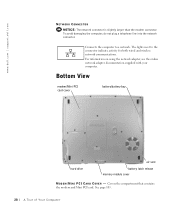
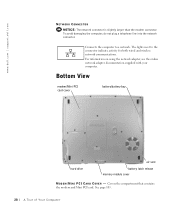
... om p u t e r Connects the computer to the connector indicate activity for both wired and wireless network communications.
Bottom View
modem/Mini PCI card cover
battery/battery bay
hard drive
air vent battery latch...Covers the compartment that contains the modem and Mini PCI card. www.dell.com | support.dell.com
NETWORK CONNECTOR
NOTICE: The network connector is slightly larger than the...
Inspiron 1100 Owner's Manual - Page 67
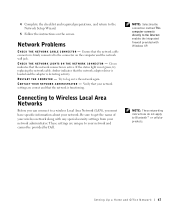
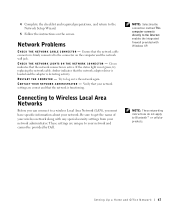
...adapter driver is loaded and the adapter is detecting activity.
Setting Up a Home and Office Network 67 Try to your wireless network along with Windows XP. Verify that your network settings are unique to log on the computer and the network wall jack. Connecting to Wireless...name of your network and cannot be provided by Dell.
NOTE: These networking instructions do not apply ...
Inspiron 1100 Owner's Manual - Page 68
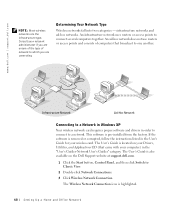
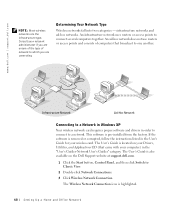
... fall into two categories - Infrastructure Network
Ad-Hoc Network
Connecting to a network. www.dell.com | support.dell.com
NOTE: Most wireless networks are connecting. The User's Guide is also available on your Drivers, Utilities, and Applications CD (that broadcast to which you are the infrastructure type. infrastructure networks and ad-hoc networks.
An infrastructure...
Inspiron 1100 Owner's Manual - Page 72


... and domain name. Be sure to get all necessary WPA settings from the Dell Support website at support.dell.com.
72 Setting Up a Home and Office Network
Your network setup is ...-Fi Protected Access (WPA) Security Requirements The following instructions are basic steps for your wireless driver software from your network administrator before continuing. NOTE: WPA protocols require that you are...
Inspiron 1100 Owner's Manual - Page 88
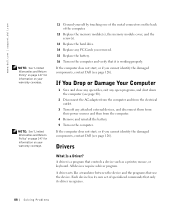
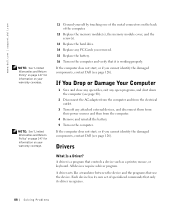
...see page 40).
2 Disconnect the AC adapter from the computer and from the computer.
4 Remove and reinstall the battery. 5 Turn on the computer. A driver is working properly.
If the computer does ...Turn off any PC Cards you cannot identify the damaged components, contact Dell (see page 126).
All devices require a driver program. NOTE: See "Limited Warranties and Return Policy" on page 147...
Inspiron 1100 Owner's Manual - Page 135
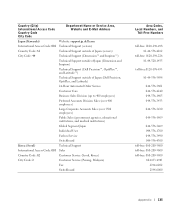
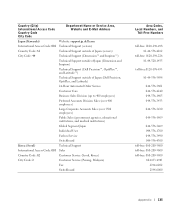
... Support outside of Japan (servers)
City Code: 44
Technical Support (Dimension™ and Inspiron™)
Technical Support outside of Japan (Dimension and Inspiron)
Technical Support (Dell Precision™, OptiPlex™, and Latitude™)
Technical Support outside of Japan (Dell Precision, OptiPlex, and Latitude)
24-Hour Automated Order Service
Customer Care
Business Sales Division...
Inspiron 1100 Owner's Manual - Page 140
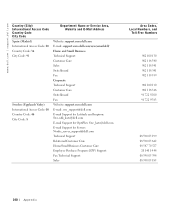
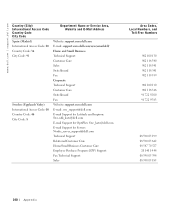
... Switchboard Fax Corporate Technical Support Customer Care Switchboard Fax Website: support.euro.dell.com E-mail: swe_support@dell.com E-mail Support for Latitude and Inspiron: Swe-nbk_kats@dell.com E-mail Support for OptiPlex: Swe_kats@dell.com E-mail Support for Servers: Nordic_server_support@dell.com Technical Support Relational Customer Care Home/Small Business Customer Care Employee Purchase...
Inspiron 1100 Owner's Manual - Page 163
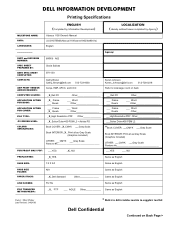
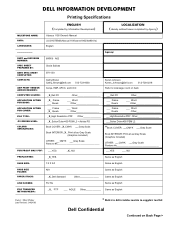
...\1100\owner\A02\6w9561s) English
Agency:
PART and REVISION NUMBER:
SPEC SHEET PREPARED BY:
DATE SPEC SHEET COMPLETED:
CONTACTS:
AMF PRINT VENDOR AND/OR REGIONS:
COMPUTER SOURCE:
APPLICATION SFTWR FOR BOOK:
APPLICATION SFTWR FOR COVER:
FILE TYPE:
.PS DRIVER USED:
COLORS/ SEPARATIONS:
6W956 A02
Gloria Salinas
07/11/03
Cathy Brown Cathy_Brown@Dell...
Inspiron 5100 and 5150 Owner's Manual - Page 2
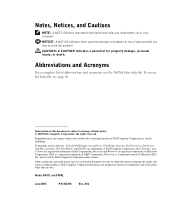
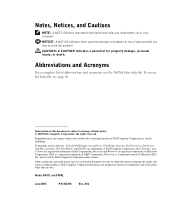
... Computer Corporation. A02
Trademarks used by Bluetooth SIG, Inc. and is used in this text: Dell, the DELL logo, AccessDirect, UltraSharp, Inspiron, Dell Precision, Dimension, OptiPlex, Latitude, Dell TrueMobile, and DellNet are registered trademarks of your computer. Model PP07L and PP08L
July 2003
P/N M1708
Rev. NOTICE: A NOTICE indicates either the entities claiming the...
Inspiron 5100 and 5150 Owner's Manual - Page 28


...into the network connector.
www.dell.com | support.dell.com
USB CONNECTORS
Connects USB ...mouse, keyboard, or printer. The lights next to the connector indicate activity for both wired and wireless network communications. For more information, see page 80. I E E E 1 3 9 ...adapter, see the online network adapter documentation supplied with your computer.
28 A To u r of Yo u r C om p u t e r...
Inspiron 5100 and 5150 Owner's Manual - Page 67


.... Setting Up a Home and Office Network 67 Green indicates that the network adapter driver is loaded and the adapter is not green, try replacing the network cable. NOTE: Selecting the connection ...networking instructions do not apply to a wireless Local Area Network (LAN), you must have specific information about your network and cannot be provided by Dell. These settings are unique to the...
Inspiron 5100 and 5150 Owner's Manual - Page 68
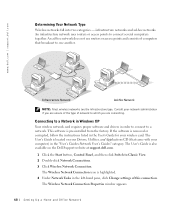
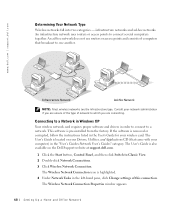
... proper software and drivers in the left-hand pane, click Change settings of computers that came with your computer) in the User's Guide for your network administrator if you are the infrastructure type.
www.dell.com | support.dell.com
Determining Your Network Type
Wireless networks fall into two categories - Consult your wireless card. Infrastructure Network...
Inspiron 5100 and 5150 Owner's Manual - Page 72


..., and domain name. Be sure to get all necessary WPA settings from the Dell Support website at support.dell.com.
72 Setting Up a Home and Office Network If you do not see... network may require special settings such as provided by the network administrator). In addition, your wireless driver software from your network administrator before continuing. If your network requires a user name, password...
Inspiron 5100 and 5150 Owner's Manual - Page 88


... , or if you cannot identify the damaged components, contact Dell (see page 40).
2 Disconnect the AC adapter from the computer and from the electrical outlet. 3 Turn off....
Drivers
What Is a Driver?
A driver acts like a translator between the device and the programs that it is a program that only its driver recognizes.
88 So l vi n g Pro b l em s
All devices require a driver program...
Inspiron 5100 and 5150 Owner's Manual - Page 114
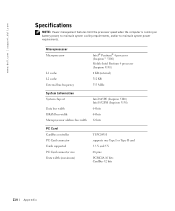
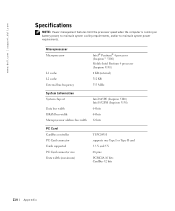
... Microprocessor address bus width
Intel 845PE (Inspiron 5100) Intel 852PM (Inspiron 5150) 64 bits 64 bits 32 ...bits
PC Card CardBus controller PC Card connector Cards supported PC Card connector size Data width (maximum)
TI PCI4510 supports one Type I or Type II card 3.3 V and 5 V 68 pins PCMCIA 16 bits CardBus 32 bits
114 Appendix www.dell.com | support.dell...
Inspiron 5100 and 5150 Owner's Manual - Page 120


www.dell.com | support.dell.com
AC Adapter Weight (with cables)
Temperature range: Operating Storage
0.46 kg (1.0 lb) (90 W, Inspiron 5150; 90 W, Insprion 5100) 0.75 kg (1.65 lb) (1 lb and 10.6 oz) (130 W, Inspiron 5150)
0° to 35°C (32° to 95°F) -40° to 65°C (-40° to 149°F)
Physical Height...
System Information Guide - Page 15
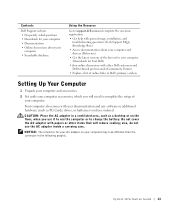
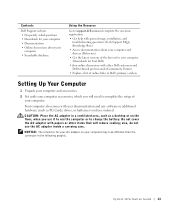
... your computer accessories, which you will reduce cooling; Do not cover the AC adapter with papers or other Dell customers and Dell technical professionals (Community Forum) • Explore a list of online links to complete the setup of the drivers for your computer (Downloads for your AC adapter on the floor, when you use the AC...
System Information Guide - Page 19
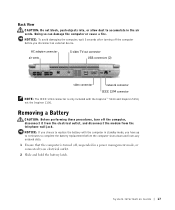
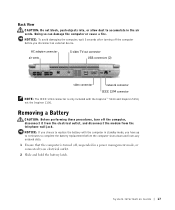
NOTICE: If you choose to replace the battery with the Inspiron™ 5100 and Inspiron 5150, not the Inspiron 1100.
System Infor mation Guide 17 AC adapter connector air vents
S-video TV-out connector USB connectors (2)
video connector
network connector IEEE 1394 connector
NOTE: The IEEE 1394 connector is turned off the ...
Similar Questions
Error Message Cannot Find Hard Disk Driver In Dell Inspiron 1100
(Posted by paxmasabri 9 years ago)
How To Install Mini Pci Wireless Dell Inspiron 1100
(Posted by targakmarc 10 years ago)
Does This Laptop Have A Wireless Adapter Installed ?
(Posted by CynthiaA65 12 years ago)


