Dell Inspiron 1100 Support Question
Find answers below for this question about Dell Inspiron 1100.Need a Dell Inspiron 1100 manual? We have 6 online manuals for this item!
Question posted by targakmarc on February 15th, 2014
How To Install Mini Pci Wireless Dell Inspiron 1100
The person who posted this question about this Dell product did not include a detailed explanation. Please use the "Request More Information" button to the right if more details would help you to answer this question.
Current Answers
There are currently no answers that have been posted for this question.
Be the first to post an answer! Remember that you can earn up to 1,100 points for every answer you submit. The better the quality of your answer, the better chance it has to be accepted.
Be the first to post an answer! Remember that you can earn up to 1,100 points for every answer you submit. The better the quality of your answer, the better chance it has to be accepted.
Related Dell Inspiron 1100 Manual Pages
Inspiron 1100 Owner's Manual - Page 12
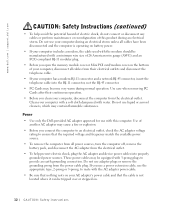
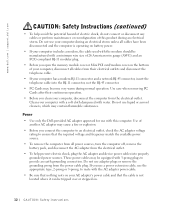
... all cables from their continuous operation.
• Before you open the memory module cover or Mini PCI card/modem cover on .
12 CAUTION: Safety Ins tr uctions These power cables may be ... the cable is operating on your computer with a soft cloth dampened with water. www.dell.com | support.dell.com
CAUTION: Safety Instructions (continued)
• To help prevent electric shock, plug the...
Inspiron 1100 Owner's Manual - Page 16
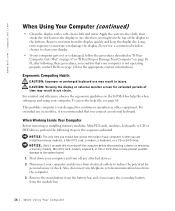
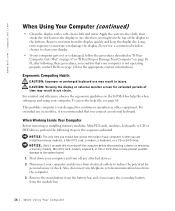
... in the sequence indicated.
When Working Inside Your Computer
Before removing or installing memory modules, Mini PCI cards, modems, keyboards, or CD or DVD drives, perform the following...information). NOTICE: The only time you are installing memory modules, a Mini PCI card, a modem, a keyboard, or a CD or DVD drive. www.dell.com | support.dell.com
When Using Your Computer (continued)
•...
Inspiron 1100 Owner's Manual - Page 28
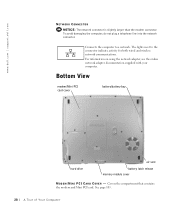
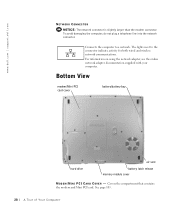
...dell.com | support.dell.com
NETWORK CONNECTOR
NOTICE: The network connector is slightly larger than the modem connector.
Bottom View
modem/Mini PCI card cover
battery/battery bay
hard drive
air vent battery latch release memory module cover
M O D E M / M I N I P C I C AR D C OV E R - Covers the compartment that contains the modem and Mini PCI... and wireless network communications.
Inspiron 1100 Owner's Manual - Page 125


... terms and conditions of your computer. In addition to the original default configuration as shipped from Dell, as well as the verification of appropriate functionality of the computer's service contract.
Definition of "Dell-Installed" Software and Peripherals
Dell-installed software includes the operating system and some of the operating system, software programs, and hardware drivers...
Inspiron 1100 Owner's Manual - Page 160
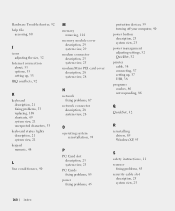
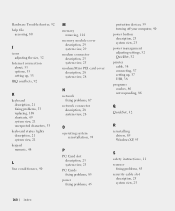
...
keypad numeric, 48
L
line conditioners, 40
M
memory removing, 101
memory module cover description, 29 system view, 29
modem connector description, 25 system view, 25
modem/Mini PCI card cover description, 28 system view, 28
N
network fixing problems, 67
network connector description, 28 system view, 28
O
operating system reinstallation, 95
P
PC Card slot...
Inspiron 5100 and 5150 Owner's Manual - Page 7


...; XP 94 Before You Reinstall 94 Reinstalling Windows XP 95
8 Adding and Replacing Parts
Before You Add or Replace Parts 100 Memory 100 Modem and Mini PCI Card 102
Adding a Modem 103
Contents 7
Inspiron 5100 and 5150 Owner's Manual - Page 8


... (Mexico Only 144 Limited Warranties and Return Policy 145 Limited Warranty for Dell-Branded Hardware Products (Canada Only 148
8 Contents Only 148 Limited Warranty Terms for Dell-Branded Hardware Products (U.S. Adding a Mini PCI Card 104 Hard Drive 106
Returning a Hard Drive to Dell 108 CD or DVD Drive 108 Keyboard 109
9 Appendix
Specifications 114 Using...
Inspiron 5100 and 5150 Owner's Manual - Page 12
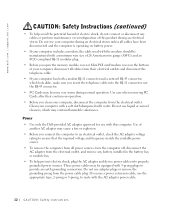
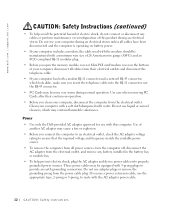
...or aerosol cleaners, which look alike, make sure you open the memory module cover or Mini PCI card/modem cover on the bottom of your computer includes a modem, the cable used with...cable plug. www.dell.com | support.dell.com
CAUTION: Safety Instructions (continued)
• To help avoid the potential hazard of electric shock, do not connect or disconnect any battery installed in the battery bay...
Inspiron 5100 and 5150 Owner's Manual - Page 16
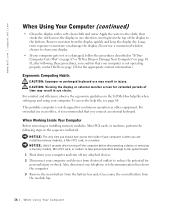
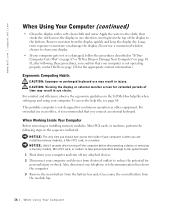
... procedures described in the sequence indicated. This portable computer is not operating properly, contact Dell (see page 80. Do not use a commercial window cleaner to clean your display....second battery from electrical outlets to the bottom. NOTICE: The only time you are installing memory modules, a Mini PCI card, or a modem. Also, disconnect any attached devices. 2 Disconnect your ...
Inspiron 5100 and 5150 Owner's Manual - Page 29
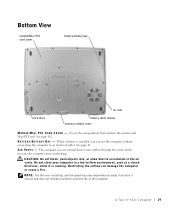
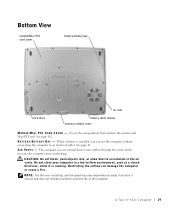
...Mini PCI card. The computer uses an internal fan to accumulate in a low-airflow environment, such as a closed briefcase, while it is running. A To ur of Yo ur Comput e r 29 See page 102. See page 41.
Do not store your computer in the air vents. Fan noise is installed... with the fan or the computer.
Bottom View
modem/Mini PCI card cover
battery/battery bay
hard drive
air vent
battery...
Inspiron 5100 and 5150 Owner's Manual - Page 99


8
SECTION 8
Adding and Replacing Parts
Before You Add or Replace Parts Memory Modem and Mini PCI Card Hard Drive CD or DVD Drive Keyboard
Inspiron 5100 and 5150 Owner's Manual - Page 102


As the computer boots, it . www.dell.com | support.dell.com
5 Replace the cover.
NOTICE: If the memory module cover is difficult ...the system configuration information. Modem and Mini PCI Card
1 Complete the instructions in the computer, click the Start button, click Help and Support, and then click Computer Information. To confirm the amount of memory installed in "Before You Add or ...
Inspiron 5100 and 5150 Owner's Manual - Page 103
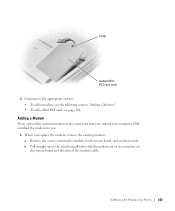
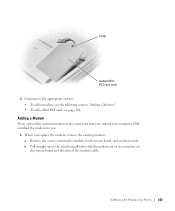
... Modem
If you ordered the optional modem at the same time that you ordered your computer, Dell installed the modem for you.
1 When you replace the modem, remove the existing modem: a...-tab to the system board, and set them aside.
Adding and Re placing Parts 103 screw
modem/Mini PCI card cover 3 Continue to the appropriate section: • To add a modem, see the following section, "Adding a Modem."...
Inspiron 5100 and 5150 Owner's Manual - Page 104
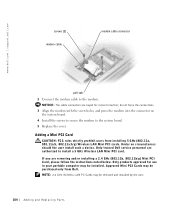
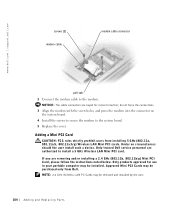
... board. 5 Replace the cover.
Adding a Mini PCI Card
CAUTION: FCC rules strictly prohibit users from Dell. If you are authorized to install a 5 GHz Wireless LAN Mini PCI card. Only products approved for correct insertion; NOTE: 2.4 GHz Wireless LAN PC Cards may be purchased only from installing 5 GHz (802.11a, 802.11a/b, 802.11a/b/g) Wireless LAN Mini PCI cards. do not force the...
Inspiron 5100 and 5150 Owner's Manual - Page 105
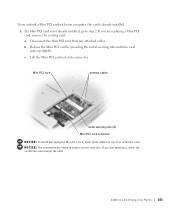
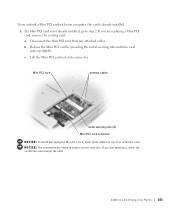
... slightly.
If you are keyed to step 2. If you ordered a Mini PCI card with your computer, the card is already installed.
1 If a Mini PCI card is not already installed, go to ensure correct insertion. NOTICE: The connectors are replacing a Mini PCI card, remove the existing card: a Disconnect the Mini PCI card from any attached cables. If you feel resistance, check...
Inspiron 5100 and 5150 Owner's Manual - Page 106
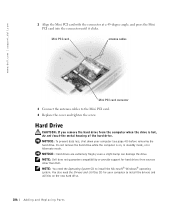
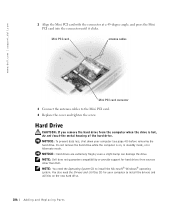
...
CAUTION: If you remove the hard drive from sources other than Dell. NOTE: Dell does not guarantee compatibility or provide support for your computer (see page 40) before removing the hard drive. Mini PCI card
antenna cables
Mini PCI card connector
3 Connect the antenna cables to install the drivers and utilities on , in standby mode, or in...
Inspiron 5100 and 5150 Owner's Manual - Page 125


... cabling are provided pursuant to the terms and conditions of your computer. Dell-installed peripherals include any "Dell-installed" software and peripherals1. Dell Technical Support Policy (U.S. Additional technical support options may vary depending on ). Definition of "Dell-Installed" Software and Peripherals
Dell-installed software includes the operating system and some of the customer in...
Inspiron 5100 and 5150 Owner's Manual - Page 158
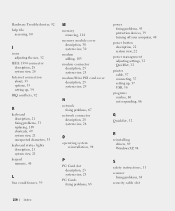
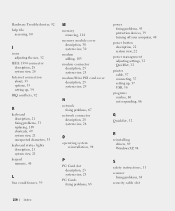
...
L
line conditioners, 39
M
memory removing, 101
memory module cover description, 30 system view, 30
modem adding, 103
modem connector description, 25 system view, 25
modem/Mini PCI card cover description, 29 system view, 29
N
network fixing problems, 67
network connector description, 28 system view, 28
O
operating system reinstallation, 94
P
PC Card slot...
System Information Guide - Page 8


...(AWG) and an FCCcompliant RJ-11 modular plug.
• Before you open the memory module/Mini PCI card/modem cover on battery power.
• If your computer, disconnect all power sources, turn ... | support.euro.dell.com
CAUTION: Safety Instructions (continued)
• To help avoid the potential hazard of electric shock, do not connect or disconnect any battery installed in the battery bay or ...
System Information Guide - Page 12


...before disconnecting a device or removing a memory module, Mini PCI card, or modem to clean your display.
• If your Dell Owner's Manual for continuous operation as office equipment.
... Computer
Before removing or installing memory modules, Mini PCI cards, or modems, perform the following these procedures, you confirm that you are installing memory modules, a Mini PCI card, or a modem...
Similar Questions
Error Message Cannot Find Hard Disk Driver In Dell Inspiron 1100
(Posted by paxmasabri 9 years ago)
I Cannot Find Wireless Adapter Dell Inspiron 1100 Drivers
(Posted by menthasair 10 years ago)
Can I Install & Use Intel Wireless Display Software On My Laptop Dell Inspiron
n5110 having intel i7 2630 qm processor?
n5110 having intel i7 2630 qm processor?
(Posted by marpatsy 10 years ago)
How To Install Windows Xp For Inspiron N5520
how to install windows xp for Inspiron 15R (N5520) 3rdGen Core-i7-3632,Win8SL,4GBRAM,1TBHDD,1GB AMD
how to install windows xp for Inspiron 15R (N5520) 3rdGen Core-i7-3632,Win8SL,4GBRAM,1TBHDD,1GB AMD
(Posted by mta7397 11 years ago)

