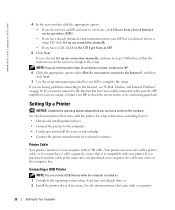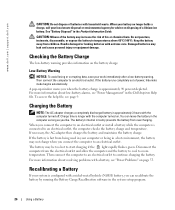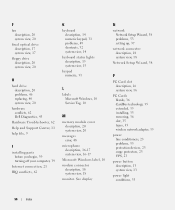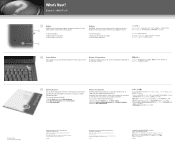Dell Inspiron 1000 Support Question
Find answers below for this question about Dell Inspiron 1000.Need a Dell Inspiron 1000 manual? We have 3 online manuals for this item!
Question posted by Anonymous-85447 on November 23rd, 2012
Turning Internet On
Current Answers
Answer #1: Posted by RathishC on November 24th, 2012 4:21 AM
For me to help you in a better manner, I need a few details from you:
1. Are you getting any error message when you try to connect to Internet?
2. Do you have any other computer which connects wirelessly or wired at home or is this the only one?
3. Were you connected to internet before or is this the first time?
4. Please let me know the Operating System which you are using?
If this is the first time you are connecting the computer to internet, please reinstall the network drivers of the computer. Please click on the link below to download the drivers:
Please enter the Service Tag, select the Operating System you are using, then download the Ethernet driver and wireless drivers, which should fix the issue.
I would recommend you a link which will give you step by step information about wired internet and wireless connectivity. Please click the link below:
http://dell.to/PbereC And http://dell.to/RcmkVA
You can also refer the Dell Article 266237 and 125993 on support.dell.com for internet connectivity help
Once you click on the link, it will first ask you to click on the Operating System which you are using and follow the step which should resolve the issue.
Also please elaborate on the issue you are facing, so that I can help you further.
For any further help please respond.
Thanks & Regards
Rathish C
#iworkfordell
Related Dell Inspiron 1000 Manual Pages
Similar Questions
dell laptop Inspiron N5050 drivers for windows xp
please plug in a supported devices wraning giving for Dell laptop inspiron N5050