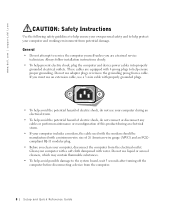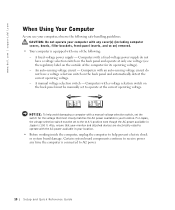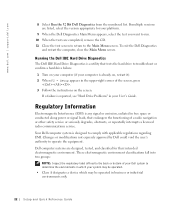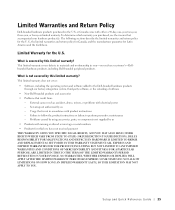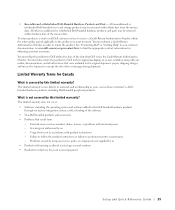Dell GX270 Support Question
Find answers below for this question about Dell GX270 - Intel Desktop PC 2.4 GHz.Need a Dell GX270 manual? We have 1 online manual for this item!
Question posted by cawai125 on March 13th, 2014
What Can Replace The Power Supply For Dell Gx270
The person who posted this question about this Dell product did not include a detailed explanation. Please use the "Request More Information" button to the right if more details would help you to answer this question.
Current Answers
Related Dell GX270 Manual Pages
Similar Questions
How To Boot From The Windows Vista Home Premium Upgrade Disk On The Dell
optiplex gx270
optiplex gx270
(Posted by lehogmb 10 years ago)
How To Replace Power Supply For Dell Inspiron One 19
(Posted by marcothe 10 years ago)
Frozen In Sleep Mode
Just get a blinking green light on the power button. Cannot get PC out of perminent sleep mode. I've...
Just get a blinking green light on the power button. Cannot get PC out of perminent sleep mode. I've...
(Posted by bigdaver599 11 years ago)
Download Problem
i have problam to download dell gx 720 video driver for winodow xp 2003
i have problam to download dell gx 720 video driver for winodow xp 2003
(Posted by fsmiling30 11 years ago)
How To Replace Power Supply On Dell 580 Lg Tower
(Posted by crzybill54 11 years ago)