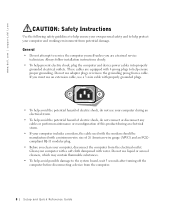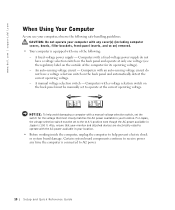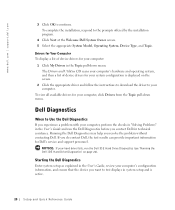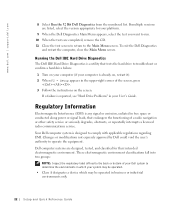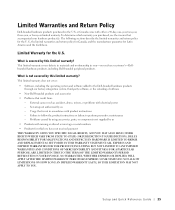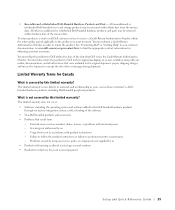Dell GX270 Support Question
Find answers below for this question about Dell GX270 - Intel Desktop PC 2.4 GHz.Need a Dell GX270 manual? We have 1 online manual for this item!
Question posted by fsmiling30 on December 12th, 2012
Download Problem
Current Answers
Answer #1: Posted by DellJesse1 on December 12th, 2012 7:00 AM
You can download the Video Controller for the Optiplex GX 270 system from the link below. You will need to know which video card you have installed in your computer. There are quite a few choices. Add your service tag on the site and it should let you know what video card you have installed in your computer
Thank You,
Dell-Jesse1
Dell Social Media and Communities
email:[email protected]
Dell Community Forum.
www.en.community.dell.com
Dell Twitter Support
@dellcares
Dell Facebook Support
www.facebook.com/dell
#iwork4dell
Related Dell GX270 Manual Pages
Similar Questions
Just get a blinking green light on the power button. Cannot get PC out of perminent sleep mode. I've...
The sound on my PC is either distorted (reverb) or I get nos sound at all. Speakers have been tested...