Dell E6500 Support Question
Find answers below for this question about Dell E6500 - Latitude - Core 2 Duo 2.53 GHz.Need a Dell E6500 manual? We have 2 online manuals for this item!
Question posted by vgleich on January 25th, 2012
I Have A Hp Officejet 6500. I Have Replaced The 920 Ink Packs
after replacing the ink packs and cleaning the carage it is now not copying the black. I have replaced the black ink with a new one and it is still not printing.
Current Answers
There are currently no answers that have been posted for this question.
Be the first to post an answer! Remember that you can earn up to 1,100 points for every answer you submit. The better the quality of your answer, the better chance it has to be accepted.
Be the first to post an answer! Remember that you can earn up to 1,100 points for every answer you submit. The better the quality of your answer, the better chance it has to be accepted.
Related Dell E6500 Manual Pages
Service Manual - Page 2


... rubber feet for leverage, slide the bottom of the base assembly away from computer, then lift to Contents Page
Base Assembly
Dell™ Latitude™ E6500 Service Manual Removing the Bottom of the Base Assembly Replacing the Bottom of the Base Assembly
1. Slide the bottom of the Base Assembly
1. Removing the Base Assembly...
Service Manual - Page 4
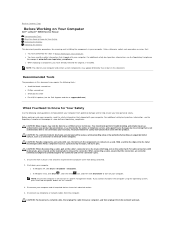
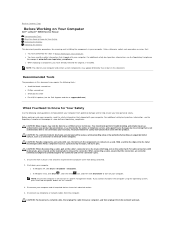
..., not on Your Computer
Dell™ Latitude™ E6500 Service Manual Recommended Tools What You Need to Know for Your Safety Removing the Battery Replacing the Battery
This document provides procedures for... noted, each procedure assumes that came with care. NOTE: Ensure the computer is flat and clean to the connector and/or the connector's pins.
1. CAUTION: When disconnecting a cable, pull...
Service Manual - Page 8


... Bottom of the Base Assembly). Attach one side to release it in the opposite direction to Contents Page
Card Cage
Dell™ Latitude™ E6500 Service Manual Removing the Card Cage Replacing the Card Cage
Removing the Card Cage
Before working inside your computer, read the safety information that shipped with your computer...
Service Manual - Page 10
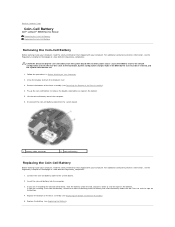
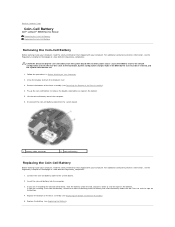
...-Cell Battery
Before working inside your computer. Connect the coin-cell battery cable to Contents Page
Coin-Cell Battery
Dell™ Latitude™ E6500 Service Manual Removing the Coin-Cell Battery Replacing the Coin-Cell Battery
Removing the Coin-Cell Battery
Before working inside your computer, read the safety information that shipped with...
Service Manual - Page 12


... assembly (see Removing the Fan). 5. The oils in Before Working on Your Computer. 2. Back to Contents Page
Processor Module
Dell™ Latitude™ E6500 Service Manual Removing the Processor Module Replacing the Processor Module
Removing the Processor Module
Before working inside your computer, read the safety information that it comes to bend the...
Service Manual - Page 14


...). 4. Loosen the three captive screws that secure the graphics thermal-cooling assembly to Contents Page
Processor Thermal-Cooling Assembly
Dell™ Latitude™ E6500 Service Manual Removing the Processor Thermal-Cooling Assembly Replacing the Processor Thermal-Cooling Assembly
Before working inside your computer, read the safety information that shipped with your computer:
l Discrete...
Service Manual - Page 17


... the two M2 x 3-mm screws from the I /O daughter card to the base assembly. 3. Back to Contents Page
I/O Daughter Card
Dell™ Latitude™ E6500 Service Manual Removing the I/O Daughter Card Replacing the I/O Daughter Card
Removing the I/O Daughter Card
Before working inside your computer, read the safety information that shipped with your computer. 1. Remove...
Service Manual - Page 19
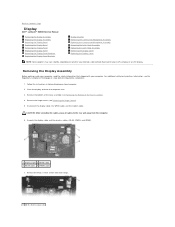
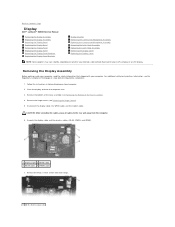
... cables, place all cables to Contents Page
Display
Dell™ Latitude™ E6500 Service Manual
Removing the Display Assembly Replacing the Display Assembly Removing the Display Bezel Replacing the Display Bezel Removing the Display Panel Replacing the Display Panel Removing the Display Panel Brackets Replacing the Display Panel Brackets
Display Inverter Removing the Camera and Microphone...
Service Manual - Page 29
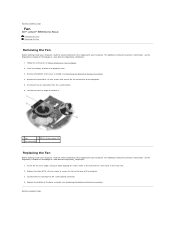
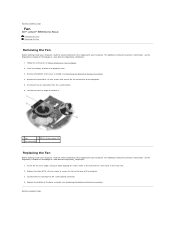
... three M2.5 x 5-mm screws to secure the fan to the base of the Base Assembly). Replace the bottom of the computer. 5. Back to Contents Page
Fan
Dell™ Latitude™ E6500 Service Manual Removing the Fan Replacing the Fan
Removing the Fan
Before working inside your computer, read the safety information that shipped with...
Service Manual - Page 30


... screw
2 WPAN/UWB/FCM card
1 M2x3 screw
2 WWAN/FCM card The card pops up to Contents Page
Flash Cache Modules
Dell™ Latitude™ E6500 Service Manual Removing an FCM Replacing an FCM
Before working inside your computer, read the safety information that help improve the performance of the Base Assembly). 4. Removing an...
Service Manual - Page 32
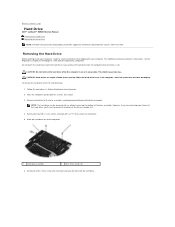
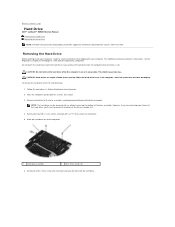
... CAUTION: Hard drives are removing more than Dell. Follow the procedures in Before Working on a clean, flat surface. 3. However, if you are fragile.
Remove the M3 x 3mm screw from ...drive bay:
1. Back to Contents Page
Hard Drive
Dell™ Latitude™ E6500 Service Manual Removing the Hard Drive Replacing the Hard Drive NOTE: Dell does not guarantee compatibility or provide support...
Service Manual - Page 34


... the Multimode DisplayPort, and the right one covers the RJ-45 network connector.
1. Back to Contents Page
Hinge Covers
Dell™ Latitude™ E6500 Service Manual Removing the Hinge Covers Replacing the Hinge Covers
Removing the Hinge Covers
Before working inside your computer, read the safety information that shipped with your computer. For...
Service Manual - Page 35


... and handling the keyboard. 1. Using the pull tab, gently lift the top of the keyboard. Back to Contents Page
Keyboard
Dell™ Latitude™ E6500 Service Manual Removing the Keyboard Replacing the Keyboard
Removing the Keyboard
Before working inside your computer, read the safety information that shipped with your computer. CAUTION: The key...
Service Manual - Page 37


... the outer edge, gently push down the LED cover until it locks into place. Back to Contents Page
LED Cover
Dell™ Latitude™ E6500 Service Manual Removing the LED Cover Replacing the LED Cover
Removing the LED Cover
Before working inside your computer, read the safety information that shipped with your computer...
Service Manual - Page 38


... surface, such as DIMM A and DIMM B. Lay the computer upside down onto a clean, flat surface. 3. Removing the DIMM B Module
CAUTION: To prevent damage to the memory...Dell™ Latitude™ E6500 Service Manual
Removing a Memory Module Replacing a Memory Module Operation of the Computer
Before working inside your computer, read the safety information that shipped with a new memory module...
Service Manual - Page 41
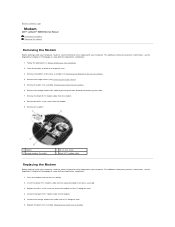
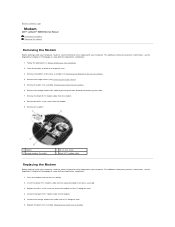
... bottom of the Base Assembly). 4. Remove the M2 x 3-mm screw from the modem. 8. Remove the black RJ11 modem cable from the modem. 9. Back to Contents Page
Modem
Dell™ Latitude™ E6500 Service Manual Removing the Modem Replacing the Modem
Removing the Modem
Before working inside your computer, read the safety information that shipped...
Service Manual - Page 43


..., see the Regulatory Compliance Homepage at : www.dell.com/regulatory_compliance. Push the release latch in to Contents Page
Optical Drive
Dell™ Latitude™ E6500 Service Manual Removing the Optical Drive Replacing the Optical Drive
The optical drive bay supports either an optical drive, a second hard drive, or an air bay for travel...
Service Manual - Page 45
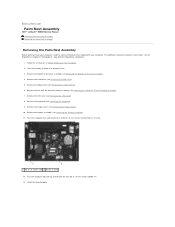
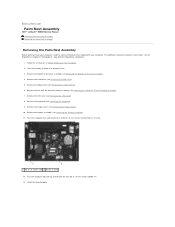
.... Remove the hinge covers (see Removing the Bottom of the Base Assembly). 4. Back to Contents Page
Palm Rest Assembly
Dell™ Latitude™ E6500 Service Manual Removing the Palm Rest Assembly Replacing the Palm Rest Assembly
Removing the Palm Rest Assembly
Before working inside your computer. Close the display and turn the computer...
Service Manual - Page 48


...- Remove the speaker/fingerprint reader cover (see Removing the Bottom of the base assembly to Contents Page
Power Module
Dell™ Latitude™ E6500 Service Manual Removing the Power Module Replacing the Power Module
Removing the Power Module
Before working inside your computer. Remove the system board (see Removing the Processor Thermal-Cooling...
Service Manual - Page 50


....
NOTE: If you have a fingerprint reader, ignore steps to Contents Page
Right-Speaker and Fingerprint Reader Cover
Dell™ Latitude™ E6500 Service Manual Removing the Right-Speaker and Fingerprint Reader Cover Replacing the Right-Speaker and Fingerprint Reader Cover
Removing the Right-Speaker and Fingerprint Reader Cover
Before working inside your computer...
Similar Questions
How To Enable Bluetooth On Dell Latitude E6500 Xp
(Posted by skJB 9 years ago)
How To Reset Dell Latitude E6500 Bluetooth Password?
(Posted by cicracke 9 years ago)

