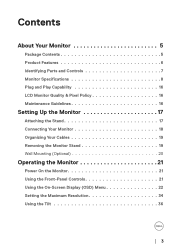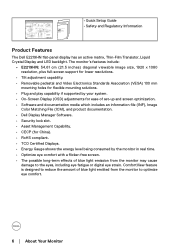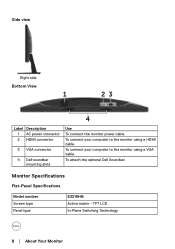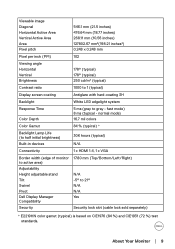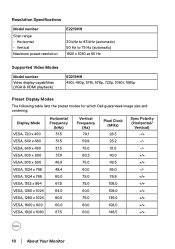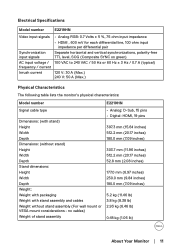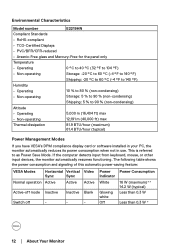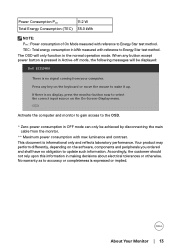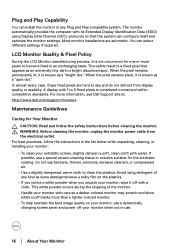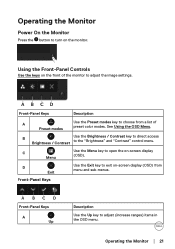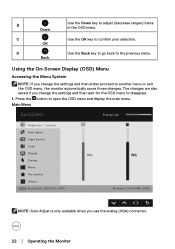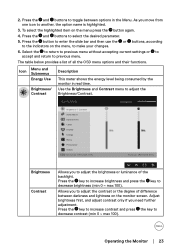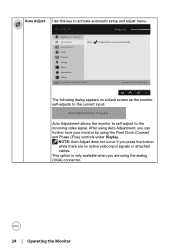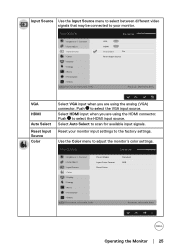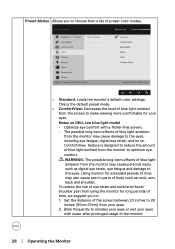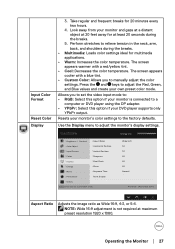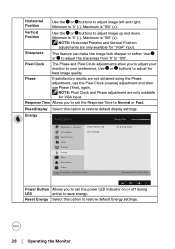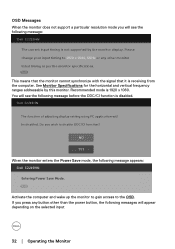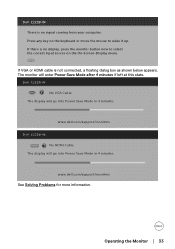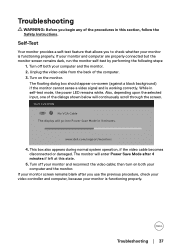Dell E2219HN Support Question
Find answers below for this question about Dell E2219HN.Need a Dell E2219HN manual? We have 2 online manuals for this item!
Question posted by nirajkhettry15 on October 30th, 2022
Power Supply Failure
Current Answers
Answer #1: Posted by hzplj9 on October 30th, 2022 5:09 PM
https://www.manualslib.com/manual/1709183
It appears that the power supply is integral so it needs to go to a service engineer who could repair the power supply or replace the power PCB if it is separate module. You could check that the fuse is OK. If it is blackened a major failure has happened which will be the power diodes or capacitor. If just broken it could just be a spike. Knowledge of SMPS P/S's is needed.
Hope that solves your problem. Please mark as helpful if it leads you to a satisfactory solution.Thank you.
Related Dell E2219HN Manual Pages
Similar Questions
Please provide schematic diagram of Dell monitor model E2219HN
how can i get a services manual for the captioned monitor power supply
A/c power converted to D/C the negative line conected to IC TEA 1533 AT(philips) may be pin number o...
what is the power supply model for Dell 1707FPVt monitor?
The monitor not show display all the wires are ok and high voltage is produce correctly but the vedi...