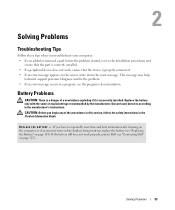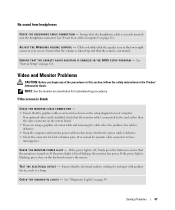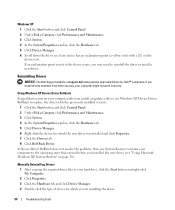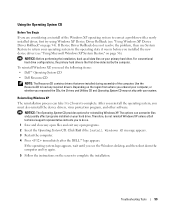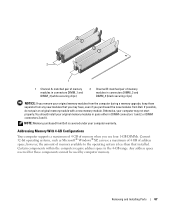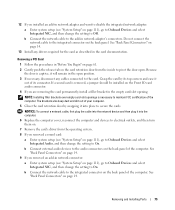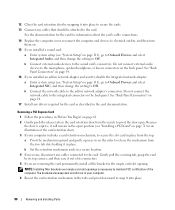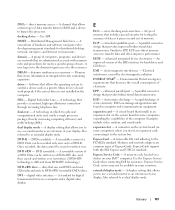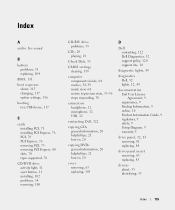Dell Dimension E521 Support Question
Find answers below for this question about Dell Dimension E521.Need a Dell Dimension E521 manual? We have 2 online manuals for this item!
Question posted by footsu on October 26th, 2013
Sound: We Have No Sound On Our Dell, Bought New Speakers, That Wasn't It. Everyt
we have no sound on our dell, we bought new speakers, did the trouble shoot and ....nothing, everything else is great. just the sound.... help? l love my dell.
Current Answers
Related Dell Dimension E521 Manual Pages
Similar Questions
Cpu Fan Assembly How Do I Replace The Fan In Green Air Duct?
What part number do I order to replace the fan and green air duct?
What part number do I order to replace the fan and green air duct?
(Posted by danders69 8 years ago)
How Do I Get Sound From The Speakers On A Dell Xps 8300
(Posted by papPinem 10 years ago)
Hdmi Connection
If i connect my monitor over hdmi the sound is will be played on the built in Speaker on the monitor...
If i connect my monitor over hdmi the sound is will be played on the built in Speaker on the monitor...
(Posted by peterkraus1 10 years ago)
Computer Does Not Power Up / Light On Cord Is Blinking
My new computer has trouble powering up when first plugged in. I notice that the green light on the ...
My new computer has trouble powering up when first plugged in. I notice that the green light on the ...
(Posted by atinari 11 years ago)
I Cannot Get Sound On New Inspiron 2305. Side And Screen Audio Is Turned On
RealTek is installed
RealTek is installed
(Posted by suzymase 12 years ago)