Dell Dimension E521 Support Question
Find answers below for this question about Dell Dimension E521.Need a Dell Dimension E521 manual? We have 2 online manuals for this item!
Question posted by Tinamierem on March 22nd, 2014
How Do You Reset Factory Bios On A Dell Dimension 4700
The person who posted this question about this Dell product did not include a detailed explanation. Please use the "Request More Information" button to the right if more details would help you to answer this question.
Current Answers
There are currently no answers that have been posted for this question.
Be the first to post an answer! Remember that you can earn up to 1,100 points for every answer you submit. The better the quality of your answer, the better chance it has to be accepted.
Be the first to post an answer! Remember that you can earn up to 1,100 points for every answer you submit. The better the quality of your answer, the better chance it has to be accepted.
Related Dell Dimension E521 Manual Pages
Owner's Manual - Page 1
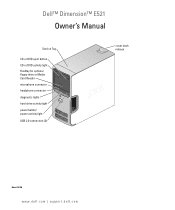
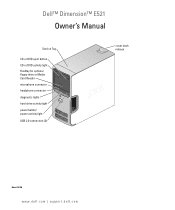
Dell™ Dimension™ E521
Owner's Manual
Service Tag
CD or DVD eject button CD or DVD activity light FlexBay for optional floppy drive or Media Card Reader microphone connector headphone connector diagnostic lights hard-drive activity light power button/ power activity light
USB 2.0 connectors (2)
cover latch release
Model DCSM
www.dell.com | support.dell.com
Owner's Manual - Page 2
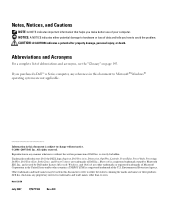
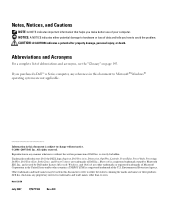
... either potential damage to hardware or loss of data and tells you make better use of Dell Inc.;
All rights reserved. Trademarks used in this text: Dell, the DELL logo, Inspiron, Dell Precision, Dimension, OptiPlex, Latitude, PowerEdge, PowerVault, PowerApp, DellNet, Dell TravelLite, Strike Zone, and PowerConnect are trademarks of your computer. Bluetooth is strictly forbidden. Other...
Owner's Manual - Page 10


..., and repair information
• Service and support - Upgrade information for your configuration. Certified drivers, patches, and software
updates
• Desktop System Software (DSS)- If you should also reinstall the DSS utility.
support.dell.com
from technicians, and online courses, frequently asked questions
• Community - DSS is necessary for your computer, you...
Owner's Manual - Page 27


.... When the computer exits from batteries for
extended periods of the computer memory, Dell creates an appropriately sized hibernate mode file before it entered hibernate mode. The computer...your computer is in before shipping the computer to run your computer from hibernate mode, the desktop is called a scheme.
If you want to run without interruption (using no power conservation....
Owner's Manual - Page 30
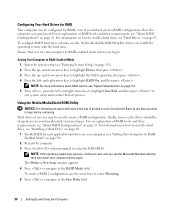
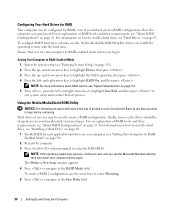
... Mode" on page 30). 2 Restart the computer. 3 Press when prompted to enter the RAID BIOS. For an explanation of RAID levels and their requirements, see "About RAID Configurations" on page 29... and try again. and down your computer to RAID-enabled mode before you see the Microsoft Windows desktop, then shut down -arrow keys to install a hard drive, see "Entering System Setup" on page...
Owner's Manual - Page 33
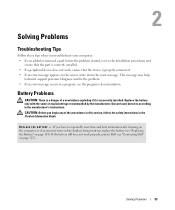
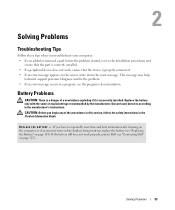
...of the procedures in this section, follow the safety instructions in a program, see "Contacting Dell" on page 104). If you have to the manufacturer's instructions. Solving Problems
33 Replace the...the same or equivalent type recommended by the manufacturer. Discard used batteries according to repeatedly reset time and date information after turning on the computer, or if an incorrect time or ...
Owner's Manual - Page 49


...working memory of the same type into a working electrical condition, or a possible pre-BIOS outlet and press the power button. failure has occurred. Memory modules are not lit after..." on page 68), and then restart the computer. A possible processor failure has Contact Dell (see "Contacting Dell" on
occurred. Troubleshooting Tools
Diagnostic Lights
CAUTION: Before you begin any of the procedures...
Owner's Manual - Page 59
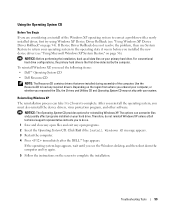
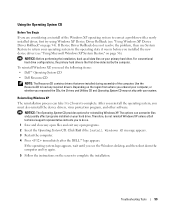
... hard drive. If the operating system logo appears, wait until you see the Windows desktop, and then shut down the computer and try using Windows XP Device Driver Rollback (see...Exit if the Install Windows XP message appears. 3 Restart the computer. 4 Press immediately after the DELL™ logo appears. NOTICE: The Operating System CD provides options for reinstalling Windows XP. NOTICE: ...
Owner's Manual - Page 61


...Turning Off Your Computer and Before Working Inside Your
Computer. • You have read the safety information in your Dell™ Product Information Guide. • A component can be replaced or-if purchased separately-installed by performing the... following tools: • Small flat-blade screwdriver • Phillips screwdriver • Flash BIOS executable update program on support.dell.com.
Owner's Manual - Page 111


...prompt indicates that you write down your computer (see the Microsoft® Windows® desktop.
If you press before you are an expert computer user, do not change a ... to wait until you see "Turning Off Your Computer" on (or restart) your computer. 2 When the blue DELL™ logo is recommended that the keyboard has initialized. Entering System Setup
1 Turn on page 61) and try ...
Owner's Manual - Page 121
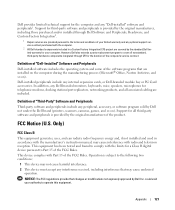
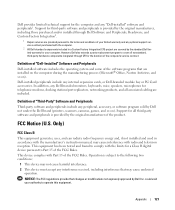
..., docking stations/port replicators, networking products, and all nonstandard, third-party hardware components integrated through Dell Software and Peripherals, Readyware, and Custom Factory Integration2.
1 Repair services are provided pursuant to operate this equipment. However, Dell also extends a parts replacement program to the following two conditions:
1 This device may not cause...
Owner's Manual - Page 122


... support by phone: • For support through the web, go to support.dell.com. • For worldwide support through the Internet and by phone, use within the country ...cause harmful interference with the FCC regulations:
Product name: Model number: Company name:
Dell™ Dimension™ E521
DCSM
Dell Inc. However, there is no guarantee that this document went to print and is...
Owner's Manual - Page 127


... E-mail Customer Service E-mail Technical Support Fax Technical Support - Servers and Storage Technical Support - Dell™ Dimension™ and Dell Inspiron™ Technical Support - Projectors, PDAs, Switches, Routers, etc. Dell OptiPlex™, Dell Latitude™, and Dell Precision™ Technical Support - Printers Customer Service Customer Service Fax Home and Small Business...
Owner's Manual - Page 131
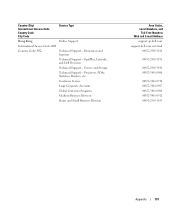
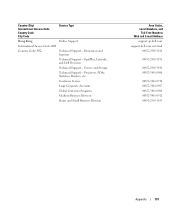
...-3416 0910 00852-3416 0907 00852-3416 0908 00852-3416 0912 00852-2969 3105
Appendix
131 OptiPlex, Latitude, and Dell Precision
Technical Support - Servers and Storage
Technical Support - Projectors, PDAs, Switches, Routers, etc. Dimension and Inspiron
Technical Support -
Country (City) International Access Code Country Code City Code
Service Type
Hong Kong
Online...
Owner's Manual - Page 135
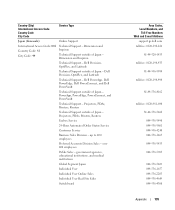
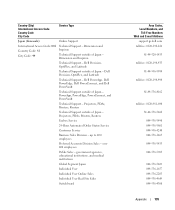
...
Switchboard
Area Codes, Local Numbers, and
Toll-Free Numbers Web and E-mail Address
support.jp.dell.com toll-free: 0120-198-226
81-44-520-1435
toll-free: 0120-198-433
81...-1657 044-556-2203 044-556-4649 044-556-4300
Appendix
135 Dell Precision, OptiPlex, and Latitude
Technical Support outside of Japan - Dimension and Inspiron
Technical Support outside of Japan - Projectors, PDAs, Printers,...
Owner's Manual - Page 136
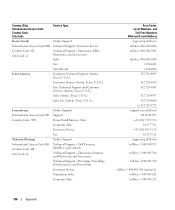
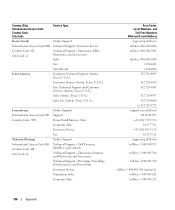
... Sales
Area Codes, Local Numbers, and
Toll-Free Numbers Web and E-mail Address
support.ap.dell.com toll-free: 080-200-3800 toll-free: 080-200-3801
toll-free: 080-200-3600...881 306 (option 6) toll-free: 1 800 888 202 toll-free: 1 800 888 213
136
Appendix Dimension, Inspiron, and Electronics and Accessories Technical Support - Country (City) International Access Code Country Code City Code
...
Owner's Manual - Page 139
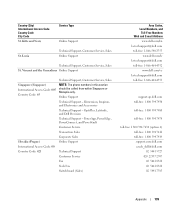
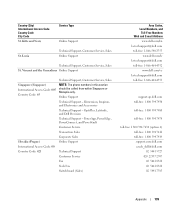
...: 1 800 394 7412 toll-free: 1 800 394 7419 support.euro.dell.com czech_dell@dell.com 02 5441 5727 420 22537 2707 02 5441 8328 02 5441 8328 02 5441 7585
Appendix
139 Dimension, Inspiron, and Electronics and Accessories
Technical Support - OptiPlex, Latitude, and Dell Precision
Technical Support - Lucia
Technical Support, Customer Service, Sales Online...
Owner's Manual - Page 141


..., and
Toll-Free Numbers Web and E-mail Address
Switzerland (Geneva)
Online Support
support.euro.dell.com
International Access Code: 00 Country Code: 41 City Code: 22
Technical Support - Corporate
0844 822 844
Customer Service - OptiPlex, Latitude, Inspiron, Dimension, and Electronics and Accessories
toll-free: 0080 186 1011
Technical Support - Servers and Storage...
Owner's Manual - Page 152


...on your computer that is not affected. Also, you call Dell for smart cards. Subscriber Identity Module - A SIM card ...original SCSI parallel architecture).
S-video TV-out - real-time clock reset - serial attached SCSI -
A faster, serial version of the...a handheld digital device or digital camera to your Windows desktop and double-click the icon, you restart the computer ...
Owner's Manual - Page 155
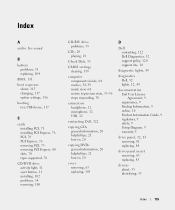
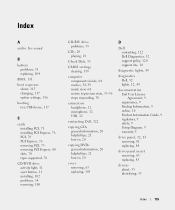
See sound
B
battery problems, 33 replacing, 104
BIOS, 111
boot sequence about, 115 changing, 117 option settings, 116
booting to a USB device, 117
... view, 64 restore to previous state, 55-56 stops responding, 38
connectors headphone, 12 microphone, 12 USB, 12
contacting Dell, 122
copying CDs general information, 20 helpful tips, 21 how to, 20
copying DVDs general information, 20 helpful tips, 21...
Similar Questions
How To Connect A Power Supply To A Dell Dimension E521
(Posted by jesusid 10 years ago)
How To Flash Bios Dimension 9150 Floppy Keyboard Failure
(Posted by bars1897 10 years ago)
Dell Dimension E521
no pic on monitor and is flashing no's 3 and 4
no pic on monitor and is flashing no's 3 and 4
(Posted by jjonnellie 11 years ago)

