Dell Dimension E510 Support Question
Find answers below for this question about Dell Dimension E510.Need a Dell Dimension E510 manual? We have 3 online manuals for this item!
Question posted by mrbcube on July 19th, 2014
How To Remove Towe Oe Dell E510
The person who posted this question about this Dell product did not include a detailed explanation. Please use the "Request More Information" button to the right if more details would help you to answer this question.
Current Answers
There are currently no answers that have been posted for this question.
Be the first to post an answer! Remember that you can earn up to 1,100 points for every answer you submit. The better the quality of your answer, the better chance it has to be accepted.
Be the first to post an answer! Remember that you can earn up to 1,100 points for every answer you submit. The better the quality of your answer, the better chance it has to be accepted.
Related Dell Dimension E510 Manual Pages
Owner's Manual - Page 1


Dell™ Dimension™ 5150/E510
Owner's Manual
Service Tag
cover latch release
CD or DVD eject button CD or DVD activity light FlexBay for optional floppy drive or Media ...
sound connectors (integrated) (5) VGA video connector (integrated)
network adapter
USB 2.0 connectors (5)
Model DCSM
card slots for PCI Express x16 (1), PCI (2), PCI Express x1 (1)
www.dell.com | support.dell.com
Owner's Manual - Page 5


...44 If the screen is difficult to read 45
3 Troubleshooting Tools
Diagnostic Lights 47
Dell Diagnostics 50 Dell Diagnostics Main Menu 50
Drivers 51 What Is a Driver 51 Identifying Drivers 52 ... 53 Using Microsoft Windows XP System Restore 54 Using Dell PC Restore by Symantec 55 Using the Operating System CD 57
4 Removing and Installing Parts
Before You Begin 59 Recommended Tools ...
Owner's Manual - Page 31
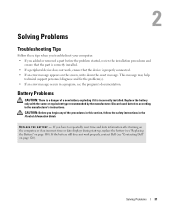
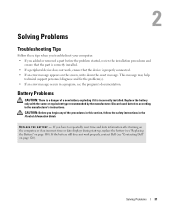
...displays during start-up, replace the battery (see the program's documentation. If you added or removed a part before the problem started, review the installation procedures and
ensure that the part is... correctly installed. • If a peripheral device does not work properly, contact Dell (see "Contacting Dell" on page 100). Replace the battery only with the same or equivalent type ...
Owner's Manual - Page 32
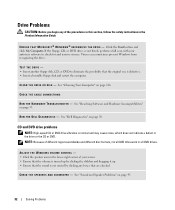
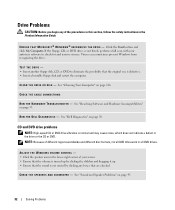
See "Dell Diagnostics" on page 53. ADJUST THE WINDOWS VOLUME CONTROL - • Click the speaker ... H E C K T H E S P E A K E R S A N D S U B W O O F E R - TEST THE DRIVE - • Insert another floppy disk, CD, or DVD to check for and remove viruses. See "Cleaning Your Computer" on page 43.
32
Solving Problems
CD and DVD drive problems
NOTE: High-speed CD or DVD drive vibration is...
Owner's Manual - Page 35
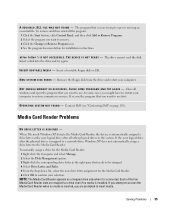
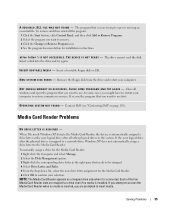
... computer to insert media. Insert a disk into the drive and try again.
Remove the floppy disk from the drive and restart your selection.
Solving Problems
35 A R E Q U I L E W A S N O T F O U N D -
N O N - In some cases, you want to the Media Card Reader. Contact Dell (see "Contacting Dell" on page 120). NOTE: The Media Card Reader appears as the next...
Owner's Manual - Page 53


...the name of the device for restoring your operating system and preserving data files. • Dell PC Restore by Symantec restores your hard drive to the operating state it to restore your...the first solution for which you purchased the computer. Dell PC Restore permanently deletes all data on the hard drive and removes any applications installed after you can use the Hardware Troubleshooter...
Owner's Manual - Page 55
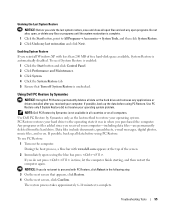
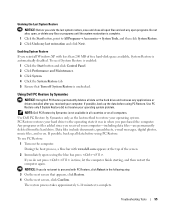
...in all countries or on the hard drive and removes any applications or drivers installed after you reinstall Windows XP with www.dell.com appears at the top of free hard-disk...bar, press . The restore process takes approximately 6-10 minutes to restore your operating system. Using Dell PC Restore by Symantec only as the last method to complete. Data files include documents, spreadsheets, ...
Owner's Manual - Page 59


... click
Turn Off Computer. If your computer and attached
devices did not automatically turn off your operating system, press and hold the power button for removing and installing the components in your Dell™ Product Information Guide. • A component can be replaced or-if purchased separately-installed by performing the...
Owner's Manual - Page 140
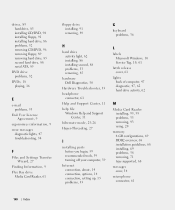
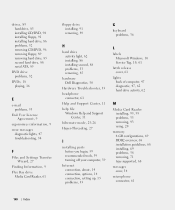
... Transfer Wizard, 27
Finding Information, 9 Flex Bay drive
Media Card Reader, 61
floppy drive installing, 91 removing, 89
K
keyboard problems, 36
H
hard drive activity light, 62 installing, 86 installing second, 88 problems, 33 removing, 85
hardware Dell Diagnostics, 50
Hardware Troubleshooter, 53
headphone connector, 61
Help and Support Center, 11
help file Windows...
Owner's Manual - Page 141


..., 115 jumper, 115
PC Restore, 55
PCI cards installing, 73 removing, 75
PCI Express cards installing, 76 removing, 79
playing CDs and DVDs, 16
power button, 62 conserving, 24... drive, 33 computer crashes, 36-37 computer stops responding, 36-37
problems (continued) Dell Diagnostics, 50 diagnostic lights, 47 drives, 32 DVD drive, 32 e-mail, 33 error... desktop mode, 23 hard to read , 45 motherboard.
Setup Diagram - Page 2
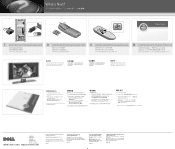
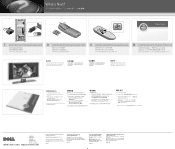
... system, click
•
Microsoft Windows XP Tips.
•
•
Support and educational tools are available at support.dell.com. Dell disclaims any manner whatsoever without notice. © 2005 Dell Inc. Dell, the DELL logo, and Dimension are registered trademarks of Dell Inc.;
What's Next?
|
|
7 Connect the sensor for the optional remote control
8 Install the batteries into the...
Service Manual - Page 1


... you how to Microsoft® Windows® operating systems are trademarks of Dell Inc.;
Reproduction in any references in this document is strictly forbidden. Dell™ Dimension™ 5150/E510 Service Manual
Before You Begin Technical Overview Specifications Removing the Computer Cover Removing and Installing Parts Replacing the Computer Cover Troubleshooting System Setup
Notes...
Service Manual - Page 2


...have read the safety information in your Dell™ Product Information Guide. Recommended ...removal procedure in your computer. 1. You have performed the steps in this document may require the following safety guidelines to help ensure your own Back to help protect your computer from potential damage and to Contents Page
Before You Begin
Dell™ Dimension™ 5150/E510...
Service Manual - Page 4


... Tag
3 CD or DVD Press to remove the computer cover.
For more information about the Media Card Reader, see your computer when you access the Dell
Service
Support website or call technical support... from the CD or DVD drive. Back to Contents Page
Technical Overview
Dell™ Dimension™ 5150/E510 Service Manual Front View of the Computer Back View of the Computer Inside...
Service Manual - Page 13


or 1066-MHz data rate
Integrated Intel Graphics Media Back to Contents Page
Specifications
Dell™ Dimension™ 5150/E510 Service Manual
Processor Processor type
Level 1 (L1) cache Level 2 (L2) cache
Memory Type Memory connectors Memory capacities Maximum memory
BIOS address
Computer Information Chipset RAID ...
Service Manual - Page 17


NOTICE: Ensure that sufficient space exists to Contents Page
Removing the Computer Cover
Dell™ Dimension™ 5150/E510 Service Manual CAUTION: Before you are working on which... NOTICE: Ensure that you begin any of desktop space. CAUTION: To guard against electrical shock, always unplug your computer on the top panel. Back to support the removed cover-at least 30 cm (1 ft) of...
Service Manual - Page 18


... in DIMM connectors 1 and 2 For additional information on the system board.
See the label on the system board. Back to Contents Page
Removing and Installing Parts
Dell™ Dimension™ 5150/E510 Service Manual
Memory
Cards Drive Panel Front Panel Drives Hard Drive Floppy Drive Media Card Reader (Optional)
CD/DVD Drive
Heat Sink...
Service Manual - Page 59


... are left inside the computer. 3. Using the tabs as leverage, rotate the cover downward and press down to Contents Page
Replacing the Computer Cover
Dell™ Dimension™ 5150/E510 Service Manual CAUTION: Before you begin any of the procedures in this section, follow the safety instructions in the Product Information Guide.
1. Back...
Service Manual - Page 60


...Dell™ Dimension™ 5150/E510 Service Manual Dell Diagnostics System Lights Diagnostic Lights Beep Codes
Dell Diagnostics
CAUTION: Before you want to test displays in system setup and is active. NOTICE: The Dell.... When the DELL™ logo appears, press immediately. NOTE: If you see the Microsoft® Windows® desktop. When to run the Dell Diagnostics from either...
Service Manual - Page 65


...Dell™ Dimension™ 5150/E510... Service Manual Overview Entering System Setup System Setup Screens System Setup Options Boot Sequence Clearing Forgotten Passwords Clearing CMOS Settings
Overview
Use system setup as follows: To change the system configuration information after you add, change, or remove...® Windows® desktop, then shut down the...
Similar Questions
How To Remove The Front Panel On A Dell Dimension E510
(Posted by Dobercass 10 years ago)
How To Remove Hard Drive From Dell Dimension 4100
(Posted by Watchcob 10 years ago)

