Dell Dimension E310 Support Question
Find answers below for this question about Dell Dimension E310.Need a Dell Dimension E310 manual? We have 3 online manuals for this item!
Question posted by JANKth on December 14th, 2013
Is It Worth Upgrading A Dell Dimension E310
The person who posted this question about this Dell product did not include a detailed explanation. Please use the "Request More Information" button to the right if more details would help you to answer this question.
Current Answers
There are currently no answers that have been posted for this question.
Be the first to post an answer! Remember that you can earn up to 1,100 points for every answer you submit. The better the quality of your answer, the better chance it has to be accepted.
Be the first to post an answer! Remember that you can earn up to 1,100 points for every answer you submit. The better the quality of your answer, the better chance it has to be accepted.
Related Dell Dimension E310 Manual Pages
Owner's Manual - Page 1


Dell™ Dimension™ 3100/E310
Owner's Manual
Service Tag
CD or DVD activity light FlexBay for optional floppy drive or Media Card Reader
headphone connector
diagnostic lights
1234
CD ...release
card slots for PCI (2), PCI Express x1 (1)
power connector sound-card connectors USB 2.0 connectors (4) network adapter VGA video connector (integrated)
Model DCSM
www.dell.com | support.dell.com
Owner's Manual - Page 2


...trademarks and trade names other than its own.
Information in this text: Dell, the DELL logo, Inspiron, Dell Precision, Dimension, OptiPlex, Latitude, PowerEdge, PowerVault, PowerApp, DellNet, and PowerConnect are ...any references in any manner whatsoever without notice. © 2004-2006 Dell Inc. Microsoft, Windows, and Outlook are registered trademarks of Microsoft Corporation. A03
...
Owner's Manual - Page 10


..., service call when contacting technical support.
• Solutions - DSS is necessary for your computer, you use the customized Dell Premier Support website at
• Upgrades - Certified rivers, patches, and software
updates
• Desktop System Software (DSS)- The software automatically detects your computer and operating system and installs the updates appropriate for components...
Owner's Manual - Page 116


... addresses for which codes to use the electronic addresses, telephone numbers, and codes provided in compliance with FCC regulations: • Product name: Dell Dimension 3100/E310
Model number: DCSM Company name:
Dell Inc. When you do not see a telephone number listed that is specific for participating countries. NOTE: In certain countries, technical support specific...
Owner's Manual - Page 120
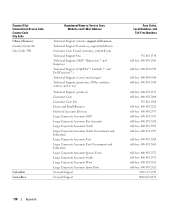
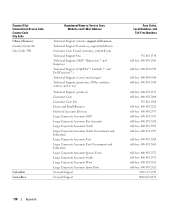
... Service Area, Website and E-Mail Address
Technical Support website: support.dell.com.cn Technical Support E-mail: cn_support@dell.com Customer Care E-mail: customer_cn@dell.com Technical Support Fax Technical Support (Dell™ Dimension™ and Inspiron) Technical Support (OptiPlex™, Latitude™, and Dell Precision™) Technical Support (servers and storage) Technical Support...
Owner's Manual - Page 123


... Support
Guatemala
General Support
Guyana
General Support
Hong Kong
Website: support.ap.dell.com
International Access Code: 001 Technical Support E-mail: apsupport@dell.com
Country Code: 852
Technical Support (Dimension and Inspiron)
Technical Support (OptiPlex, Latitude, and Dell Precision)
Technical Support (PowerApp™, PowerEdge™, PowerConnect™, and PowerVault™...
Owner's Manual - Page 125


... Code: 81
Technical Support outside of Japan (servers)
City Code: 44
Technical Support (Dimension and Inspiron)
Technical Support outside of Japan (Dimension and Inspiron)
Technical Support (Dell Precision, OptiPlex, and Latitude)
Technical Support outside of Japan (Dell Precision, OptiPlex, and Latitude)
Technical Support (PDAs, projectors, printers, routers)
Technical Support outside...
Owner's Manual - Page 126


...) Switchboard (Brussels, Belgium) Technical Support Customer Service (Xiamen, China) Transaction Sales (Xiamen, China) Website: support.ap.dell.com Technical Support (Dell Precision, OptiPlex, and Latitude) Technical Support (Dimension, Inspiron, and Electronics and Accessories) Technical Support (PowerApp, PowerEdge, PowerConnect, and PowerVault) Customer Service (Penang, Malaysia) Transaction...
Owner's Manual - Page 129


... Name or Service Area, Website and E-Mail Address
Singapore (Singapore)
Website: support.ap.dell.com
International Access Code: 005 Country Code: 65
Technical Support (Dimension, Inspiron, and Electronics and Accessories)
Technical Support (OptiPlex, Latitude, and Dell Precision)
Technical Support (PowerApp, PowerEdge, PowerConnect, and PowerVault)
Customer Service (Penang, Malaysia...
Owner's Manual - Page 131


... Code City Code
Department Name or Service Area, Website and E-Mail Address
Taiwan
Website: support.ap.dell.com
International Access Code: 002 E-mail: ap_support@dell.com
Country Code: 886
Technical Support (OptiPlex, Latitude, Inspiron, Dimension, and Electronics and Accessories)
Technical Support (PowerApp, PowerEdge, PowerConnect, and PowerVault)
Transaction Sales
Corporate Sales...
Service Manual - Page 1


... the Computer Cover About Your Dell™ Dimension™ 3100/E310 Computer Advanced Troubleshooting Removing and Installing Parts Replacing the Computer Cover Specifications Technical Overview System Setup
Notes, Notices, and Cautions
NOTE: A NOTE indicates important information that helps you make better use of abbreviations and acronyms, see the Dell Dimension Help file. All rights reserved...
Service Manual - Page 2


... troubleshoot a computer problem based on when the computer reads data from the CD or DVD drive.
Back to Contents Page
About Your Dell™ Dimension™ 3100/E310 Computer
Dell™ Dimension™ 3100/E310 Service Manual Front View of Computer Back View of Computer
Front View of Computer
1 cover latch release
2 CD or DVD activity...
Service Manual - Page 5


...to Use the Dell Diagnostics
If you experience a problem with your computer. When to Contents Page
Advanced Troubleshooting
Dell™ Dimension™ 3100/E310 Service Manual Dell Diagnostics System Lights Diagnostic Lights Beep Codes
Dell Diagnostics
CAUTION:... according to wait until you see the Windows desktop. Select Run the 32 Bit Dell Diagnostics from the Dell Dimension ResourceCD.
Service Manual - Page 10


...Ensure that the following steps before you connect a cable, ensure that is not authorized by Dell is not covered by its strain-relief loop, not on the cable itself. NOTICE: ... are correctly oriented and aligned. Back to Contents Page
Before You Begin
Dell™ Dimension™ 3100/E310 Service Manual Getting Started Recommended Tools Turning Off Your Computer Before Working Inside...
Service Manual - Page 12
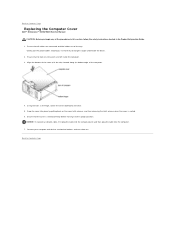
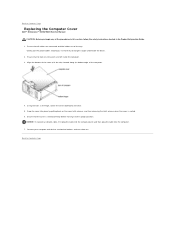
... releasing the latch release when the cover is seated correctly before moving it to Contents Page Back to Contents Page
Replacing the Computer Cover
Dell™ Dimension™ 3100/E310 Service Manual CAUTION: Before you so that they do not get caught underneath the drives.
2. Ensure that no tools or extra parts are...
Service Manual - Page 13
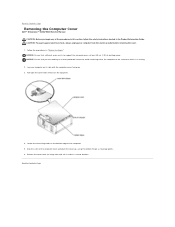
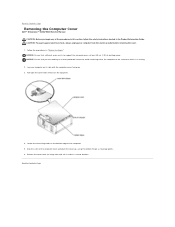
Back to Contents Page
Removing the Computer Cover
Dell™ Dimension™ 3100/E310 Service Manual CAUTION: Before you are working on a level, protected surface to avoid scratching either the computer or the surface on which it aside in...1. Back to support the removed cover-at least 30 cm (1 ft) of the computer. 5. Pull back the cover latch release on the bottom edge of desktop space.
Service Manual - Page 14


... your computer warranty. Back to Contents Page
Removing and Installing Parts
Dell™ Dimension™ 3100/E310 Service Manual
Memory Cards Drive Panels Drives Hard Drive Floppy Drive
Media ...modules from the computer during a memory upgrade, keep them separate from any new modules that you may not start properly. NOTE: Memory purchased from Dell is supported. l Be sure to ...
Service Manual - Page 40


...
HDA
PCI 2.3 PCI Express x1 PCI: 33 MHz PCI Express: 500 MB/s bidirectional speed
two 120 pins 32 bits Back to Contents Page
Specifications
Dell™ Dimension™ 3100/E310 Service Manual
Processor Processor type
Level 1 (L1) cache Level 2 (L2) cache
Memory Type Memory connectors Memory capacities Maximum memory BIOS address
Computer Information...
Service Manual - Page 43


NOTICE: Unless you see the Microsoft® Windows® desktop. If you wait too long and the operating system logo appears, continue to...
By pressing or the left arrow keys to highlight an option. Back to Contents Page
System Setup
Dell™ Dimension™ 3100/E310 Service Manual
Clearing Forgotten Passwords Clearing CMOS Settings
Overview
Use system setup as follows: l To change the...
Service Manual - Page 48


Back to Contents Page
Technical Overview
Dell™ Dimension™ 3100/E310 Service Manual Inside View of Your Computer System Board Components Power Supply DC Connector Pin Assignments
Inside View of Your Computer
1 bay for optional second hard drive 2 hard drive 3 floppy drive* 4 CD or DVD drive 5 power supply 6 system board
System Board Components
Similar Questions
How To Find The Brand Of Sound Care For My Dell Dimension E310
(Posted by lanecKavita 9 years ago)
How To Restore A Dell Dimension E310 To Factory Settings Without The Disk
(Posted by DebChqrr 10 years ago)
How Can I Get The Password For Dell Dimension E310 By Bios
(Posted by linzthe 10 years ago)
Dell Dimension E310 Will Not Power On Solid Orange Light On Board
(Posted by jangoTys 10 years ago)

