Dell Dimension B110 Support Question
Find answers below for this question about Dell Dimension B110.Need a Dell Dimension B110 manual? We have 2 online manuals for this item!
Question posted by jimraxXKAZA on March 28th, 2014
How To Test A Power Supply Dell Dimension B110
The person who posted this question about this Dell product did not include a detailed explanation. Please use the "Request More Information" button to the right if more details would help you to answer this question.
Current Answers
There are currently no answers that have been posted for this question.
Be the first to post an answer! Remember that you can earn up to 1,100 points for every answer you submit. The better the quality of your answer, the better chance it has to be accepted.
Be the first to post an answer! Remember that you can earn up to 1,100 points for every answer you submit. The better the quality of your answer, the better chance it has to be accepted.
Related Dell Dimension B110 Manual Pages
Owner's Manual - Page 1


Dell™ Dimension™ 1100/B110
Owner's Manual
service tag
CD or DVD drive activity light
CD or DVD eject button
floppy drive light
power light power button USB 2.0 connectors (2)
floppy drive eject button hard-drive activity light
headphone connector
power connector voltage selection switch serial connector integrated video connector keyboard connector line-out connector* ...
Owner's Manual - Page 2


... a potential for property damage, personal injury, or death.
Other trademarks and trade names may be used in this text: Dell, the DELL logo, Inspiron, Dell Precision, Dimension, OptiPlex, Latitude, PowerEdge, PowerVault, PowerApp, PowerConnect, and Dell OpenManage are not applicable. Model DMC
September 2006
P/N WD492
Rev. Trademarks used in this document to refer to either...
Owner's Manual - Page 4


...blue screen appears 25 Other software problems 26
Memory Problems 26
Mouse Problems 27
Network Problems 28
Power Problems 28
Printer Problems 29
Scanner Problems 30
Sound and Speaker Problems 31 No sound from speakers... read 33
3 Advanced Troubleshooting
Diagnostic Lights 35
Dell Diagnostics 38 Dell Diagnostics Main Menu 38
Drivers 40 What Is a Driver 40 Identifying Drivers 40 ...
Owner's Manual - Page 18


...SP1) or later operating system because Windows XP is listed twice. See the Sonic website at support.dell.com.
18
Setting Up and Using Your Computer
To determine if your software. If Hyper-Threading is... technology.
You can erase the data on computers that you use blank CD-RWs to test music file projects before you record the project permanently to practice CD recording until you are...
Owner's Manual - Page 20


... is interrupted, an error occurs.
Try closing all DVD drives. See the "Cleaning Your Computer" on power management modes.
20
Solving Problems
The CD/DVD-RW drive must receive a steady stream of different regions worldwide...Click the speaker icon in the drive or the CD or DVD.
TEST THE DRIVE - • Insert another floppy disk, CD, or DVD to eliminate the possibility that are checked...
Owner's Manual - Page 27


...you are following the memory installation guidelines (see page 55). • Your Dell Dimension™ computer supports DDR memory. Straighten bent pins. 2 Remove mouse extension...After the computer turns off, reconnect the mouse cable as shown on page 79. • Run the Dell Diagnostics (see page 38).
Connect a properly working mouse to highlight Shut down the computer (see page...
Owner's Manual - Page 29


... possible causes of the computer and the electrical
outlet. • If the computer is plugged into a power strip, ensure that the power strip is plugged into an electrical
outlet and that the power strip is working by testing it with another device, such as a lamp. • Ensure that the electrical outlet is turned on...
Owner's Manual - Page 31


...with another device, such as shown on the setup diagram supplied with the speakers.
If you have been listening to MP3 songs, ensure that the electrical outlet is automatically disabled when headphones are connected to eliminate distortion.
TEST THE ELECTRICAL OUTLET -
E L I M I N A T E P O S S I B L E I N T E R F E R E N C E - See the scanner documentation for interference. Ensure...
Owner's Manual - Page 32


... is connected as a lamp.
32
Solving Problems
RUN THE SPEAKER DIAGNOSTICS
R E I N S T A L L T H E S O U N D D R I N D O W S V O L U M E C O N T R O L - See page 46.
If the power light is off, firmly press the button to ensure that the sound is working by testing it with another device, such as shown on the setup diagram for your screen. A D J U S T T H E W I V E R - Video and...
Owner's Manual - Page 38


...; desktop. Then shut down your computer, perform the checks in a normal operating condition after POST. If you wait too long and the operating system logo appears, continue to wait until you want to 20 minutes and requires no interaction on your computer. 2 When the DELL™ logo appears, press immediately. Option Express Test...
Owner's Manual - Page 48


...Computer
Use the following steps before you connect a cable, ensure that is not authorized by Dell is not covered by your warranty. Hold a card by its edges or by its pins...To guard against electrical shock, always unplug your computer from their electrical outlets, and then press the power button to dissipate any of the procedures in this type of the computer. Damage due to help ...
Owner's Manual - Page 53


release lever* CD or DVD drive floppy drive
hard drive
power supply system board *May not be present on all computers. Removing and Installing Parts
53
Inside View of Your Computer
CAUTION: Before you begin any of ...
Owner's Manual - Page 69
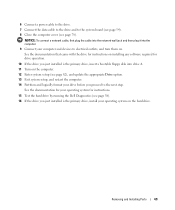
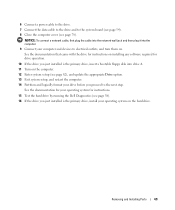
6 Connect a power cable to the drive. 7 Connect the data cable to the drive and to the system board (see page 54)....on .
See the documentation that came with the drive for instructions on installing any software required for instructions.
15 Test the hard drive by running the Dell Diagnostics (see page 78). Removing and Installing Parts
69 NOTICE: To connect a network cable, first plug the ...
Owner's Manual - Page 81


Voltage (see the safety instructions manual selection power supplies - 90 to 135 V at 50/60 Hz; 180 to located in , line-out, and ...bus 34-pin connector 4-pin connector 3-pin connector
Controls and Lights
Power control
Push button
Hard-drive access light
Green
Link integrity light (on the back panel
Power
DC power supply:
Wattage
250 W
Heat dissipation
853 BTU/hr
NOTE: Heat ...
Owner's Manual - Page 83


...computer.
Then shut down your computer, including installed hardware, power conservation, and security features.
Use the right and left side...setup field. Press to your computer. 2 When the blue DELL™ logo appears, press immediately. Appendix
83 If you can... of your computer (see the Microsoft® Windows® desktop. Entering System Setup
1 Turn on the left arrow keys to...
Owner's Manual - Page 98


...
Department Name or Service Area, Website and E-Mail Address
Technical Support website: support.dell.com.cn Technical Support E-mail: cn_support@dell.com Technical Support Fax Technical Support (Dimension™ and Inspiron™) Technical Support (OptiPlex™, Latitude™, and Dell Precision™) Technical Support (servers and storage) Technical Support (projectors, PDAs, printers...
Owner's Manual - Page 102


... Name or Service Area, Website and E-Mail Address
Hong Kong
Website: support.ap.dell.com
International Access Code: 001 E-mail: apsupport@dell.com
Country Code: 852
Technical Support (Dimension™ and Inspiron™)
Technical Support (OptiPlex™, Latitude™, and Dell Precision™)
Technical Support (PowerApp™, PowerEdge™, PowerConnect™, and PowerVault...
Owner's Manual - Page 104


...: 81
Technical Support outside of Japan (servers)
City Code: 44
Technical Support (Dimension™ and Inspiron™)
Technical Support outside of Japan (Dimension and Inspiron)
Technical Support (Dell Precision™, OptiPlex™, and Latitude™)
Technical Support outside of Japan (Dell Precision, OptiPlex, and Latitude)
Technical Support (PDAs, projectors, printers, routers...
Owner's Manual - Page 105
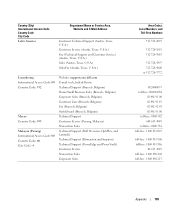
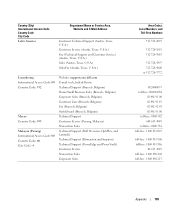
...Care (Brussels, Belgium) Fax (Brussels, Belgium) Switchboard (Brussels, Belgium) Technical Support Customer Service (Penang, Malaysia) Transaction Sales Technical Support (Dell Precision, OptiPlex, and Latitude) Technical Support (Dimension and Inspiron) Technical Support (PowerEdge and PowerVault) Customer Service Transaction Sales Corporate Sales
Area Codes, Local Numbers, and
Toll-Free Numbers...
Owner's Manual - Page 108
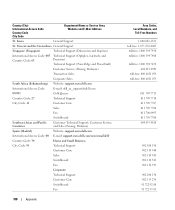
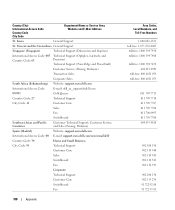
... Support
Singapore (Singapore)
Technical Support (Dimension and Inspiron)
International Access Code: 005 Technical Support (Optiplex, Latitude, and
Country Code: 65
Precision)
Technical Support (PowerEdge and PowerVault)
Customer Service (Penang, Malaysia)
Transaction Sales
Corporate Sales
South Africa (Johannesburg) Website: support.euro.dell.com
International Access Code:
E-mail...
Similar Questions
Where Can I Find Window 7 Drivers For A Dimension B110
(Posted by r74John77 9 years ago)
What Mouse Driver Came With The Dell Dimension B110 Desktop
(Posted by Jhjmarc 9 years ago)
How Do I Test Power Supply On Dell Optiplex 380
(Posted by dmargSimply 10 years ago)
I Have A Dell Dimension B110 I Have Just Purchased A Refurbished Dell Optiplex S
I want to know if I can use my dell dimension monitor with my optiplex tower and if so what I need f...
I want to know if I can use my dell dimension monitor with my optiplex tower and if so what I need f...
(Posted by treeroar 12 years ago)

