Dell Dimension B110 Support Question
Find answers below for this question about Dell Dimension B110.Need a Dell Dimension B110 manual? We have 2 online manuals for this item!
Question posted by treeroar on January 26th, 2012
I Have A Dell Dimension B110 I Have Just Purchased A Refurbished Dell Optiplex S
I want to know if I can use my dell dimension monitor with my optiplex tower and if so what I need for a cable to do it?
Current Answers
There are currently no answers that have been posted for this question.
Be the first to post an answer! Remember that you can earn up to 1,100 points for every answer you submit. The better the quality of your answer, the better chance it has to be accepted.
Be the first to post an answer! Remember that you can earn up to 1,100 points for every answer you submit. The better the quality of your answer, the better chance it has to be accepted.
Related Dell Dimension B110 Manual Pages
Owner's Manual - Page 1


Dell™ Dimension™ 1100/B110
Owner's Manual
service tag
CD or DVD drive activity light
CD or DVD eject button
floppy drive light
power light power button USB 2.0 connectors (2)
floppy ...-in connector* cover latch** network adapter connector
PCI card slots (3)
Model DMC
*On computers with integrated sound. **May not be present on all computers.
www.dell.com | support.dell.com
Owner's Manual - Page 2


...you purchased a Dell™ n Series computer, any references in this text: Dell, the DELL logo, Inspiron, Dell Precision, Dimension, OptiPlex, Latitude, PowerEdge, PowerVault, PowerApp, PowerConnect, and Dell ... © 2006 Dell Inc.
Dell Inc.
Trademarks used in this document to avoid the problem. A04 Intel, Pentium, and Celeron are registered trademarks of Dell Inc.; NOTICE:...
Owner's Manual - Page 4


... Problems 31 No sound from speakers 31 No sound from headphones 32
Video and Monitor Problems 32 If the screen is blank 32 If the screen is difficult to read 33
3 Advanced Troubleshooting
Diagnostic Lights 35
Dell Diagnostics 38 Dell Diagnostics Main Menu 38
Drivers 40 What Is a Driver 40 Identifying Drivers 40...
Owner's Manual - Page 23


...E D E V I C E I A -
If so, run the program that you want to use . Contact Dell (see page 94). Solving Problems
23 I N S E R T B O O T A B L E M E D I S N O T R E A D Y - C L O S E S O M E P R O G R A M S A N D T R Y A G A I N G S YS T E M N O T F O U N D - O P E R A T I N - ENSURE THAT THE CABLE FOR THE IEEE 1394 DEVICE IS PROPERLY INSERTED INTO THE DEVICE AND
INTO THE CONNECTOR ON...
Owner's Manual - Page 27


Mouse Problems
CAUTION: Before you are following the memory installation guidelines (see page 55). • Your Dell Dimension™ computer supports DDR memory. Straighten bent pins. 2 Remove mouse extension cables, if used, and connect the mouse directly to the computer. 3 Shut down or Turn Off, and then press . 3 After the computer turns off, reconnect the...
Owner's Manual - Page 42
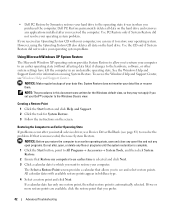
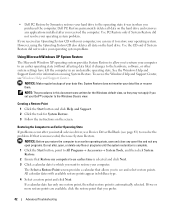
...any applications installed after you want to restore your data files...the computer.
System Restore does not monitor your operating system problem.
If ...purchased the computer. Creating a Restore Point
1 Click the Start button and click Help and Support. 2 Click the task for information on using...If problems occur after you set your Dell™ computer to the Windows Classic ...
Owner's Manual - Page 43


...that Turn off System Restore is automatically disabled. Any programs or files added since you purchased the computer. Data files include documents, spreadsheets, e-mail messages, digital photos, music...System Restore. 2 Click Undo my last restoration and click Next. NOTE: Dell PC Restore by Symantec
NOTICE: Using Dell PC Restore permanently deletes all open files and exit any open programs. Do...
Owner's Manual - Page 44


...Advanced Troubleshooting Because the computer is recommended that you do not want to its original state. It is restored to proceed with www.dell.com appears at the top of the screen.
2 Immediately ... After you have removed Dell PC Restore, you will not be able to use PC Restore to c:\dell\utilities\DSR. 3 Double-click the filename DSRIRRemv2.exe. If you purchased your hard drive to...
Owner's Manual - Page 47


... "Turning Off Your Computer" and "Before Working Inside Your
Computer." • You have read the safety information in your Dell™ Product Information Guide. • A component can be replaced or-if purchased separately-installed by performing the removal
procedure in your operating system, press and hold the power button for removing and...
Owner's Manual - Page 56
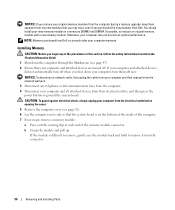
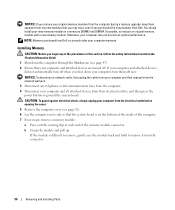
... under your computer warranty. NOTICE: To disconnect a network cable, first unplug the cable from your computer and then unplug it from Dell is on its side so that you may not function at...with a new memory module. Otherwise, your computer may have, even if you purchased the new modules from Dell. CAUTION: To guard against electrical shock, always unplug your computer from the electrical...
Owner's Manual - Page 58
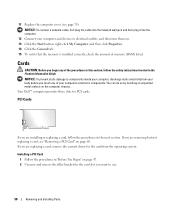
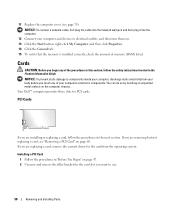
Your Dell™ computer provides three slots for the card slot you want to use.
58
Removing and Installing Parts
You can do so by touching an unpainted ...follow the safety instructions located in "Before You Begin" on page 60. NOTICE: To connect a network cable, first plug the cable into the network wall jack and then plug it into the computer.
12 Connect your computer and devices to...
Owner's Manual - Page 69
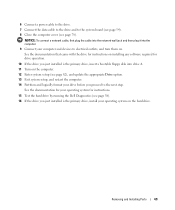
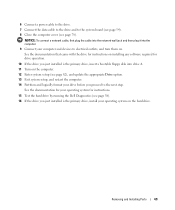
... the computer. 14 Partition and logically format your drive before you just installed is the primary drive, insert a bootable floppy disk into the computer. 9 Connect your computer and devices to the next step.
NOTICE: To connect a network cable, first plug the cable into the network wall jack and then plug it into drive...
Owner's Manual - Page 92


...covered by the standard Dell limited warranty for your computer. Dell-installed peripherals include any Dell-branded monitors, keyboards, mice, speakers, microphones for the duration of the computer's service contract. Dell Technical Support Policy (U.S.
For stubborn dirt, try cleaning the discs.
1 Hold the disc by the original manufacturer, including those purchased and/or installed through...
Owner's Manual - Page 98


...
Department Name or Service Area, Website and E-Mail Address
Technical Support website: support.dell.com.cn Technical Support E-mail: cn_support@dell.com Technical Support Fax Technical Support (Dimension™ and Inspiron™) Technical Support (OptiPlex™, Latitude™, and Dell Precision™) Technical Support (servers and storage) Technical Support (projectors, PDAs, printers...
Owner's Manual - Page 102


... Name or Service Area, Website and E-Mail Address
Hong Kong
Website: support.ap.dell.com
International Access Code: 001 E-mail: apsupport@dell.com
Country Code: 852
Technical Support (Dimension™ and Inspiron™)
Technical Support (OptiPlex™, Latitude™, and Dell Precision™)
Technical Support (PowerApp™, PowerEdge™, PowerConnect™, and PowerVault...
Owner's Manual - Page 104


... Support outside of Japan (servers)
City Code: 44
Technical Support (Dimension™ and Inspiron™)
Technical Support outside of Japan (Dimension and Inspiron)
Technical Support (Dell Precision™, OptiPlex™, and Latitude™)
Technical Support outside of Japan (Dell Precision, OptiPlex, and Latitude)
Technical Support (PDAs, projectors, printers, routers)
Technical...
Owner's Manual - Page 105
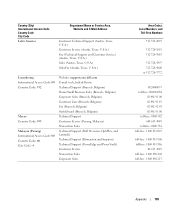
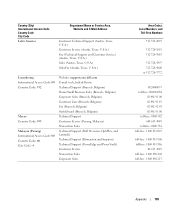
...Care (Brussels, Belgium) Fax (Brussels, Belgium) Switchboard (Brussels, Belgium) Technical Support Customer Service (Penang, Malaysia) Transaction Sales Technical Support (Dell Precision, OptiPlex, and Latitude) Technical Support (Dimension and Inspiron) Technical Support (PowerEdge and PowerVault) Customer Service Transaction Sales Corporate Sales
Area Codes, Local Numbers, and
Toll-Free Numbers...
Owner's Manual - Page 108
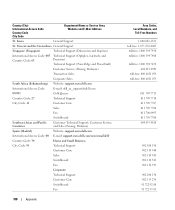
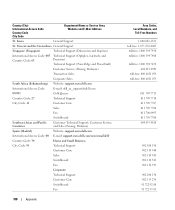
... the Grenadines General Support
Singapore (Singapore)
Technical Support (Dimension and Inspiron)
International Access Code: 005 Technical Support (Optiplex, Latitude, and
Country Code: 65
Precision)
Technical Support... (Penang, Malaysia)
Spain (Madrid)
Website: support.euro.dell.com
International Access Code: 00 E-mail: support.euro.dell.com/es/es/emaildell/
Country Code: 34
Home and ...
Owner's Manual - Page 109


...dell.com
E-mail Support for OptiPlex: Swe_kats@dell.com
E-mail Support for Servers: Nordic_server_support@dell.com
Technical Support
Relational Customer Care
Home/Small Business Customer Care
Employee Purchase ...portable and desktop computers)
Technical Support (servers and storage)
Corporate Sales
Thailand International Access Code: 001 Country Code: 66
Technical Support (Optiplex, Latitude,...
Owner's Manual - Page 111


...Order-Status Service
toll-free: 1-800-433-9014
International Access Code: 011 AutoTech (portable and desktop computers)
toll-free: 1-800-247-9362
Country Code: 1
Consumer (Home and Home Office)...456-3355
Employee Purchase Program (EPP) Customers
toll-free: 1-800-234-1490
Dell Sales
toll-free: 1-800-289-3355
or toll-free: 1-800-879-3355
Dell Outlet Store (Dell refurbished computers)
toll-...
Similar Questions
Where Can I Find Window 7 Drivers For A Dimension B110
(Posted by r74John77 9 years ago)
What Mouse Driver Came With The Dell Dimension B110 Desktop
(Posted by Jhjmarc 9 years ago)
Does A Dell Optiplex 3010 Need To Be Setup Before Use
(Posted by ZuchoMa 10 years ago)
What Hard Drive Do I Install On A Dell Dimension B110
(Posted by Alfran 10 years ago)
I Just Purchased A New 620 I Don't See Speakers Or Speakers Cables
(Posted by paulk16220 12 years ago)

