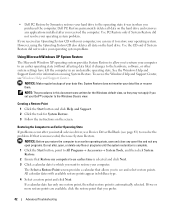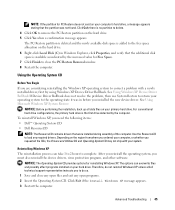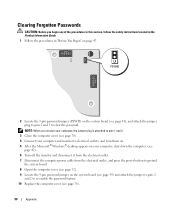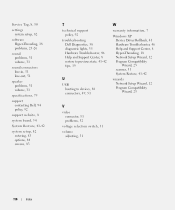Dell Dimension B110 Support Question
Find answers below for this question about Dell Dimension B110.Need a Dell Dimension B110 manual? We have 2 online manuals for this item!
Question posted by r74John77 on July 8th, 2014
Where Can I Find Window 7 Drivers For A Dimension B110
The person who posted this question about this Dell product did not include a detailed explanation. Please use the "Request More Information" button to the right if more details would help you to answer this question.
Current Answers
Answer #1: Posted by DellJesse1 on July 9th, 2014 4:29 AM
r74John77,
Unfortunately, there are no Windows 7 drivers available for the Dimension B110 system.
Thank You,
Dell-Jesse1
Dell Social Media and Communities
email:[email protected]
Dell Community Forum.
www.en.community.dell.com
Dell Twitter Support
@dellcares
Dell Facebook Support
www.facebook.com/dell
#iwork4dell
Related Dell Dimension B110 Manual Pages
Similar Questions
Install Windows Xp On Dimension E520 Display Does Not Work
(Posted by kronMans 9 years ago)
Windows Xp Wont Allow Mouse Or Keyboard To Function On Dell Dimension B110
(Posted by Jesschpl 9 years ago)
What Mouse Driver Came With The Dell Dimension B110 Desktop
(Posted by Jhjmarc 9 years ago)
I Have A Dell Dimension B110 I Have Just Purchased A Refurbished Dell Optiplex S
I want to know if I can use my dell dimension monitor with my optiplex tower and if so what I need f...
I want to know if I can use my dell dimension monitor with my optiplex tower and if so what I need f...
(Posted by treeroar 12 years ago)