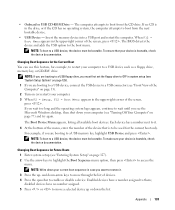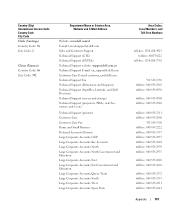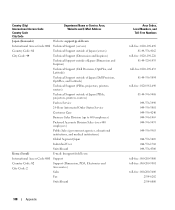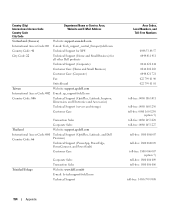Dell Dimension 9200 Support Question
Find answers below for this question about Dell Dimension 9200.Need a Dell Dimension 9200 manual? We have 2 online manuals for this item!
Question posted by farman1 on May 14th, 2011
One Of My Drives Has Gone Down.
I have a Dimension 9200, can I get it working again by replacing it with another of the same manufacture and size?
Current Answers
Related Dell Dimension 9200 Manual Pages
Similar Questions
How To Install Second Hard Drive On Dell Dimension 9200
(Posted by mavfersa 9 years ago)
How To Add Second Hard Drive To Dell Dimension 8300
(Posted by paMas 10 years ago)
What Motherboard Does A Dell Dimension 9200 Have?
Various makers of motherboards have been put forward but none of them are correct.
Various makers of motherboards have been put forward but none of them are correct.
(Posted by farman1 12 years ago)
Accidentyl Erased The Disk Drive For Dell Dimension 8350. How Do Odtain Copy Or
(Posted by irret1224 13 years ago)