Dell Dimension 9150 Support Question
Find answers below for this question about Dell Dimension 9150.Need a Dell Dimension 9150 manual? We have 2 online manuals for this item!
Question posted by jwh3rlasz on June 6th, 2014
What Power Supply Do I Need For Dimension 9150
The person who posted this question about this Dell product did not include a detailed explanation. Please use the "Request More Information" button to the right if more details would help you to answer this question.
Current Answers
There are currently no answers that have been posted for this question.
Be the first to post an answer! Remember that you can earn up to 1,100 points for every answer you submit. The better the quality of your answer, the better chance it has to be accepted.
Be the first to post an answer! Remember that you can earn up to 1,100 points for every answer you submit. The better the quality of your answer, the better chance it has to be accepted.
Related Dell Dimension 9150 Manual Pages
Owner's Manual - Page 1
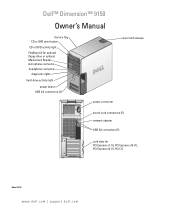
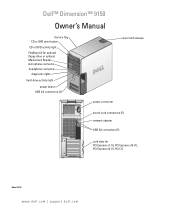
Dell™ Dimension™ 9150
Owner's Manual
Service Tag CD or DVD eject button
CD or DVD activity light FlexBays (2) for optional floppy drive or optional Media Card Reader microphone connector headphone connector
diagnostic lights
hard-drive activity light
power button USB 2.0 connectors (2)
cover latch release
power connector
sound-card connectors (5) network adapter USB 2.0 connectors...
Owner's Manual - Page 2


.... NOTICE: A NOTICE indicates either the entities claiming the marks and names or their products. Reproduction in this text: Dell, the DELL logo, Inspiron, Dell Precision, Dimension, OptiPlex, Latitude, PowerEdge, PowerVault, PowerApp, DellNet, and PowerConnect are not applicable. Other trademarks and trade names may be used in this document is strictly forbidden...
Owner's Manual - Page 3


... 22 Connecting a TV 23 Changing the Display Settings 23
Setting Up a Home and Office Network 23 Connecting to a Network Adapter 23 Network Setup Wizard 24
Power Management 24 Standby Mode 25 Hibernate Mode 25 Power Options Properties 25
IEEE 1394 27
Contents
3
Owner's Manual - Page 5


Network Problems 46 Power Problems 47 Printer Problems 48 Scanner Problems 48 Sound and Speaker Problems 49
No sound from speakers 49 No sound from headphones 50 Video and ...
Owner's Manual - Page 14


...NOTE: If you use your telephone on printer
Connecting to the Internet, you need an add-in PCI modem expansion card.
14
Setting Up and Using Your Computer... printer. 3 Attach the USB printer cable to the USB connectors on . 1 Complete the operating system setup, if you need a modem or network connection and an Internet service provider (ISP), such as AOL or MSN. The
USB connectors fit only...
Owner's Manual - Page 24
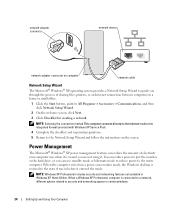
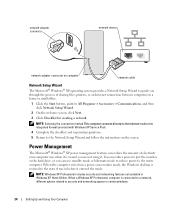
...using it is on the screen. You can use standby mode or hibernate mode to reduce power to the entire computer. network adapter connector
network device
network adapter connector on computer
network cable...Your Computer
When the computer exits from a power conservation mode, the Windows desktop is connected to a network, different options related to the state it entered the mode....
Owner's Manual - Page 25
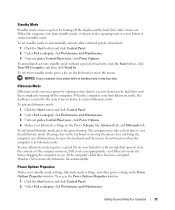
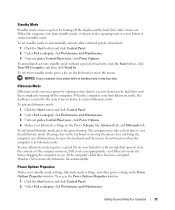
... mode to you. When the computer exits from hibernate mode, the desktop is in the Power Options Properties window. When the computer exits from standby mode, it returns...Pick a category, click Performance and Maintenance. 3 Under or pick a Control Panel icon, click Power Options. To access the Power Options Properties window:
1 Click the Start button and click Control Panel. 2 Under Pick a...
Owner's Manual - Page 28


..., of a RAID level 0 configuration using the Intel RAID configuration program, or it utilizes the full capacities of the drives.
Data striping is recommended for its Dimension™ computers. RAID Level 0 Configuration
A RAID level 0 configuration uses a storage technique known as a spare drive in order to provide a high data access rate. For example...
Owner's Manual - Page 42
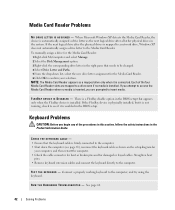
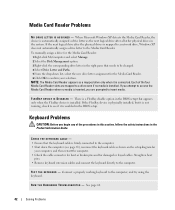
... appears as shown on the setup diagram for
your selection. F L E X B A Y D E V I C E I S D I G N E D - If the next logical drive after all other physical drives in the right pane that needs to be changed. 4 Select Drive Letter and Paths. 5 From the drop-down the computer (see page 63), reconnect the keyboard cable as a mapped drive only...
Owner's Manual - Page 43


... D I A G N O S T I C L I O N - ENSURE THAT THE POWER CABLE IS FIRMLY CONNECTED TO THE COMPUTER AND TO THE ELECTRICAL OUTLET
The computer stops responding
NOTICE: You...the program that is no longer responding. 4 Click End Task.
Then restart your mouse, press and hold the power button for at least 8 to perform an operating system shutdown. If necessary, uninstall and then reinstall the program....
Owner's Manual - Page 44


...the operating system installed on your computer meets the minimum hardware requirements needed to get a response by pressing a key on the screen. ...drivers do not conflict with the program. • If necessary, uninstall and then reinstall the program.
Then restart your mouse, press and hold the power button for an earlier Windows operating system
R U N T H E P R O G R A M C O M P A T I ...
Owner's Manual - Page 70


power supply
system board
CD or DVD drive *floppy drive
*may not be present on all computers
hard drive
70
Removing and Installing Parts Inside View of Your Computer
CAUTION: Before you begin any of the procedures in this section, follow the safety instructions in the Product Information Guide.
Owner's Manual - Page 112
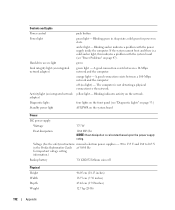
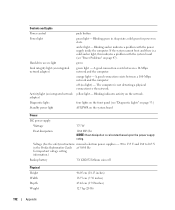
... on page 47).
off (no light) - The computer is not detecting a physical connection to 265 V in sleep state; four lights on the front panel (see "Power Problems" on the system board
Power
DC power supply:
Wattage
375 W
Heat dissipation
1280 BTU/hr
NOTE: Heat dissipation is a solid amber light, this indicates a problem with the...
Owner's Manual - Page 121
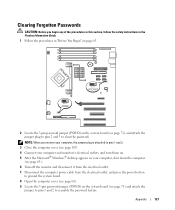
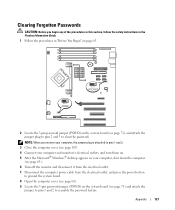
...and monitor to electrical outlets, and turn them on. 5 After the Microsoft® Windows® desktop appears on your computer, shut down the computer
(see page 63).
6 Turn off the monitor and... disconnect it from the electrical outlet.
7 Disconnect the computer power cable from the electrical outlet, and press the power button to ground the system board.
8 Open the computer cover (see...
Owner's Manual - Page 130


... Support website: support.dell.com.cn Technical Support E-mail: [email protected] Customer Care E-mail: [email protected] Technical Support Fax Technical Support (Dell™ Dimension™ and Inspiron) Technical Support (OptiPlex™, Latitude™, and Dell Precision™) Technical Support (servers and storage) Technical Support (projectors, PDAs, switches, routers, and...
Owner's Manual - Page 133


...
Guyana
General Support
Hong Kong
Website: support.ap.dell.com
International Access Code: 001 Technical Support E-mail: [email protected]
Country Code: 852
Technical Support (Dimension and Inspiron)
Technical Support (OptiPlex, Latitude, and Dell Precision)
Technical Support (PowerApp™, PowerEdge™, PowerConnect™, and PowerVault™)
Customer Care
Large Corporate...
Owner's Manual - Page 135
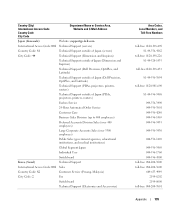
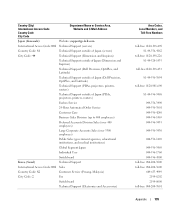
...
International Access Code: 001 Technical Support (servers)
Country Code: 81
Technical Support outside of Japan (servers)
City Code: 44
Technical Support (Dimension and Inspiron)
Technical Support outside of Japan (Dimension and Inspiron)
Technical Support (Dell Precision, OptiPlex, and Latitude)
Technical Support outside of Japan (Dell Precision, OptiPlex, and Latitude)
Technical Support...
Owner's Manual - Page 136
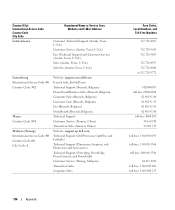
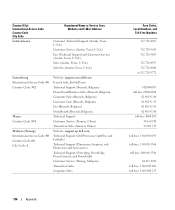
... Support Customer Service (Xiamen, China) Transaction Sales (Xiamen, China) Website: support.ap.dell.com Technical Support (Dell Precision, OptiPlex, and Latitude) Technical Support (Dimension, Inspiron, and Electronics and Accessories) Technical Support (PowerApp, PowerEdge, PowerConnect, and PowerVault) Customer Service (Penang, Malaysia) Transaction Sales Corporate Sales
Area Codes, Local...
Owner's Manual - Page 139
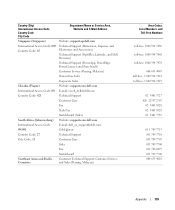
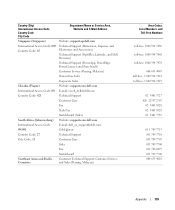
... Name or Service Area, Website and E-Mail Address
Singapore (Singapore)
Website: support.ap.dell.com
International Access Code: 005 Country Code: 65
Technical Support (Dimension, Inspiron, and Electronics and Accessories)
Technical Support (OptiPlex, Latitude, and Dell Precision)
Technical Support (PowerApp, PowerEdge, PowerConnect, and PowerVault)
Customer Service (Penang, Malaysia...
Owner's Manual - Page 141
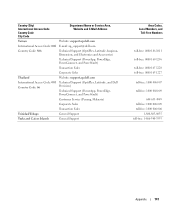
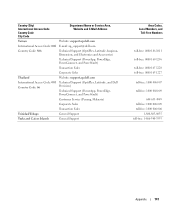
... E-Mail Address
Taiwan
Website: support.ap.dell.com
International Access Code: 002 E-mail: [email protected]
Country Code: 886
Technical Support (OptiPlex, Latitude, Inspiron, Dimension, and Electronics and Accessories)
Technical Support (PowerApp, PowerEdge, PowerConnect, and PowerVault)
Transaction Sales
Corporate Sales
Thailand
Website: support.ap.dell.com
International Access Code...
Similar Questions
How To Test A Power Supply Dell Dimension B110
(Posted by jimraxXKAZA 10 years ago)
Instructions To Replace Power Supply Dell Dimension 8300 How To
(Posted by vicknoshe 10 years ago)
Best Headset For Dimension 9150 With No Echo
(Posted by leananifranks 11 years ago)
How Can I Download And Instal Audio For Dell Dimension 9150 Xp
(Posted by Anonymous-85786 11 years ago)

