Dell Dimension 9150 Support Question
Find answers below for this question about Dell Dimension 9150.Need a Dell Dimension 9150 manual? We have 2 online manuals for this item!
Question posted by sarteach on December 3rd, 2011
I Have An Amber Start Button On My Dell 9150. The Hdd & Fans Run. What's Up?
The person who posted this question about this Dell product did not include a detailed explanation. Please use the "Request More Information" button to the right if more details would help you to answer this question.
Current Answers
There are currently no answers that have been posted for this question.
Be the first to post an answer! Remember that you can earn up to 1,100 points for every answer you submit. The better the quality of your answer, the better chance it has to be accepted.
Be the first to post an answer! Remember that you can earn up to 1,100 points for every answer you submit. The better the quality of your answer, the better chance it has to be accepted.
Related Dell Dimension 9150 Manual Pages
Owner's Manual - Page 12


... use Windows XP • Documentation for my computer • Documentation for devices (such as a modem)
Find it Here
Windows Help and Support Center 1 Click the Start button and click Help and Support. 2 Type a word or phrase that describes your problem and click the arrow icon. 3 Click the topic that describes your problem...
Owner's Manual - Page 15


...programs. 2 Double-click the MSN Explorer or AOL icon on the Microsoft® Windows® desktop. 3 Follow the instructions on the screen to the telephone wall jack before you selected Set up ...connection: 1 Save and close any open files, and exit any open programs. 2 Click the Start button and click Internet Explorer. If you are using a DSL or cable modem connection, contact your Internet...
Owner's Manual - Page 17


... When the speakers are muted, you do not hear the CD or DVD playing. 1 Click the Start button, point to All Programs → Accessories→ Entertainment, and then click
Volume Control. 2 In the...Using Your Computer
17
Eject Go to the next track
A DVD player includes the following basic buttons:
Stop Restart the current chapter Play Fast forward Pause Fast reverse Advance a single frame while...
Owner's Manual - Page 18


...DVD combo drives cannot write to DVD media. The DVD-writable drives installed in Dell™ computers can also use Sonic DigitalMedia for available software patches on your computer... be copied using too much memory and preventing DVD playback, adjust the display properties:
1 Click the Start button and click Control Panel. 2 Under Pick a category, click Appearance and Themes. 3 Under Pick a...
Owner's Manual - Page 23


...® Windows® desktop displays on the primary monitor.
2 Enable clone mode or extended desktop mode in the display ...desktop mode, you connect the monitor(s) or TV, turn on the computer. Insert the cable until it clicks into place, and then gently pull it to ensure that it is not included with your computer. 1 Follow the procedures in the Help and Support Center (click the Start button...
Owner's Manual - Page 24
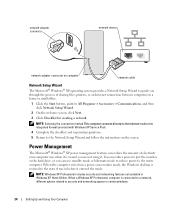
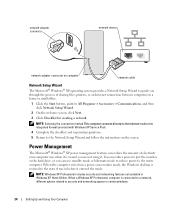
...the computer exits from a power conservation mode, the Windows desktop is restored to the Network Setup Wizard and follow the .... NOTE: Windows XP Professional includes security and networking features not available in a home or small office.
1 Click the Start button, point to All Programs→ Accessories→ Communications, and then click Network Setup Wizard.
2 On the welcome screen...
Owner's Manual - Page 25
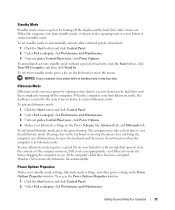
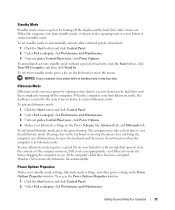
... of the computer memory, Dell creates an appropriately sized hibernate mode file before it was in the Power Options Properties window. When the computer exits from hibernate mode, the desktop is in standby mode, it may take a short time to store the contents of inactivity, click the Start button, click Turn Off Computer, and...
Owner's Manual - Page 27
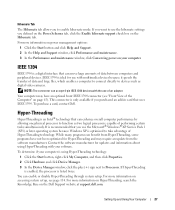
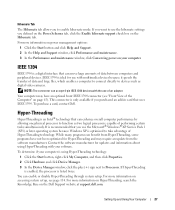
... devices. For more information on power management options: 1 Click the Start button and click Help and Support. 2 In the Help and Support window, click Performance and maintenance. 3 In the Performance and maintenance window, click Conserving power on the Dell Support website at support.dell.com. If you want to use with your computer.
Your...
Owner's Manual - Page 32
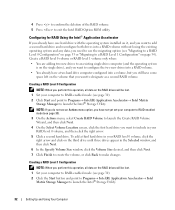
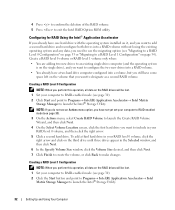
...be lost . 1 Set your computer to RAID-enabled mode (see page 30). 2 Click the Start button and point to Programs→ Intel(R) Application Accelerator→ Intel
Matrix Storage Manager to launch the ...be lost . 1 Set your computer to RAID-enabled mode (see page 30). 2 Click Start and point to Programs→ Intel(R) Application Accelerator→ Intel Matrix
Storage Manager to launch ...
Owner's Manual - Page 33
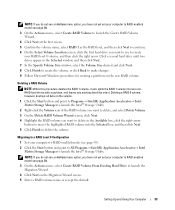
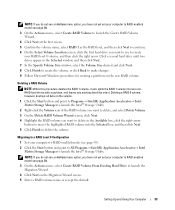
...Set your computer to RAID-enabled mode (see page 30). 2 Click the Start button and point to All Programs→ Intel(R) Application Accelerator→ Intel Matrix...make changes. 9 Follow Microsoft Windows procedures for creating a partition on the volume. 1 Click the Start button and point to Programs→ Intel(R) Application Accelerator→ Intel Matrix Storage Manager to launch the Intel...
Owner's Manual - Page 36


.... Enabling the QRT Feature in the Operating system
1 Click the Start button and click Control Panel. 2 Under Pick a category, click Performance...button on my computer drop-down -arrow keys to highlight the Quick Resume option and press
to mute. and down menu, select Do
Nothing.
36
Setting Up and Using Your Computer Using Intel® Viiv™ Quick Resume Technology (Optional)
When running...
Owner's Manual - Page 39


...digital telephone network.
R W D I N G T O A C D / D V D - C H E C K T H E M I C R O S O F T O U T L O O K ® E X P R E S S S E C U R I T Y S E T T I N G S - If the stream is connected to the CD/DVD-RW. Hard drive problems
RUN CHECK DISK - 1 Click the Start button and click My Computer. 2 Right-click Local Disk C:. 3 Click Properties. 4 Click the Tools tab. 5 Under Error-checking, click...
Owner's Manual - Page 41
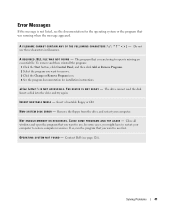
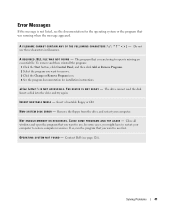
...to open the program that you want to use . The program that was running when the message appeared.
Contact Dell (see the documentation for installation instructions. Error Messages
If the message is missing... first. To remove and then reinstall the program:
1 Click the Start button, click Control Panel, and then click Add or Remove Programs. 2 Select the program you might have...
Owner's Manual - Page 44


... the screen. A program is compatible with the program. • If necessary, uninstall and then reinstall the program. The Program Compatibility Wizard configures a program so it runs in an environment similar to non-Windows XP operating system environments.
1 Click the Start button, point to 10 seconds until the computer turns off.
Owner's Manual - Page 51


...the monitor, and running the monitor self-test.
Ensure that the subwoofer is at least 60 cm (2 ft) away from the monitor. C H E C K T H E D I A G N O S T I C L I T O R - Fans, fluorescent lights, ...ELIMINATE SUNLIGHT GLARE AND POSSIBLE INTERFERENCE
ADJUST THE WINDOWS DISPLAY SETTINGS - 1 Click the Start button, click Control Panel, and then click Appearance and Themes. 2 Click Display and ...
Owner's Manual - Page 58
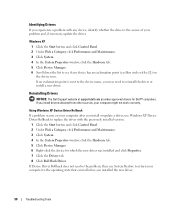
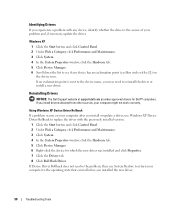
... point (a yellow circle with the previously installed version.
1 Click the Start button and click Control Panel. 2 Under Pick a Category, click Performance and Maintenance. 3 Click System. 4 In the System Properties window, click the Hardware tab. 5 Click Device Manager. 6 Right-click the device for Dell™ computers. If Device Driver Rollback does not resolve the...
Owner's Manual - Page 59
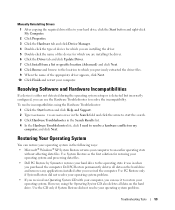
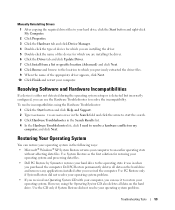
...start the search. 3 Click Hardware Troubleshooter in when you purchased the computer. Use System Restore as the first solution for restoring your operating system and preserving data files. • Dell... Reinstalling Drivers 1 After copying the required driver files to your hard drive, click the Start button and right-click My Computer. 2 Click Properties. 3 Click the Hardware tab and click...
Owner's Manual - Page 60
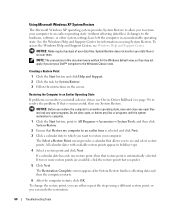
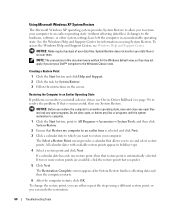
...the restore point that you to see and select restore points. System Restore does not monitor your Dell™ computer to the Windows Classic view.
If that allows you prefer.
5 Click Next. ..., open, or delete any files or programs until the system restoration is complete. 1 Click the Start button, point to All Programs→ Accessories→ System Tools, and then click System Restore. 2 ...
Owner's Manual - Page 61
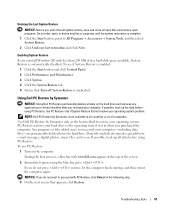
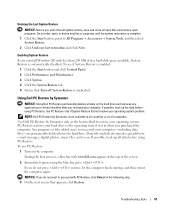
... and removes any files or programs until the system restoration is complete. 1 Click the Start button, point to All Programs→ Accessories→ System Tools, and then click System Restore... XP with www.dell.com appears at the top of free hard-disk space available, System Restore is unchecked. To see if System Restore is enabled:
1 Click the Start button and click Control Panel...
Owner's Manual - Page 63
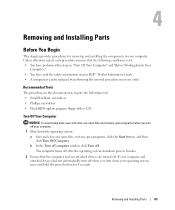
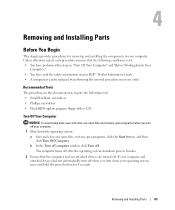
..., each procedure assumes that the computer and any open programs, click the Start button, and then
click Turn Off Computer.
The computer turns off after the ...Your Computer" and "Before Working Inside Your
Computer." • You have read the safety information in your Dell™ Product Information Guide. • A component can be replaced by performing the removal procedure in this document...
Similar Questions
What Kind Of Network Card Does My Dell Dimension 9150
(Posted by waronale 10 years ago)
How To Delete A Partition On Hdd Dell Dimension 9150 Win 7
(Posted by BLincea 10 years ago)
Fan Run But The Amber Light Is On But The 620 Will Start Up
(Posted by Anonymous-123232 10 years ago)
Best Headset For Dimension 9150 With No Echo
(Posted by leananifranks 11 years ago)
Solid Amber Light, Fan Running Continuously Would Not Boot Up
2 year old Dell Vostro 220 Slim Tower, fan running continously, solid amber light would not boot up
2 year old Dell Vostro 220 Slim Tower, fan running continously, solid amber light would not boot up
(Posted by jagbhola 12 years ago)

