Dell Dimension 8400 Support Question
Find answers below for this question about Dell Dimension 8400.Need a Dell Dimension 8400 manual? We have 2 online manuals for this item!
Question posted by tobunkyd on April 17th, 2014
Dimension 8400 Wont Power On
The person who posted this question about this Dell product did not include a detailed explanation. Please use the "Request More Information" button to the right if more details would help you to answer this question.
Current Answers
There are currently no answers that have been posted for this question.
Be the first to post an answer! Remember that you can earn up to 1,100 points for every answer you submit. The better the quality of your answer, the better chance it has to be accepted.
Be the first to post an answer! Remember that you can earn up to 1,100 points for every answer you submit. The better the quality of your answer, the better chance it has to be accepted.
Related Dell Dimension 8400 Manual Pages
Owner's Manual - Page 1
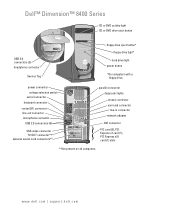
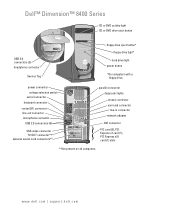
power connector voltage selection switch
serial connector keyboard connector
center/LFE connector line-out connector microphone ...(1), PCI Express x16 card (1) slots
**Not present on all computers. www.dell.com | support.dell.com Dell™ Dimension™ 8400 Series
CD or DVD activity light CD or DVD drive eject button
USB 2.0 connectors (2) headphone connector
Service Tag
floppy drive ...
Owner's Manual - Page 2


... this document is strictly forbidden. If you purchased a Dell™ n Series computer, any proprietary interest in this text: Dell, the DELL logo, Inspiron, Dell Precision, Dimension, OptiPlex, Latitude, PowerEdge, PowerVault, PowerApp, DellNet, PowerConnect, and Axim are not applicable. Model DHM
September 2004
P/N U7035
Rev. is subject to Microsoft® Windows®...
Owner's Manual - Page 4


... Overview 29 Standby Mode 29 Hibernate Mode 30 Power Options Properties 30
Hyper-Threading 31
2 Solving Problems
Troubleshooting Tips 33 Battery Problems 33 Card Fan Problems 33 Drive Problems 34... system. . . . . 39 A solid blue screen appears 39 Other software problems 40 Memory Problems 40 Mouse Problems 41 Network Problems 42 Power Problems 42 Printer Problems 43
4
Contents
Owner's Manual - Page 20
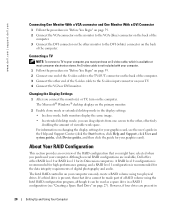
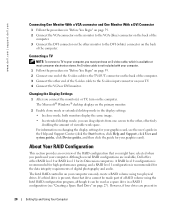
...the VGA or DVI monitor. The Microsoft® Windows® desktop displays on the primary monitor.
2 Enable clone mode or extended desktop mode in the display settings. • In clone mode, ... is available at most consumer electronics stores. An S-video cable is recommended for its Dimension computers. For information on your graphics card).
However, if four drives are available, Dell...
Owner's Manual - Page 29
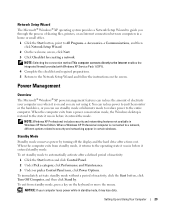
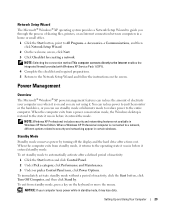
... Pick a category, click Performance and Maintenance.
3 Under or pick a Control Panel icon, click Power Options. NOTICE: If your computer uses when it is restored to the state it was in standby...reduce the amount of electricity your computer loses power while in before it entered the mode. To exit from a power conservation mode, the Windows desktop is on the screen. Network Setup Wizard
...
Owner's Manual - Page 30
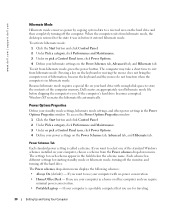
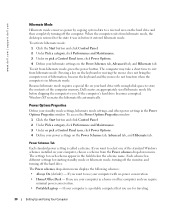
...: • Always On (default) - The computer may take a short time to exit from hibernate mode, the desktop is called a scheme. Each scheme has different settings for each scheme appear in hibernate mode. To access the Power Options Properties window:
1 Click the Start button and click Control Panel. 2 Under Pick a category, click Performance...
Owner's Manual - Page 31


...Hibernate tab. If you want your computer to run without interruption (using no power conservation).
• Minimal Power Management -
NOTICE: If you want to enable hibernate mode.
It is recommended...field, and then select a timeout from standby mode or hibernate mode.
• Program the power button to activate standby mode, activate hibernate mode, or turn off hard disks, System stand...
Owner's Manual - Page 35
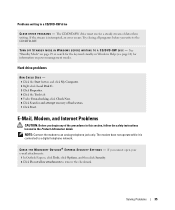
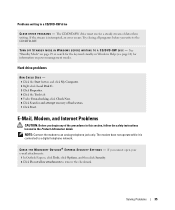
... on page 29 or search for and attempt recovery of data when writing. TU R N O F F S T A N D B Y M O D E I N W I N D O W S B E F O R E W R I T I N G S - R W D I S C - Problems writing to the CD/DVD-RW. See "Standby Mode" on power management modes. The modem does not operate while it is interrupted, an error occurs.
If the stream is connected to a digital telephone network.
Owner's Manual - Page 38


... Problems
CAUTION: Before you begin any of the procedures in this section, follow the safety instructions located in the Product Information Guide. ENSURE THAT THE POWER CABLE IS FIRMLY CONNECTED TO THE COMPUTER AND TO THE ELECTRICAL OUTLET
38
Solving Problems
Keyboard Problems
CAUTION: Before you begin any of the IEEE...
Owner's Manual - Page 39
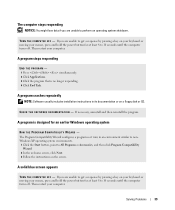
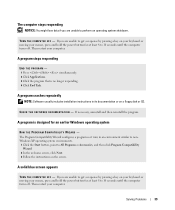
... get a response by pressing a key on your keyboard or moving your mouse, press and hold the power button for at least 8 to 10 seconds until the computer turns off .
A program is no longer...a response by pressing a key on your keyboard or moving your mouse, press and hold the power button for an earlier Windows operating system
RUN THE PROGRAM COMPATIBILITY WIZARD - If you are unable to...
Owner's Manual - Page 60
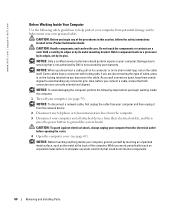
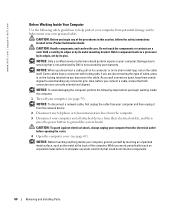
..., not by touching an unpainted metal surface, such as a processor by its edges or by your computer from their electrical outlets, and then press the power button to help protect your computer from potential damage and to ground the system board. NOTICE: Only a certified service technician should perform repairs on a card...
Owner's Manual - Page 112


...keys and their functions within the active system setup field.
112
Appendix Then shut down your computer, including installed hardware, power conservation, and security features.
The field is a scrollable list containing features that define the configuration of the system setup ...Use the right and left side of your computer (see the Microsoft® Windows® desktop.
Owner's Manual - Page 118
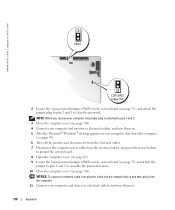
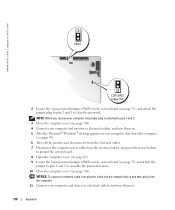
...monitor to electrical outlets, and turn them on. 5 After the Microsoft® Windows® desktop appears on your computer and devices to electrical outlets, and turn them on.
118
Appendix www...monitor and disconnect it from the electrical outlet. 7 Disconnect the computer power cable from the electrical outlet, and press the power button
to ground the system board. 8 Open the computer cover (...
Owner's Manual - Page 126
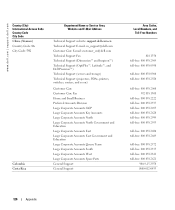
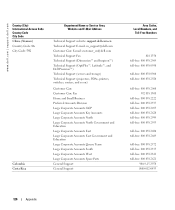
... Address
Technical Support website: support.dell.com.cn Technical Support E-mail: [email protected] Customer Care E-mail: [email protected] Technical Support Fax Technical Support (Dimension™ and Inspiron™) Technical Support (OptiPlex™, Latitude™, and Dell Precision™) Technical Support (servers and storage) Technical Support (projectors, PDAs, printers, switches...
Owner's Manual - Page 129
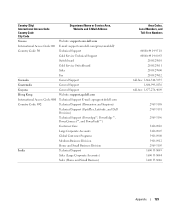
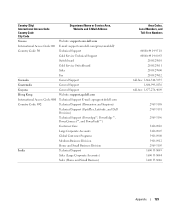
...
Guyana
General Support
Hong Kong
Website: support.ap.dell.com
International Access Code: 001 Technical Support E-mail: [email protected]
Country Code: 852
Technical Support (Dimension and Inspiron)
Technical Support (OptiPlex, Latitude, and Dell Precision)
Technical Support (PowerApp™, PowerEdge™, PowerConnect™, and PowerVault™)
Customer Care
Large Corporate...
Owner's Manual - Page 131
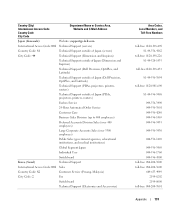
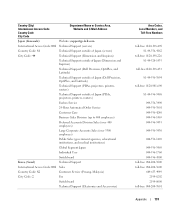
...
International Access Code: 001 Technical Support (servers)
Country Code: 81
Technical Support outside of Japan (servers)
City Code: 44
Technical Support (Dimension and Inspiron)
Technical Support outside of Japan (Dimension and Inspiron)
Technical Support (Dell Precision, OptiPlex, and Latitude)
Technical Support outside of Japan (Dell Precision, OptiPlex, and Latitude)
Technical Support...
Owner's Manual - Page 132
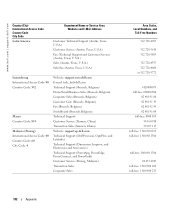
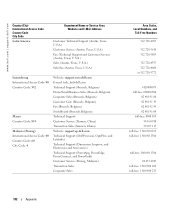
... Support Customer Service (Xiamen, China) Transaction Sales (Xiamen, China) Website: support.ap.dell.com Technical Support (Dell Precision, OptiPlex, and Latitude) Technical Support (Dimension, Inspiron, and Electronics and Accessories) Technical Support (PowerApp, PowerEdge, PowerConnect, and PowerVault) Customer Service (Penang, Malaysia) Transaction Sales Corporate Sales
Area Codes, Local...
Owner's Manual - Page 135
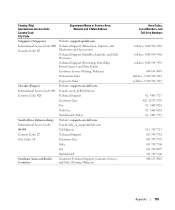
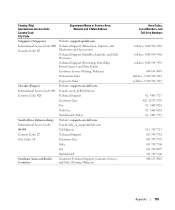
... Name or Service Area, Website and E-Mail Address
Singapore (Singapore)
Website: support.ap.dell.com
International Access Code: 005 Country Code: 65
Technical Support (Dimension, Inspiron, and Electronics and Accessories)
Technical Support (OptiPlex, Latitude, and Dell Precision)
Technical Support (PowerApp, PowerEdge, PowerConnect, and PowerVault)
Customer Service (Penang, Malaysia...
Owner's Manual - Page 137
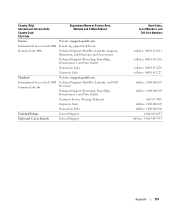
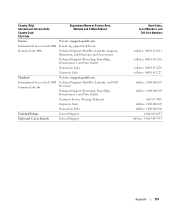
... E-Mail Address
Taiwan
Website: support.ap.dell.com
International Access Code: 002 E-mail: [email protected]
Country Code: 886
Technical Support (OptiPlex, Latitude, Inspiron, Dimension, and Electronics and Accessories)
Technical Support (PowerApp, PowerEdge, PowerConnect, and PowerVault)
Transaction Sales
Corporate Sales
Thailand
Website: support.ap.dell.com
International Access Code...
Owner's Manual - Page 143
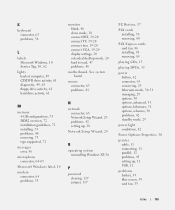
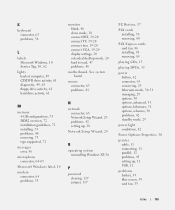
... 29 options, 30 options, advanced, 31 options, hibernate, 31 options, schemes, 30 problems, 42 standby mode, 29
power light conditions, 42
Power Options Properties, 30
printer cable, 11 connecting, 11 parallel, 12 problems, 43 setting up, 11 USB, 11
problems battery...19-20 connect two, 19-20 connect VGA, 19-20 display settings, 20 extended desktop mode, 20 hard to read, 47 problems, 46
motherboard.
Similar Questions
No Lights Turn On Dell Dimension 2400 Wont Power Up Diagnostic Lights Do Not
turn on
turn on
(Posted by romansh 10 years ago)
Where Are The Power Pins On Motherboard For Dimension 8400
(Posted by ravikbam 10 years ago)
Dell All In One Desktop Won't Power Dell Inspiron One 19 Wont Power
(Posted by chjl4gary0 10 years ago)

