Dell Dimension 8300 Support Question
Find answers below for this question about Dell Dimension 8300.Need a Dell Dimension 8300 manual? We have 2 online manuals for this item!
Question posted by uncTom on July 13th, 2014
Does Dimension 8300 Have An Internal Speaker
The person who posted this question about this Dell product did not include a detailed explanation. Please use the "Request More Information" button to the right if more details would help you to answer this question.
Current Answers
There are currently no answers that have been posted for this question.
Be the first to post an answer! Remember that you can earn up to 1,100 points for every answer you submit. The better the quality of your answer, the better chance it has to be accepted.
Be the first to post an answer! Remember that you can earn up to 1,100 points for every answer you submit. The better the quality of your answer, the better chance it has to be accepted.
Related Dell Dimension 8300 Manual Pages
Owner's Manual - Page 1


... connector line-in connector network adapter video connector optional sound card connector (see the setup diagram)
www.dell.com | support.dell.com Dell™ Dimension™ 8300 Series
USB 2.0 connectors (2) headphone connector
Service Tag
power connector voltage selection switch serial connector keyboard connector center/LFE connector line-out connector microphone connector USB...
Owner's Manual - Page 2


... help files, see page 32. If you purchased a Dell™ n Series computer, any proprietary interest in this text: Dell, the DELL logo, Inspiron, Dell Precision, Dimension, OptiPlex, PowerApp, PowerEdge, PowerConnect, PowerVault, DellNet, Axim, and Latitude are not applicable. Intel, Pentium, and Celeron are registered trademarks of Microsoft Corporation.
All rights reserved...
Owner's Manual - Page 5


Network Problems 44 Power Problems 44 Printer Problems 46 Scanner Problems 47 Sound and Speaker Problems 48
No sound from speakers 48 No sound from headphones 49 Video and Monitor Problems 50 If the screen is blank 50 If the screen is difficult to read 50
3 ...
Owner's Manual - Page 10


...: When Using Your Computer
As you work, periodically touch an unpainted metal surface on the computer chassis to dissipate any static electricity that might harm internal components. 4 Disconnect your computer and devices, including the monitor, from their electrical outlets. Computers with the AC power available in your location.
• Before working...
Owner's Manual - Page 29


SECTION 2
Solving Problems
Finding Solutions Finding Help Information Battery Problems Drive Problems E-Mail, Modem, and Internet Problems Error Messages General Problems IEEE 1394 Device Problems Keyboard Problems Mouse Problems Network Problems Power Problems Printer Problems Scanner Problems Sound and Speaker Problems Video and Monitor Problems
Owner's Manual - Page 49
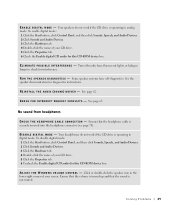
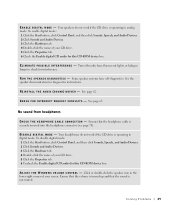
...your CD drive. 5 Click the Properties tab. 6 Check the Enable digital CD audio for this CD-ROM device box. RE I N S T A L L T H E A U D I O ( S O U N D ) D R I C S - See page 65. Some speaker systems have self-diagnostics. Your headphones do not work if the CD drive is operating in digital mode. R U N T H E S P E A K E R D I A G N O S T I V E R - To enable digital mode: 1 Click the Start...
Owner's Manual - Page 50


... the monitor documentation for troubleshooting procedures. S W A P T H E P O W E R C A B L E S - C H E C K T H E D I A G N O S T I C L I G H T - C H E C K T H E M O N I T O R P O W E R L I G H T S - M O V E T H E S U B W O O F E R A W A Y F R O M T H E M O N I N G S -
See the monitor documentation for your speaker system includes a subwoofer, ensure that the video cable is connected as...
Owner's Manual - Page 58


... the tests and devices • Receive status messages that no diagnostics utility partition has been found, run the Dell Diagnostics from the Dell Dimension ResourceCD (see the Windows desktop.
Then shut down (see a message stating that tell you whether tests completed successfully • Receive error messages if problems are having • Choose...
Owner's Manual - Page 61


... are running the Dell Diagnostics from the ResourceCD, remove the CD.
5 Close the test screen to return to the Main Menu screen. NOTICE: The Dell Dimension ResourceCD may need to install drivers if you: • Upgrade your operating system. • Reinstall your problem and, if necessary, update the driver.
1 Click the...
Owner's Manual - Page 62


... resolve the problem, then use System Restore (see page 63) to return your Dell Dimension ResourceCD provide approved drivers for which the new driver was installed and click Properties. 7 ...other sources, your computer after you install drivers obtained from the ResourceCD.
1 With the Windows desktop displayed, insert the ResourceCD.
www.dell.com | support.dell.com
5 Click Device Manager....
Owner's Manual - Page 112


...Appendix
Support for your limited warranty and any Dell-branded monitors, keyboards, mice, speakers, microphones for telephonic modems, docking stations/port replicators, networking products, and all third... of "Third-Party" Software and Peripherals
Third-party software and peripherals include any internal expansion cards, or Dell-branded module bay or PC Card accessories. Only)
Technician...
Owner's Manual - Page 116
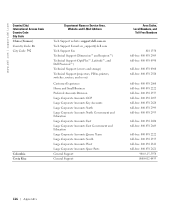
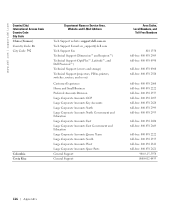
....com
Country (City) International Access Code Country Code City Code China (Xiamen) Country Code: 86 City Code: 592
Colombia Costa Rica
Department Name or Service Area, Website and E-Mail Address
Tech Support website: support.dell.com.cn Tech Support E-mail: [email protected] Tech Support Fax Technical Support (Dimension™ and Inspiron...
Owner's Manual - Page 117
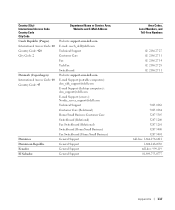
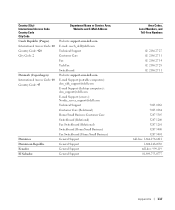
...Code City Code Czech Republic (Prague) International Access Code: 00 Country Code: 420 City Code: 2
Denmark (Copenhagen) International Access Code: 00 Country Code: 45...: support.euro.dell.com E-mail Support (portable computers): [email protected] E-mail Support (desktop computers): [email protected] E-mail Support (servers): [email protected] Technical Support Customer Care ...
Owner's Manual - Page 120
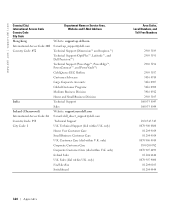
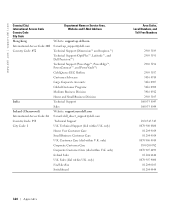
... Code Country Code City Code Hong Kong International Access Code: 001 Country Code: 852
India Ireland (Cherrywood) International Access Code: 16 Country Code: 353 City Code: 1
Department Name or Service Area, Website and E-Mail Address
Website: support.ap.dell.com E-mail: [email protected] Technical Support (Dimension™ and Inspiron™) Technical Support...
Owner's Manual - Page 122
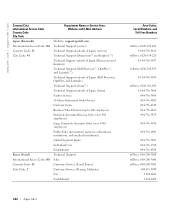
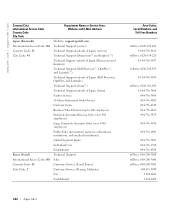
... Country Code: 81 City Code: 44
Korea (Seoul) International Access Code: 001 Country Code: 82 City Code: 2
Department Name or Service Area, Website and E-Mail Address
Website: support.jp.dell.com Technical Support (servers) Technical Support outside of Japan (servers) Technical Support (Dimension™ and Inspiron™) Technical Support outside of Japan...
Owner's Manual - Page 123
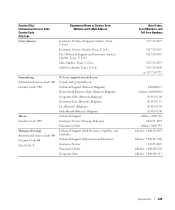
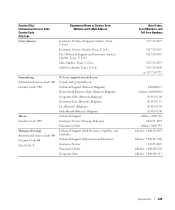
..., U.S.A.) SalesFax (Austin, Texas, U.S.A.)
Luxembourg International Access Code: 00 Country Code: 352
Macao Country Code: 853 Malaysia (Penang) International Access Code: 00 Country Code: 60 City Code...Transaction Sales Technical Support (Dell Precision, OptiPlex, and Latitude) Technical Support (Dimension and Inspiron) Customer Service Transaction Sales Corporate Sales
Area Codes, Local Numbers...
Owner's Manual - Page 124
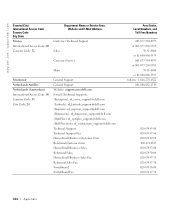
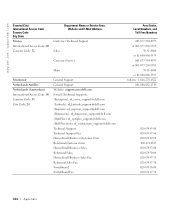
... Address
Customer Technical Support Sales
Customer Service
Main
Montserrat Netherlands Antilles Netherlands (Amsterdam) International Access Code: 00 Country Code: 31 City Code: 20
General Support General Support... (Latitude): [email protected] (Inspiron): [email protected] (Dimension): [email protected] (OptiPlex): [email protected] (Dell Precision...
Owner's Manual - Page 125


... Business
Government and Business
Sales
Fax
Nicaragua
General Support
Norway (Lysaker)
Website: support.euro.dell.com
International Access Code: 00 E-mail Support (portable computers):
Country Code: 47
[email protected]
E-mail Support (desktop computers):
[email protected]
E-mail Support (servers):
[email protected]
Technical Support
Relational Customer Care...
Owner's Manual - Page 128


...International Access Code Country Code City Code Switzerland (Geneva) International Access Code: 00 Country Code: 41 City Code: 22
Taiwan International Access Code: 002 Country Code: 886
Thailand International...Business) Customer Care (Corporate) Fax Switchboard Technical Support (portable and desktop computers) Technical Support (servers) Transaction Sales Corporate Sales Technical Support Customer...
Owner's Manual - Page 130


... and E-Mail Address
Area Codes, Local Numbers, and
Toll-Free Numbers
U.S.A. (Austin, Texas)
Automated Order-Status Service
toll-free: 1-800-433-9014
International Access Code: 011 AutoTech (portable and desktop computers)
toll-free: 1-800-247-9362
Country Code: 1
Consumer (Home and Home Office)
Technical Support
toll-free: 1-800-624-9896
Customer Service...
Similar Questions
Dell Optiplex 790 Internal Speakers
The Internal Speakers on my Desktop don't seem to be working. Everything appears to be set up correc...
The Internal Speakers on my Desktop don't seem to be working. Everything appears to be set up correc...
(Posted by freddymartinez 9 years ago)
How To Add Second Hard Drive To Dell Dimension 8300
(Posted by paMas 10 years ago)
How To Disable Internal Speakers On Dell 9010 Aio
(Posted by cnimmwb 10 years ago)

