Dell Dimension 8300 Support Question
Find answers below for this question about Dell Dimension 8300.Need a Dell Dimension 8300 manual? We have 2 online manuals for this item!
Question posted by JESUFFOL on August 9th, 2014
I Cant Get Me Demension 8300 Sound
The person who posted this question about this Dell product did not include a detailed explanation. Please use the "Request More Information" button to the right if more details would help you to answer this question.
Current Answers
There are currently no answers that have been posted for this question.
Be the first to post an answer! Remember that you can earn up to 1,100 points for every answer you submit. The better the quality of your answer, the better chance it has to be accepted.
Be the first to post an answer! Remember that you can earn up to 1,100 points for every answer you submit. The better the quality of your answer, the better chance it has to be accepted.
Related Dell Dimension 8300 Manual Pages
Owner's Manual - Page 1


parallel connector
diagnostic lights mouse connector surround connector line-in connector network adapter video connector optional sound card connector (see the setup diagram)
www.dell.com | support.dell.com Dell™ Dimension™ 8300 Series
USB 2.0 connectors (2) headphone connector
Service Tag
power connector voltage selection switch serial connector keyboard connector center/LFE ...
Owner's Manual - Page 2


... Celeron are registered trademarks of Dell Inc. Other trademarks and trade names may be used in this text: Dell, the DELL logo, Inspiron, Dell Precision, Dimension, OptiPlex, PowerApp, PowerEdge, PowerConnect, PowerVault, DellNet, Axim, and Latitude are not applicable. Dell Inc.
Notes, Notices, and Cautions
NOTE: A NOTE indicates important information that helps...
Owner's Manual - Page 5


Network Problems 44 Power Problems 44 Printer Problems 46 Scanner Problems 47 Sound and Speaker Problems 48
No sound from speakers 48 No sound from headphones 49 Video and Monitor Problems 50 If the screen is blank 50 If the screen is difficult to read 50
3 Advanced Troubleshooting
Diagnostic ...
Owner's Manual - Page 29


SECTION 2
Solving Problems
Finding Solutions Finding Help Information Battery Problems Drive Problems E-Mail, Modem, and Internet Problems Error Messages General Problems IEEE 1394 Device Problems Keyboard Problems Mouse Problems Network Problems Power Problems Printer Problems Scanner Problems Sound and Speaker Problems Video and Monitor Problems
Owner's Manual - Page 34


...turned up by clicking the slidebar and dragging it up. • Ensure that the sound is not muted by clicking any boxes that the original CD is defective. The CD...TU R N O F F S T A N D B Y M O D E I N W I N D O W S B E F O R E W R I T I S C - See "Sound and Speaker Problems" on power conservation modes, see page 32.
34 Solving Pr oblems
To access help files, see the Tell Me How help...
Owner's Manual - Page 40


... files, exit any open programs, and then shut down your problem using a specific device. • A recently added device does not work. • A sound card emits noise or demonstrates other Dell customers about the website. E N S U R E T H A T Y O U P R O P E R L Y I N S T A L L E D A N D C O N F I G U R E D T H E P R O G R A M -
If you may exist: • Your computer locks up...
Owner's Manual - Page 48


Click or double-click the speaker icon in some MP3 players overrides the Windows® volume setting. TE S T T H E E L E C T R I O N S - Sound and Speaker Problems
No sound from the speakers is working by testing it with another device, such as shown on the setup diagram supplied with the speakers. C H E C K T H E S P E A K E R C A B L E C O N N E C T I C A L O U T L E T - Ensure ...
Owner's Manual - Page 49
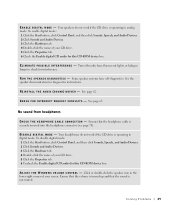
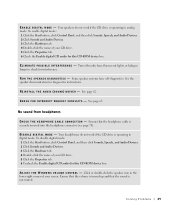
... turned up and that the headphone cable is not muted. R U N T H E S P E A K E R D I A G N O S T I N D O W S V O L U M E C O N T R O L - See page 62. See page 65.
Some speaker systems have self-diagnostics. Ensure that the sound is securely inserted into the headphone connector (see page 70). Your headphones do not work if the CD drive is operating in digital mode...
Owner's Manual - Page 58


...Dell Diagnostics to test your Dell™ computer only. Then shut down (see the Windows desktop. Using this program with your ResourceCD (see page 59). Running the Dell Diagnostics may help...from your computer, perform the checks in error messages.
Start the Dell Diagnostics from the Dell Dimension ResourceCD (see page 29) and run • Suspend testing if an error is detected ...
Owner's Manual - Page 61


... to you with required drivers already installed-no further installation or configuration is the source of specialized commands that use the device. NOTICE: The Dell Dimension ResourceCD may need to the Main Menu screen.
Drivers
What Is a Driver? You may contain drivers for operating systems that are installing software appropriate for...
Owner's Manual - Page 62


...) does not resolve the problem, then reinstall the driver from other sources, your Dell Dimension ResourceCD provide approved drivers for which the new driver was installed and click Properties. 7 Click...obtained from the ResourceCD.
1 With the Windows desktop displayed, insert the ResourceCD.
If not, go to step 2. Using the Dell Dimension ResourceCD If using Device Driver Rollback or System ...
Owner's Manual - Page 81


...-panel audio cable connector (FP_AUDIO)
power connector (PWR)
telephony voice modem connector (TELE)* CD audio connector (CD)*
back of computer *On computers with optional integrated sound.
Adding Parts 81
Owner's Manual - Page 102


...; Pentium® 4 8 KB 512-KB or 1-MB pipelined-burst, eight-way set associative, write-back SRAM 2 MB NOTE: L3 cache is available only with integrated sound capabilities.
102 Appendix DDR 333 or 400 (non-ECC) four 128-, 256-, 512-MB, and 1-GB non-ECC 256 MB 4 GB F8000h
Intel 875P eight...
Owner's Manual - Page 104


... back-panel USB 2.0-compliant connectors five connectors for line-in sleep states; one front panel connector for headphones NOTE: Present only on computers with integrated sound capabilities.
40-pin connector on PCI local bus 40-pin connector on PCI local bus two 7-pin connectors 34-pin connector 4-pin connector 4-pin connector...
Owner's Manual - Page 116
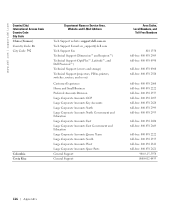
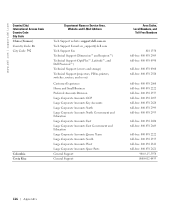
... or Service Area, Website and E-Mail Address
Tech Support website: support.dell.com.cn Tech Support E-mail: [email protected] Tech Support Fax Technical Support (Dimension™ and Inspiron™) Technical Support (OptiPlex™, Latitude™, and Dell Precision™) Technical Support (servers and storage) Technical Support (projectors, PDAs, printers, switches...
Owner's Manual - Page 120
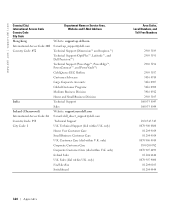
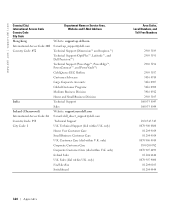
... Country Code: 353 City Code: 1
Department Name or Service Area, Website and E-Mail Address
Website: support.ap.dell.com E-mail: [email protected] Technical Support (Dimension™ and Inspiron™) Technical Support (OptiPlex™, Latitude™, and Dell Precision™) Technical Support (PowerApp™, PowerEdge™, PowerConnect™, and PowerVault™...
Owner's Manual - Page 122
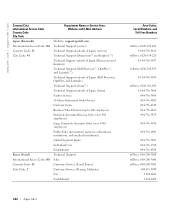
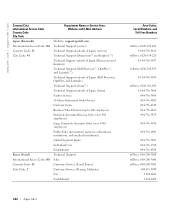
..., Website and E-Mail Address
Website: support.jp.dell.com Technical Support (servers) Technical Support outside of Japan (servers) Technical Support (Dimension™ and Inspiron™) Technical Support outside of Japan (Dimension and Inspiron) Technical Support (Dell Precision™, OptiPlex™, and Latitude™) Technical Support outside of Japan (Dell Precision, OptiPlex, and...
Owner's Manual - Page 123
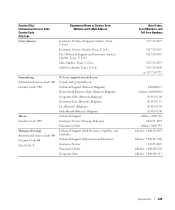
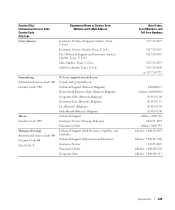
... (Brussels, Belgium) Fax (Brussels, Belgium) Switchboard (Brussels, Belgium) Technical Support Customer Service (Penang, Malaysia) Transaction Sales Technical Support (Dell Precision, OptiPlex, and Latitude) Technical Support (Dimension and Inspiron) Customer Service Transaction Sales Corporate Sales
Area Codes, Local Numbers, and
Toll-Free Numbers
512 728-4093
512 728-3619 512 728-3883...
Owner's Manual - Page 124
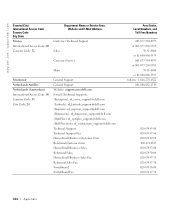
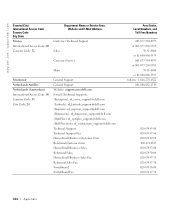
... Support Website: support.euro.dell.com E-mail (Technical Support): (Enterprise): [email protected] (Latitude): [email protected] (Inspiron): [email protected] (Dimension): [email protected] (OptiPlex): [email protected] (Dell Precision): [email protected] Technical Support Technical Support Fax Home/Small Business Customer Care...
Owner's Manual - Page 145


... 13
shutting down your computer, 27
software conflicts, 65 Hyper-Threading, 26 problems, 38-39
sound problems, 48 volume, 48
speaker problems, 48 volume, 48
specifications, 102
support contacting Dell, ..., 42 modem, 35 monitor hard to read, 50 monitor is blank, 50 software, 38-39 sound and speakers, 48 troubleshooting chart, 30 video and monitor, 50 volume adjusting, 48
Program Compatibility Wizard...
Similar Questions
How To Add Second Hard Drive To Dell Dimension 8300
(Posted by paMas 10 years ago)
Does A Dell Xps 8300 Desktop Computer Have Sound Without Speakers?
(Posted by mathyMor 10 years ago)
Instructions To Replace Power Supply Dell Dimension 8300 How To
(Posted by vicknoshe 10 years ago)

