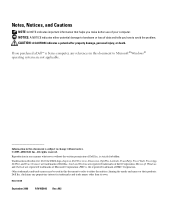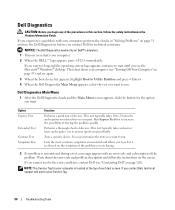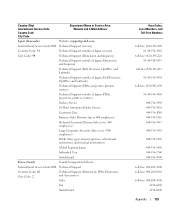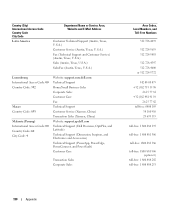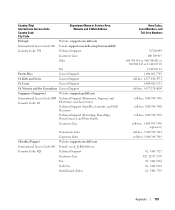Dell Dimension 5150 Support Question
Find answers below for this question about Dell Dimension 5150.Need a Dell Dimension 5150 manual? We have 3 online manuals for this item!
Question posted by lugadget on April 4th, 2014
Dell Dimension 5150 Push Button Does Nothing
The person who posted this question about this Dell product did not include a detailed explanation. Please use the "Request More Information" button to the right if more details would help you to answer this question.
Current Answers
Related Dell Dimension 5150 Manual Pages
Similar Questions
How To Install Dell Optiplex Gx620 Mini Tower Case Power On / Off Push Button
(Posted by Crbo 10 years ago)
Cant Remember Password For Windows Xp On Dell Dimension 5150
(Posted by thesefrby 10 years ago)
What Is The Push Button On The Power Supply On My Dell Optiplex 7010 Computer?
(Posted by krmswe 10 years ago)
Cannot Boot Up My Dell Dimension 5150 Most Of The Time
I cannot boot up my pcc it says it cannot find any bootable drives. Then it will after many attempts...
I cannot boot up my pcc it says it cannot find any bootable drives. Then it will after many attempts...
(Posted by terryknowles 11 years ago)