Dell Dimension 4100 Support Question
Find answers below for this question about Dell Dimension 4100.Need a Dell Dimension 4100 manual? We have 2 online manuals for this item!
Question posted by arawl on May 2nd, 2014
What Is The Name Of Hard Drive Used In Dell Dimension 4100
The person who posted this question about this Dell product did not include a detailed explanation. Please use the "Request More Information" button to the right if more details would help you to answer this question.
Current Answers
There are currently no answers that have been posted for this question.
Be the first to post an answer! Remember that you can earn up to 1,100 points for every answer you submit. The better the quality of your answer, the better chance it has to be accepted.
Be the first to post an answer! Remember that you can earn up to 1,100 points for every answer you submit. The better the quality of your answer, the better chance it has to be accepted.
Related Dell Dimension 4100 Manual Pages
Dell Dimension 4100 System Solutions Guide - Page 2
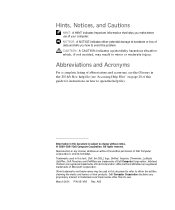
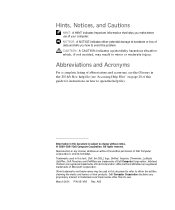
... data and tells you make better use of Dell Computer Corporation is subject to avoid the problem. Microsoft and Windows are trademarks of Intel Corporation; NOTICE: A NOTICE indicates either the entities claiming the marks and names or their products. Information in this text: Dell, the DELL logo, Dellnet, Inspiron, Dimension, Latitude, OptiPlex, Dell Precision, and DellWare are...
Dell Dimension 4100 System Solutions Guide - Page 4


... print to a USB printer 25
Scanner Problems 26
Modem Problems 26
Mouse Problems 27
Keyboard Problems 28
Drive Problems 28 If you cannot save a file to a floppy disk 28 If you cannot play a... a CD 29 If you cannot play a DVD movie 30 If the CD-RW drive stops writing 30 If you have a hard drive problem 30
Network Problems 31
Windows Error Messages 31
General Program Problems 32 A program...
Dell Dimension 4100 System Solutions Guide - Page 5


...
Removing the Computer Cover 42 Looking Inside Your Computer 43
System Board 44 Adding Cards 45 Removing Cards 48 Adding Memory 48 Adding a Second Hard Drive 50 Adding Other Drives 56
5.25-Inch Devices 56 3.5-Inch Devices 63 Replacing the Computer Cover 71
4 Appendix
Specifications 74 Standard Settings 78
Viewing Settings 79 System...
Dell Dimension 4100 System Solutions Guide - Page 12
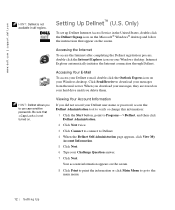
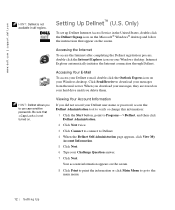
...Click Send/Receive to download your Windows desktop. When you download your messages, they are stored on your hard drive until you did not record your Dellnet user name or password, access the Dellnet Administration ...click Main Menu to go to use case-sensitive passwords.
HINT: Dellnet allows you to the main menu.
12 Sett ing Up www.dell.com | support.dell.com
HINT: Dellnet is not ...
Dell Dimension 4100 System Solutions Guide - Page 30


... to eliminate the possibility that the original DVD is interrupted, an error occurs. If the CD-RW drive stops writing
TURN OFF STANDBY IN WINDOWS BEFORE WRITING TO A CD -RW DI S K - C H A N G E T H E W R I S K - www.dell.com | support.dell.com
HINT: Because of data when writing. Insert another DVD to Programs-> Accessories-> System Tools, and then...
Dell Dimension 4100 System Solutions Guide - Page 34


... first time using the Dell support website or e-mail service, call Dell for Dell computers. Dell installed the ...hard drive. • Integrated Intel 10/100 Ethernet Controller Driver - If this is your computer might be installed in the Communicate list. CA LL D ELL - Sometimes you can fix a device problem by reinstalling its driver: 1 From the Windows desktop, insert the Dell Dimension...
Dell Dimension 4100 System Solutions Guide - Page 35
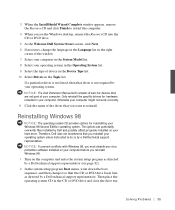
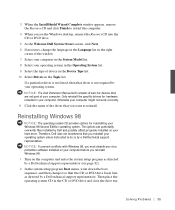
... might not work correctly. 11 Click the name of the driver that are not part of device in the Device Type list. 10 Select Drivers in the Topic list. NOTICE: The Dell Dimension ResourceCD contains drivers for reinstalling your operating system unless instructed to reinstall. Otherwise your hard drive. 3 When the InstallShield Wizard Complete window...
Dell Dimension 4100 System Solutions Guide - Page 37
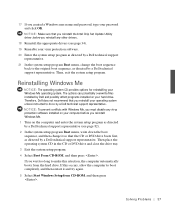
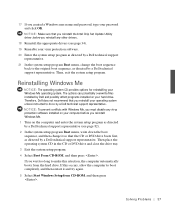
... Windows user name and password, type your password and click OK.
Then, exit the system setup program.
Then place the operating system CD in the CD or DVD drive and close the drive tray. 3..., as directed by a Dell technical support
representative. 21 In the system setup program Boot menu, change it and try again. 5 Select Start Windows Setup from the hard drive. S olving Pr oblems ...
Dell Dimension 4100 System Solutions Guide - Page 38


...Finish. Windows Setup installs necessary files, and then restarts the computer. 16 Select Boot From Hard Drive, and then press . 17 In the User Information window, type your current operating system..., and then click Next. The Name field must be completed; ScanDisk automatically starts and checks your computer.
38 Solving Pr oblems www.dell.com | support.dell.com
6 Press again. 7 Select...
Dell Dimension 4100 System Solutions Guide - Page 39
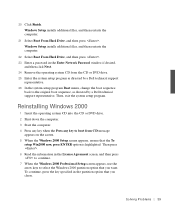
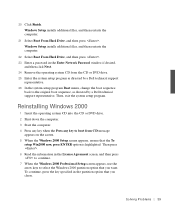
... press to continue. 7 When the Windows 2000 Professional Setup screen appears, use the arrow keys to the original boot sequence, as directed by a Dell technical support representative. Windows Setup installs additional files, and then restarts the computer.
22 Select Boot From Hard Drive, and then press . 23 Enter a password in the partition option that...
Dell Dimension 4100 System Solutions Guide - Page 40


...use, and then press .
9 Press again to restart your computer. 10 Click Next when the Welcome to install its components and configure the computer. 16 When the Completing the Windows 2000 Setup Wizard screen appears, remove the CD from the drive... the Computer Name and Administrator Password screen
appears, enter a name for
your locale, and then click Next. 12 Enter your name and organization in...
Dell Dimension 4100 System Solutions Guide - Page 41


SECTION 3
Adding Parts
Removing the Computer Cover Looking Inside Your Computer Adding Cards Removing Cards Adding Memory Adding a Second Hard Drive Adding Other Drives Replacing the Computer Cover
www.dell.com | support.dell.com
Dell Dimension 4100 System Solutions Guide - Page 43
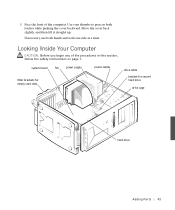
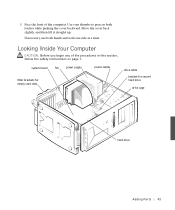
.... system board
fan
power supply
filler brackets for empty card slots
power cables
drive cable bracket for second hard drive
drive cage
hard drive
Addi ng Part s 43 Use your thumbs to press in this section, follow the safety instructions on page 7. If necessary, use both latches while pushing the cover backward. 5 Face the front of the procedures...
Dell Dimension 4100 System Solutions Guide - Page 44
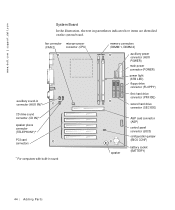
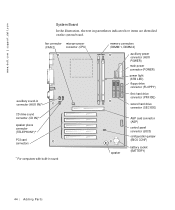
... are identified on the system board. www.dell.com | support.dell.com
System Board
In the illustration, the text in sound
memory connectors (DIMM 1, DIMM 2)
auxiliary power connector (AUX POWER)
main power connector (POWER)
power light (STB LED) floppy drive connector (FLOPPY)
first hard drive connector (PRI IDE)
second hard drive connector (SEC IDE)
speaker
AGP card...
Dell Dimension 4100 System Solutions Guide - Page 50
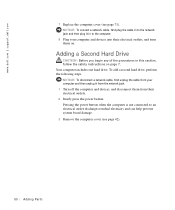
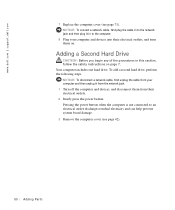
...dell.com | support.dell.com
7 Replace the computer cover (see page 42).
50 Adding Parts Adding a Second Hard Drive
CAUTION: Before you begin any of the procedures in to the computer.
8 Plug your computer and then unplug it in this section, follow the safety instructions on . Your computer includes one hard drive...page 7.
To add a second hard drive, perform the following steps. NOTICE...
Dell Dimension 4100 System Solutions Guide - Page 54
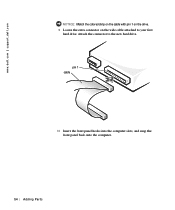
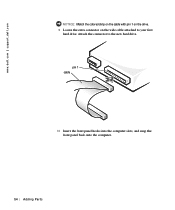
Attach the connector to your first
hard drive. www.dell.com | support.dell.com
NOTICE: Match the colored strip on the cable with pin 1 on the drive. 9 Locate the extra connector on the wide cable attached to the new hard drive. pin 1
cable
10 Insert the front panel hooks into the computer slots, and snap the front panel back onto the computer.
54 Adding Parts
Dell Dimension 4100 System Solutions Guide - Page 56


... outlet discharges residual electricity and can add drives, such as a mounting kit, to install a 3.5-inch drive in a 5.25-inch bay. Adding Other Drives
Your computer includes a floppy drive and either a CD or DVD drive. www.dell.com | support.dell.com
HINT: You need additional hardware, such as Zip drives and CD-RW drives, using the procedures in the following sections...
Dell Dimension 4100 System Solutions Guide - Page 75
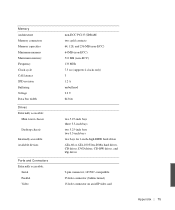
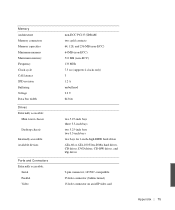
... cycle CAS latency SPD revision Buffering Voltage Data bus width
Drives Externally accessible:
Mini tower chassis
Desktop chassis
Internally accessible Available devices
Ports and Connectors Externally accessible:...bays two bays for 1-inch-high EIDE hard drives ATA-66 or ATA-100 Ultra DMA hard drives, CD drives, DVD drives, CD-RW drives, and Zip drives
9-pin connector; 16550C-compatible 25-hole ...
Dell Dimension 4100 System Solutions Guide - Page 77
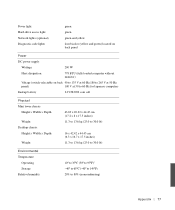
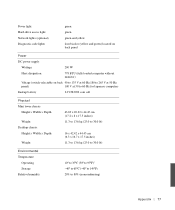
... Hz for Japanese computers
Backup battery
3-V CR2032 coin cell
Physical Mini tower chassis:
Height x Width x Depth
Weight Desktop chassis:
Height x Width x Depth
Weight
43.69 x 20.32 x 44.45 cm (17.2 x 8...20% to 265 V at 60 Hz;180 to 80% (noncondensing)
Appendix 77 Power light Hard-drive access light Network lights (optional) Diagnostic code lights
green green green and yellow four bicolor ...
Dell Dimension 4100 System Solutions Guide - Page 101
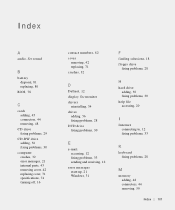
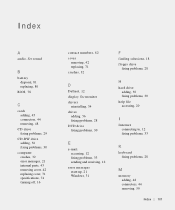
...80
BIOS, 78
C
cards adding, 45 connectors, 44 removing, 48
CD drive fixing problems, 29
CD-RW drive adding, 56 fixing problems, 30
computer crashes, 32 error messages, 21 ... and receiving, 12
error messages start-up, 21 Windows, 31
F
finding solutions, 18 floppy drive
fixing problems, 28
H
hard drive adding, 50 fixing problems, 30
help file accessing, 20
I
Internet connecting to, 12 fixing problems...
Similar Questions
How To Reinstall Windows 98 On Dell Dimension 4100
(Posted by 1160Ara 9 years ago)
How To Remove Hard Drive Dell Dimension 4500 Desktop
(Posted by Hechoorooki 9 years ago)
How To Remove Hard Drive From Dell Dimension 4100
(Posted by Watchcob 10 years ago)

