Dell Dimension 3000 Support Question
Find answers below for this question about Dell Dimension 3000.Need a Dell Dimension 3000 manual? We have 2 online manuals for this item!
Question posted by smdj on July 19th, 2014
Does Dell Dimension 3000 Processor Support Nx
The person who posted this question about this Dell product did not include a detailed explanation. Please use the "Request More Information" button to the right if more details would help you to answer this question.
Current Answers
There are currently no answers that have been posted for this question.
Be the first to post an answer! Remember that you can earn up to 1,100 points for every answer you submit. The better the quality of your answer, the better chance it has to be accepted.
Be the first to post an answer! Remember that you can earn up to 1,100 points for every answer you submit. The better the quality of your answer, the better chance it has to be accepted.
Related Dell Dimension 3000 Manual Pages
Owner's Manual - Page 1


Dell™ Dimension™ 3000
Owner's Manual
service tag
CD or DVD drive activity light
CD or DVD eject button
floppy drive light
power light power button USB 2.0 connectors (2)
floppy ... connector
line-in connector* cover latch** network adapter connector
PCI card slots (3)
*On computers with integrated sound. **May not be present on all computers. www.dell.com | support.dell.com
Owner's Manual - Page 2
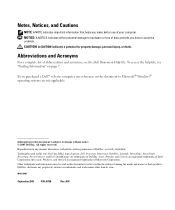
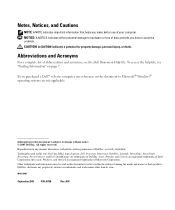
... indicates important information that helps you make better use of data and tells you purchased a Dell™ n Series computer, any manner whatsoever without notice. © 2005 Dell Inc.
All rights reserved. To access the help file, see the Dell Dimension Help file. is subject to hardware or loss of your computer. Trademarks used in...
Owner's Manual - Page 7


...information • Ergonomics information • End User License Agreement • Terms and Conditions
Find It Here Dell™ Product Information Guide
• How to set up my computer
Setup Diagram
• Tips on using...8226; How to clean my computer
Dell Dimension Help File 1 Click the Start button and click Help and Support. 2 Click User and system guides and click User's guides. 3...
Owner's Manual - Page 16


... overall computer performance by allowing one physical processor to a blank CD-R.
For more information on accessing system setup, see "Entering System Setup" on the CD-RW and try again.
While many programs can erase the data on page 81. See the Sonic website at support.dell.com.
16
Setting Up and Using Your...
Owner's Manual - Page 18


...R O G R A M S - Try closing all DVD titles work in Windows Help (see page 7. See the Dell Dimension Help file (see page 7) or search for information on page 29. See page 36. CD and DVD drive problems
NOTE.... See "Sound and Speaker Problems" on power management modes.
18
Solving Problems See the Dell Dimension Help file. To access help files, see page 8) for the keyword standby in all ...
Owner's Manual - Page 25
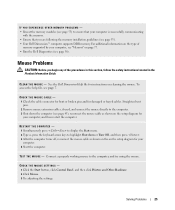
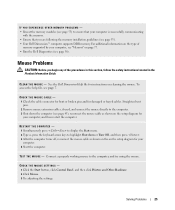
...Problems
CAUTION: Before you are following the memory installation guidelines (see page 7.
See the Dell Dimension Help file for your computer, and then restart the computer.
Straighten bent pins. 2 ... any of
memory supported by your computer, see page 36).
Solving Problems
25
To access the help file, see page 53). • Your Dell Dimension™ computer supports DDR memory.
Owner's Manual - Page 77


... DDR SDRAM NOTE: DDR333 and DDR400 memory runs at 266MHz when configured with Celeron 400MHz FSB processors NOTE: DDR333 memory runs at 320MHz when configured with HT Technology and Intel Celeron® NOTE: Not all Pentium 4 processors support Hyper-Threading technology. 8 KB 128-KB or 512-KB (depending on system memory size and...
Owner's Manual - Page 82


... Off, USB, Internal, or Read Only.
Identifies whether the computer's processor supports Hyper-Threading and lists the processor bus speed, processor ID, clock speed, and L2 cache.
Identifies and defines the floppy ...process), the computer prompts the user to display that USB devices will be detected and supported in the boot sequence list. Use this section may not appear, or may not ...
Owner's Manual - Page 83


... operates at the level suggested by pressing when the computer starts is no longer available. NOTE: Changing the acoustics setting does not alter your computer's processor supports Hyper-Threading, this options appears in the same way that access to the system can set the parallel port DMA to the computer's system setup...
Owner's Manual - Page 87
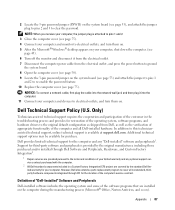
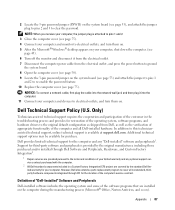
...® Office, Norton Antivirus, and so on).
Dell Technical Support Policy (U.S. However, Dell also extends a parts replacement program to the original default...support, online technical support is attached to pins 1 and 2.
3 Close the computer cover (see page 75).
4 Connect your computer and monitor to electrical outlets, and turn them on. 5 After the Microsoft® Windows® desktop...
Owner's Manual - Page 93


... Area, Website and E-Mail Address
Technical Support website: support.dell.com.cn Technical Support E-mail: cn_support@dell.com Technical Support Fax Technical Support (Dimension™ and Inspiron™) Technical Support (OptiPlex™, Latitude™, and Dell Precision™) Technical Support (servers and storage) Technical Support (projectors, PDAs, printers, switches, routers, and...
Owner's Manual - Page 94


...and E-Mail Address
Website: support.euro.dell.com E-mail: czech_dell@dell.com Technical Support Technical Support Fax Customer Care Customer Care Fax Switchboard Website: support.euro.dell.com E-mail Support (portable computers): den_nbk_support@dell.com E-mail Support (desktop computers): den_support@dell.com E-mail Support (servers): Nordic_server_support@dell.com Technical Support Customer Care...
Owner's Manual - Page 96


... Accounts Customer Care Large Accounts Customer Care Public Accounts Customer Care Switchboard Website: support.euro.dell.com E-mail: support.euro.dell.com/gr/en/emaildell/ Technical Support Gold Service Technical Support Switchboard Gold Service Switchboard Sales Fax General Support General Support General Support
Area Codes, Local Numbers, and
Toll-Free Numbers
06103 766-7200 0180-5-224400...
Owner's Manual - Page 98


... Code: 02
Jamaica
Department Name or Service Area, Website and E-Mail Address
Website: support.euro.dell.com E-mail: support.euro.dell.com/it/it/emaildell/ Home and Small Business Technical Support Customer Care Fax Switchboard Corporate Technical Support Customer Care Fax Switchboard General Support (dial from within Jamaica only)
Area Codes, Local Numbers, and
Toll-Free Numbers...
Owner's Manual - Page 101


... Sales Fax Relational Sales Fax Switchboard Switchboard Fax E-mail (New Zealand): nz_tech_support@dell.com E-mail (Australia): au_tech_support@dell.com Technical Support (for desktop and portable computers) Technical Support (for servers and storage) Home and Small Business Government and Business Sales Fax General Support
Area Codes, Local Numbers, and
Toll-Free Numbers
001-877-384-8979 or...
Owner's Manual - Page 102


...Service Area, Website and E-Mail Address
Norway (Lysaker)
Website: support.euro.dell.com
International Access Code: 00 E-mail Support (portable computers):
Country Code: 47
nor_nbk_support@dell.com
E-mail Support (desktop computers):
nor_support@dell.com
E-mail Support (servers):
nordic_server_support@dell.com
Technical Support
Relational Customer Care
Home/Small Business Customer Care...
Owner's Manual - Page 104


...-speaking HSB and Corporate Customers: support.euro.dell.com/ch/fr/emaildell/
Technical Support (Home and Small Business)
Technical Support (Corporate)
Customer Care (Home and Small Business)
Customer Care (Corporate)
Fax
Switchboard
Taiwan International Access Code: 002 Country Code: 886
Technical Support (portable and desktop computers)
Technical Support (servers and storage)
Corporate...
Owner's Manual - Page 107


See monitor
documentation Dell Dimension Help file, 7 End User License Agreement, 7 ergonomics, 7 finding information, 7 online, 8 Product Information Guide, 7...
cover cover latch, 49 removing, 50 replacing, 75
D
Dell contacting, 89 Dell Diagnostics, 36 Dell Dimension Help file, 7 support policy, 87 support site, 8
diagnostic lights, 33
diagnostics Dell, 36 lights, 33, 49
display. Index
A
audio.
Owner's Manual - Page 108


... panel insert, 61 removing, 60
H
hard drive activity light, 47 installing, 66 problems, 19 removing, 64
hardware Dell Diagnostics, 36
Hardware Troubleshooter, 44 headphone
connector, 47 Help and Support Center, 8 help file
Dell Dimension Help, 7 Windows Help and Support
Center, 8 Hyper-Threading, 16
internet connection, about, 12 connection, options, 12 connection, setting up, 13
K
keyboard...
Owner's Manual - Page 110
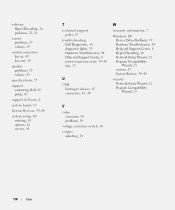
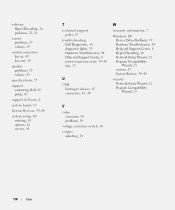
..., 8
system board, 53
System Restore, 39-40
system setup, 80 entering, 81 options, 82 screens, 81
T
technical support policy, 87
troubleshooting Dell Diagnostics, 36 diagnostic lights, 33 Hardware Troubleshooter, 44 Help and Support Center, 8 restore to previous state, 39-40 tips, 17
U
USB booting to devices, 85 connectors, 47, 49
W
warranty information, 7
Windows...
Similar Questions
What Voltage Does A Dell Dimension 3000 Power Supply Use
(Posted by izzehnan 9 years ago)
Will Dell Optiplex Gx720 With Bios 2.7 Supports Nx Feature
(Posted by leblxx 9 years ago)
How To Turn On And Off Wifi Dell Dimension 3000 Desktop
(Posted by graiBN 9 years ago)
How To Install A Cd-r Writeable Drive On My Dell Dimension 3000?
CD-R drive to write
CD-R drive to write
(Posted by vhope260 9 years ago)

