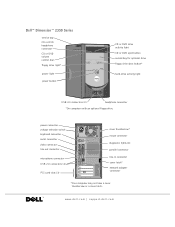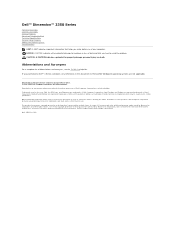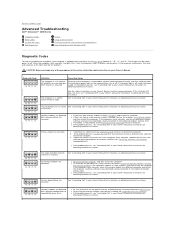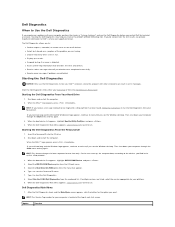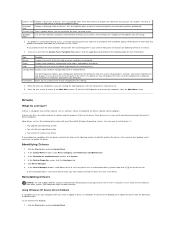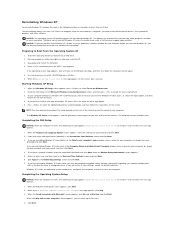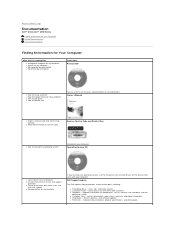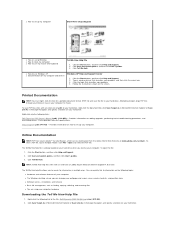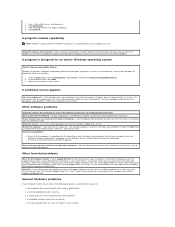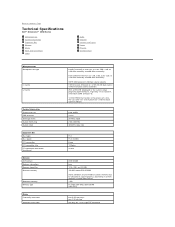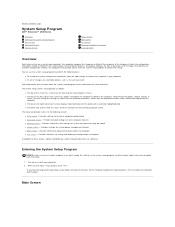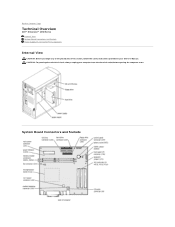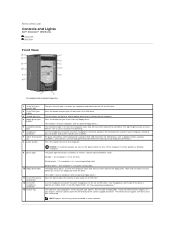Dell Dimension 2350 Support Question
Find answers below for this question about Dell Dimension 2350.Need a Dell Dimension 2350 manual? We have 3 online manuals for this item!
Question posted by robertwood4971 on January 29th, 2021
Computer Drive Hardware Configuration
How do I fix the windows could not start because of a computer disk Hardware configuration problem
Current Answers
Answer #1: Posted by radhaboge on January 29th, 2021 8:26 AM
Computer disk hardware configuration problem (Windows 7 boot) Hi all, Here's what's happened... i have Windows 7 on a 500GB SATA hd running fine. Yesterday I decided to install Windows XP Pro SP3 on a spare 160GB SATA HDD which I have, and I did this via the notebook upgrade bay (2nd HDD caddy) where the DVD drive would be. I left my 500GB internal (Windows 7) HDD in the computer and during the XP setup DVD specified for it to install on the 160GB HDD. The problem is every time I boot my computer, it tries to boot XP.. even if i change the boot sequence or try to manually boot the internal HDD from the boot menu... i tried to remove the 160GB XP hard drive hoping that this would leave the computer to boot the 500GB Windows 7 x64 OS... But instead i get this message on the screen.. "Windows could not start because of a computer disk hardware configuration problem. Could not read from the selected boot disk. Check boot path and disk hardware. Please check the documentation about hardware disk configuration and your hardware reference manuals for additional information." Can anyone give me any advice on what I need to do to be able to boot properly into my Windows 7 HDD again? I have Hirens BootCD at my disposal and have managed to boot into Windows 7 fine using the option presented on the first screen. After a reboot the message above returns...
Related Dell Dimension 2350 Manual Pages
Similar Questions
How To Install A Cd-r Writeable Drive On My Dell Dimension 3000?
CD-R drive to write
CD-R drive to write
(Posted by vhope260 9 years ago)
What Is The Name Of Hard Drive Used In Dell Dimension 4100
(Posted by arawl 10 years ago)
How Can Downlod Lan Card Drivers Of Dell 2350 Demension
how can downlod lan card drivers of dell 2350 demension
how can downlod lan card drivers of dell 2350 demension
(Posted by urispario 12 years ago)