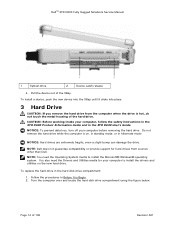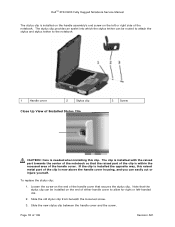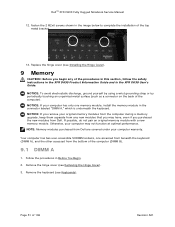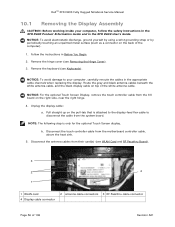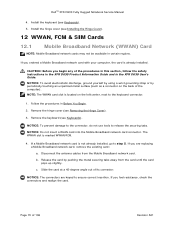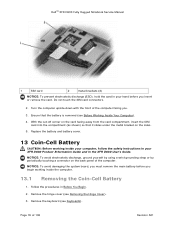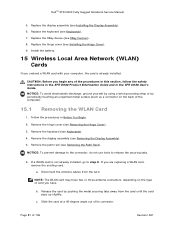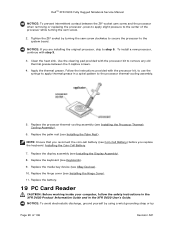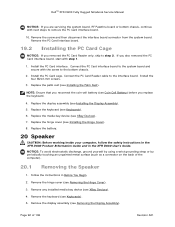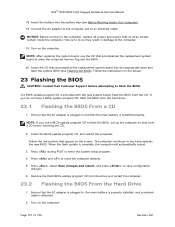Dell D630 Support Question
Find answers below for this question about Dell D630 - LATITUDE ATG NOTEBOOK.Need a Dell D630 manual? We have 3 online manuals for this item!
Question posted by geesmorp on August 8th, 2014
How To Replace Dell Xfr D630 Wifi Card
The person who posted this question about this Dell product did not include a detailed explanation. Please use the "Request More Information" button to the right if more details would help you to answer this question.
Current Answers
Related Dell D630 Manual Pages
Similar Questions
Is The Dell Laptop Atg D630 Setup For 2 Dimm Cards
(Posted by MikeSET 9 years ago)
My Latitude D630 Keys (backspace,spacebar And Enter) Not Working
(Posted by febuena23 11 years ago)
Latitude D630 Shipped Without A Backlit Keyboard, But Can I Buy A Replacement?
Anyone know if there's an aftermarket backlit keyboard option and, if so, who might supply it?
Anyone know if there's an aftermarket backlit keyboard option and, if so, who might supply it?
(Posted by Javelin05 11 years ago)
Replacing Cmos Battery In Dell Latitude Xpi P100sd Laptop
How to replace the cmos battery in an old DELL Latitude laptop madel XPi P100SD ??
How to replace the cmos battery in an old DELL Latitude laptop madel XPi P100SD ??
(Posted by wtruffa 11 years ago)