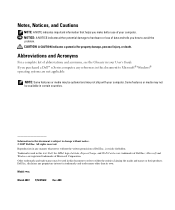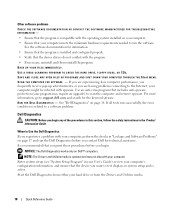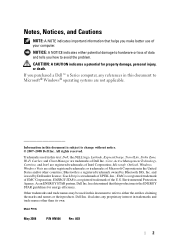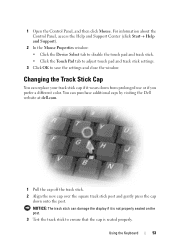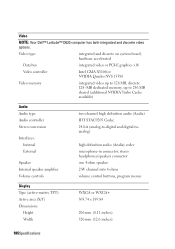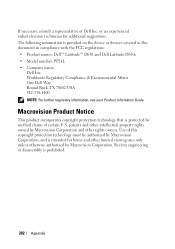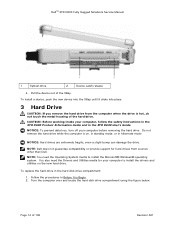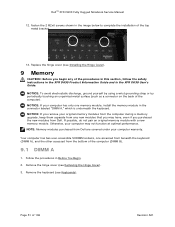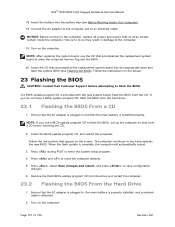Dell D630 Support Question
Find answers below for this question about Dell D630 - LATITUDE ATG NOTEBOOK.Need a Dell D630 manual? We have 3 online manuals for this item!
Question posted by randymclemore on February 13th, 2013
Print In Color
how do i get my dell laptop to send to print in color?
Requests for more information
Request from tintinb on February 13th, 2013 7:34 PM
Please provide the specific model of your Dell printer.
Please provide the specific model of your Dell printer.
Current Answers
Related Dell D630 Manual Pages
Similar Questions
Is The Dell Laptop Atg D630 Setup For 2 Dimm Cards
(Posted by MikeSET 9 years ago)
How To Remove The Wrist Support From The Battery On Dell D630 Laptop
(Posted by erictbal 9 years ago)
Replacing Cmos Battery In Dell Latitude Xpi P100sd Laptop
How to replace the cmos battery in an old DELL Latitude laptop madel XPi P100SD ??
How to replace the cmos battery in an old DELL Latitude laptop madel XPi P100SD ??
(Posted by wtruffa 11 years ago)
My Notebook Laptop Dell Latitude H500gt Can' Type Word.
Hi , webmaster ,i can't type some character on keyboard Dell Latitude CPx H500GT, what do for resolv...
Hi , webmaster ,i can't type some character on keyboard Dell Latitude CPx H500GT, what do for resolv...
(Posted by vucaomai 12 years ago)
Dell Laptop Latitude D63
how to solve the problem with usb ports ,USB device has malfunction and exeeded the power limits of ...
how to solve the problem with usb ports ,USB device has malfunction and exeeded the power limits of ...
(Posted by marmeto12 12 years ago)