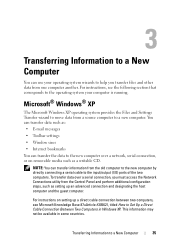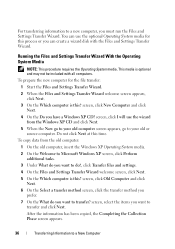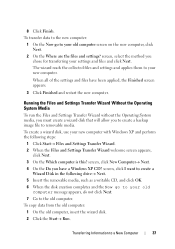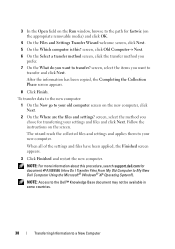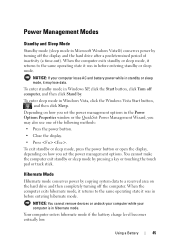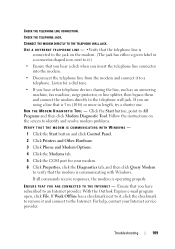Dell D630 Support Question
Find answers below for this question about Dell D630 - LATITUDE ATG NOTEBOOK.Need a Dell D630 manual? We have 3 online manuals for this item!
Question posted by conraddoris on March 19th, 2013
How Can I Copy A Photo For Downloading To E Mail
The person who posted this question about this Dell product did not include a detailed explanation. Please use the "Request More Information" button to the right if more details would help you to answer this question.
Current Answers
Answer #1: Posted by NiranjanvijaykumarAtDell on March 20th, 2013 1:18 AM
Hello conraddoris,
I am from Dell Social Media and Community.
If you are talking about how to attach a file to your email, follow the steps below.
Begin the attachment process by opening a new e-mail message in the standard manner. Then point your mouse at the paperclip image on your toolbar. (This image is highlighted in orange on the illustration to the right.) Click on the paperclip.
Next, you will be greeted by the Attachments Dialog Box. Select Browse. Then navigate to the file you want to attach.
Select the file you want to attach and click OK
You may have to wait for a period as long as a few minutes, depending on the speed of your connection and the size of the attached file. Do not do any other operations while the file is attaching. After the wait is over, the name of the attached file appears in the white space at the bottom of the Dialog Box. That completes the process.
If you have a physical photo and needs to download it to your computer and then email follow the steps below.
Use a scanner to copy the photo to your computer (Convert the file to JPEG, png format or any other image format) and save it. Once save follow the steps mentioned above to attach the file to your email and send it.
If your issue is not resolved, please reach out to me on twitter (@NiranjanAtDell). I will be glad to assist.
Dell-Niranjan
I am from Dell Social Media and Community.
If you are talking about how to attach a file to your email, follow the steps below.
Begin the attachment process by opening a new e-mail message in the standard manner. Then point your mouse at the paperclip image on your toolbar. (This image is highlighted in orange on the illustration to the right.) Click on the paperclip.
Next, you will be greeted by the Attachments Dialog Box. Select Browse. Then navigate to the file you want to attach.
Select the file you want to attach and click OK
You may have to wait for a period as long as a few minutes, depending on the speed of your connection and the size of the attached file. Do not do any other operations while the file is attaching. After the wait is over, the name of the attached file appears in the white space at the bottom of the Dialog Box. That completes the process.
If you have a physical photo and needs to download it to your computer and then email follow the steps below.
Use a scanner to copy the photo to your computer (Convert the file to JPEG, png format or any other image format) and save it. Once save follow the steps mentioned above to attach the file to your email and send it.
If your issue is not resolved, please reach out to me on twitter (@NiranjanAtDell). I will be glad to assist.
Dell-Niranjan
NiranjanAtDell
Dell Inc
Related Dell D630 Manual Pages
Similar Questions
Manual Needed For Inspiron 5520
manual needed for Inspiron 5520.. i wanna
manual needed for Inspiron 5520.. i wanna
(Posted by johnmor1234 10 years ago)
Latitude D630 Shipped Without A Backlit Keyboard, But Can I Buy A Replacement?
Anyone know if there's an aftermarket backlit keyboard option and, if so, who might supply it?
Anyone know if there's an aftermarket backlit keyboard option and, if so, who might supply it?
(Posted by Javelin05 11 years ago)
My Notebook Laptop Dell Latitude H500gt Can' Type Word.
Hi , webmaster ,i can't type some character on keyboard Dell Latitude CPx H500GT, what do for resolv...
Hi , webmaster ,i can't type some character on keyboard Dell Latitude CPx H500GT, what do for resolv...
(Posted by vucaomai 12 years ago)
How To Turn On The Back Lite Of Dell 630 Latitude's Keypad
(Posted by deemode786 12 years ago)
How Do I Copy Photos
how do i copy photos from my Sony DSC W220 camera to my dell Inspiron N4010 laptop computer?
how do i copy photos from my Sony DSC W220 camera to my dell Inspiron N4010 laptop computer?
(Posted by minaasulit 12 years ago)