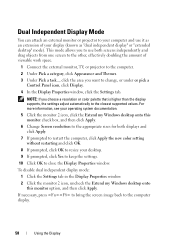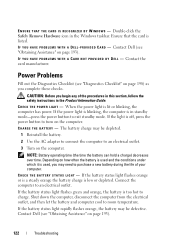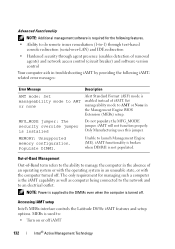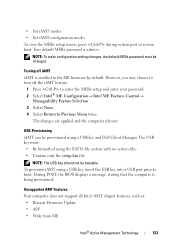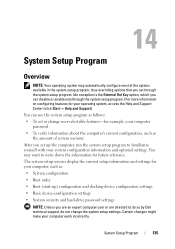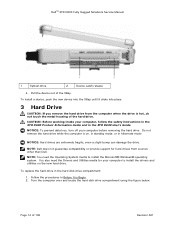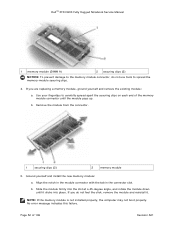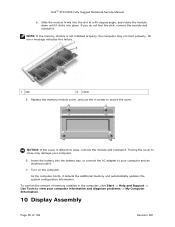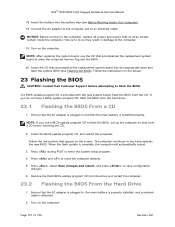Dell D630 Support Question
Find answers below for this question about Dell D630 - LATITUDE ATG NOTEBOOK.Need a Dell D630 manual? We have 3 online manuals for this item!
Question posted by arooj707 on February 15th, 2014
I Want To Safe Boot Mode In My Inspiron?
The person who posted this question about this Dell product did not include a detailed explanation. Please use the "Request More Information" button to the right if more details would help you to answer this question.
Current Answers
Related Dell D630 Manual Pages
Similar Questions
Unable To Launch Safe Mode ( Inspiron N5110 )?
(Posted by saba199 10 years ago)
Whats The Procedure Of Protecting Password On My Dell Inspiron 11z Computer
(Posted by sophia323 10 years ago)
Dell Inspiron Qcl00 La-8241p Laptop Mainboard Schematic
i need schematic..thanks
i need schematic..thanks
(Posted by turkerutsukarci 10 years ago)
Manual Needed For Inspiron 5520
manual needed for Inspiron 5520.. i wanna
manual needed for Inspiron 5520.. i wanna
(Posted by johnmor1234 10 years ago)