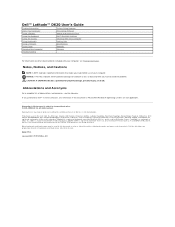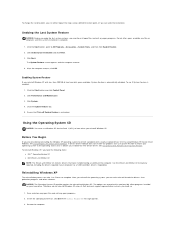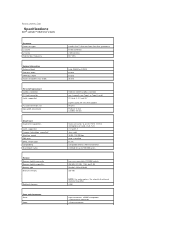Dell D620 Support Question
Find answers below for this question about Dell D620 - Latitude Laptop Computer System Core Duo Processor Wireless XP Pro.Need a Dell D620 manual? We have 4 online manuals for this item!
Question posted by helpbowl on December 17th, 2014
Dell Keyboard Does Not Have An Fn Key
Current Answers
Answer #1: Posted by TechSupport101 on December 18th, 2014 4:43 AM
http://en.community.dell.com/support-forums/desktop/f/3514/t/19576902
should be able to assist. It is sadly common that products be delivered with either incorrect manuals, or one with incorrect instructions.
Related Dell D620 Manual Pages
Similar Questions
how can we check if its bad or if there are other issue with my dell laptop?. any help would be much...
System keeps crashing. Internet stopped working suddenly. Just bought this refurbished Dell 620 Lati...