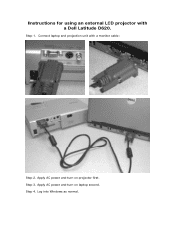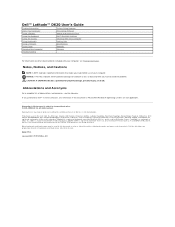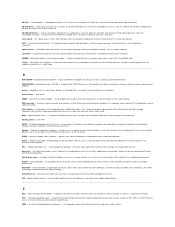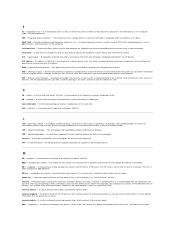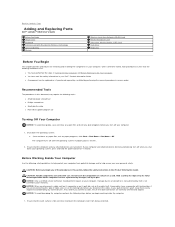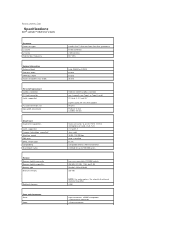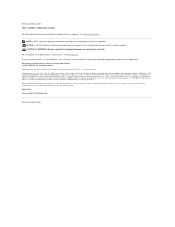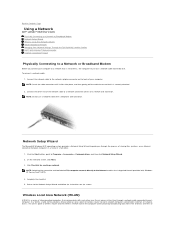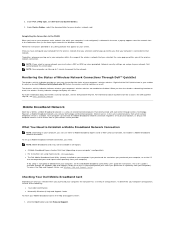Dell D620 Support Question
Find answers below for this question about Dell D620 - Latitude Laptop Computer System Core Duo Processor Wireless XP Pro.Need a Dell D620 manual? We have 4 online manuals for this item!
Question posted by Anonymous-147211 on December 12th, 2014
Dell Dc Connector Pin A7
The person who posted this question about this Dell product did not include a detailed explanation. Please use the "Request More Information" button to the right if more details would help you to answer this question.
Current Answers
Answer #1: Posted by TommyKervz on December 12th, 2014 11:06 PM
Click here to get assistance from a dell expert for ordering the part you want.
Related Dell D620 Manual Pages
Similar Questions
How To Use The Hdmi Connector On Dell Latitude E5420
(Posted by mojosen 10 years ago)
Where I Can Download The Network Drivers For Dell Latitude E4310 Core I5 Laptop?
(Posted by shamnu916 10 years ago)
My Laptop Of Dell Is Not Opening So What Should I Do?
(Posted by Sweetsky4u 12 years ago)
Dell620 Laptop Internet Issues And Crashes
System keeps crashing. Internet stopped working suddenly. Just bought this refurbished Dell 620 Lati...
System keeps crashing. Internet stopped working suddenly. Just bought this refurbished Dell 620 Lati...
(Posted by DrMaat 13 years ago)