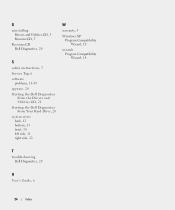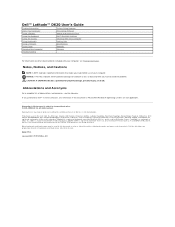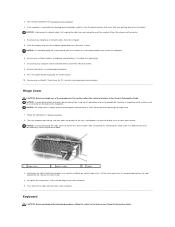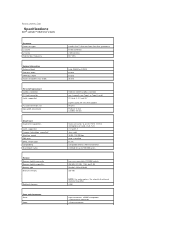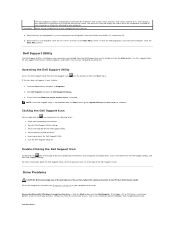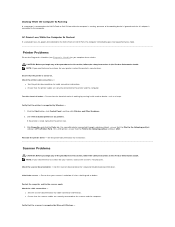Dell D620 Support Question
Find answers below for this question about Dell D620 - Latitude Laptop Computer System Core Duo Processor Wireless XP Pro.Need a Dell D620 manual? We have 4 online manuals for this item!
Question posted by pArtnermorris on July 4th, 2013
How To Bring Dell Dock Bar From Left To Right??
Current Answers
Answer #1: Posted by RathishC on July 4th, 2013 12:32 PM
Please click on the link given below for steps on how to change the Dell dock location:
Please respond for further assistance.
Thanks & Regards
Rathish C
#iworkfordell
Related Dell D620 Manual Pages
Similar Questions
when I turn on my system it goes to the color bars and I don't know how to get back to the main page...
I cannot get my headphones to work. The speakers on the laptop will play but cannot be muted so only...
System keeps crashing. Internet stopped working suddenly. Just bought this refurbished Dell 620 Lati...