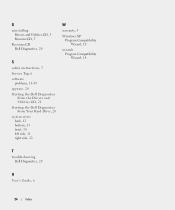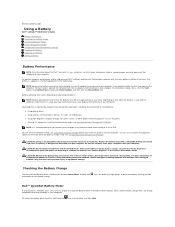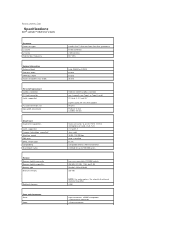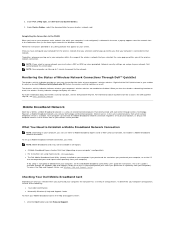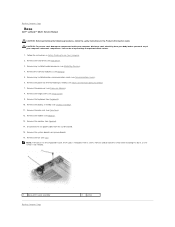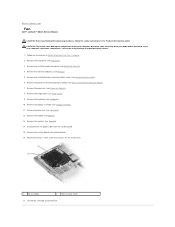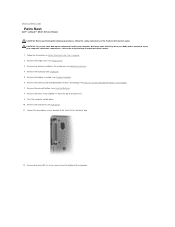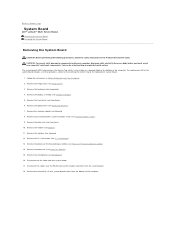Dell D620 Support Question
Find answers below for this question about Dell D620 - Latitude Laptop Computer System Core Duo Processor Wireless XP Pro.Need a Dell D620 manual? We have 4 online manuals for this item!
Question posted by emilycasie on June 16th, 2013
I Have A New Latitude 10 Tablet And Now The Color Bars Are Displayed.
Requests for more information
Hi emilycasie
I would suggest you to run Dell diagnostics on the tablet, simply Power on the system and immediately press the Volume Up key to begin the tests. If you need further help please click on the link mentioned below and refer to page number 35 that might help you:
Please revert with the results.
For easy access to drivers, manuals and product updates, please visit our Support Site .
Current Answers
Answer #1: Posted by prateekk007 on June 17th, 2013 1:56 AM
I would suggest you to run Dell diagnostics on the tablet, simply Power on the system and immediately press the Volume Up key to begin the tests. If you need further help please click on the link mentioned below and refer to page number 35 that might help you:
Please revert with the results.
For easy access to drivers, manuals and product updates, please visit our Support Site .
Thanks & Regards
Prateek K
Related Dell D620 Manual Pages
Similar Questions
hi need manual for lattitude 10 tablet
System keeps crashing. Internet stopped working suddenly. Just bought this refurbished Dell 620 Lati...